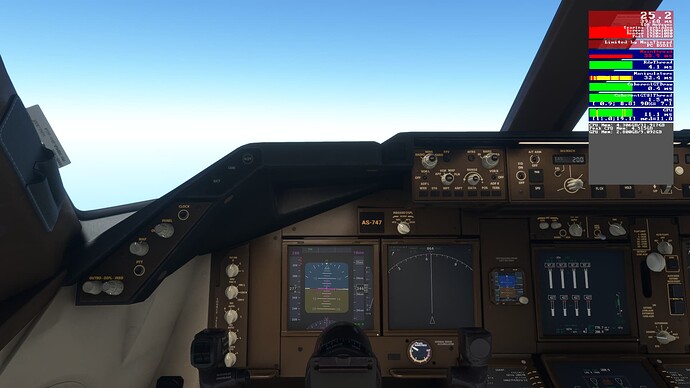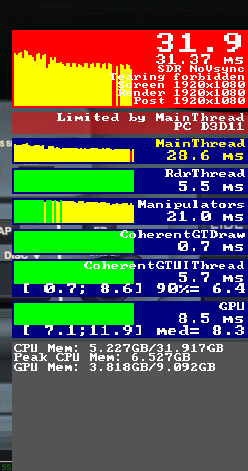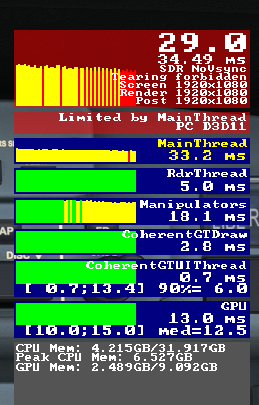Microsoft Store Version
Community Folder Empty
Tested on Developer Mode and Normal Mode
Tested on Medium, High, and Ultra Presets
Tested with Online Functionality Enabled and Disabled (PG, Multiplayer, Bing, etc.)
Brief description of the issue:
Substantial FPS decrease (from 70+ FPS to 27~36 FPS and #Manipulator latency increase (2ms to 20+ms) when flying at high altitudes FL230 ~ FL300++ (it varies but often happens somewhere above FL300) and goes back normally when flying below those altitudes
Provide Screenshot(s)/video(s) of the issue encountered:
FPS Decrease
Goes back to Normal
Video
Detailed steps to reproduce the issue encountered: Set-up flight, Take-off, Climb to altitude, Observe FPS and Altitude
PC specs and/or peripheral set up if relevant:
CPU: Ryzen 5 5600x
GPU: RTX3080
RAM: 32GB 3600Mhz
1TB NVME SSD
Windows 11 21H2
Build 22000.527
Happening since SU7 and now SU8
Additional Info:
- GPU Usage goes down as well at the same time it occurs.
- Tried reverting to Nvidia Driver version 472.12 - Same result
- Performed full re-install - Same result
- HAGS On or Off - Same result