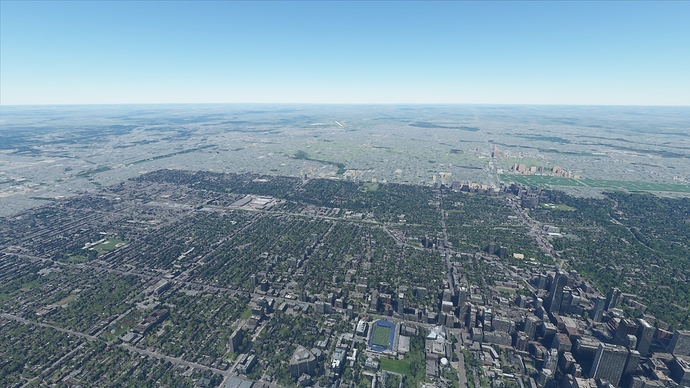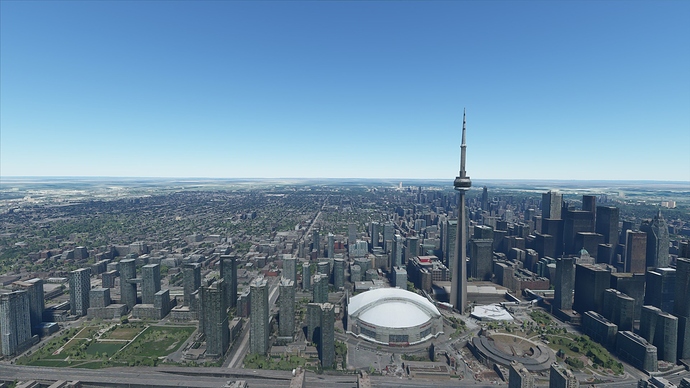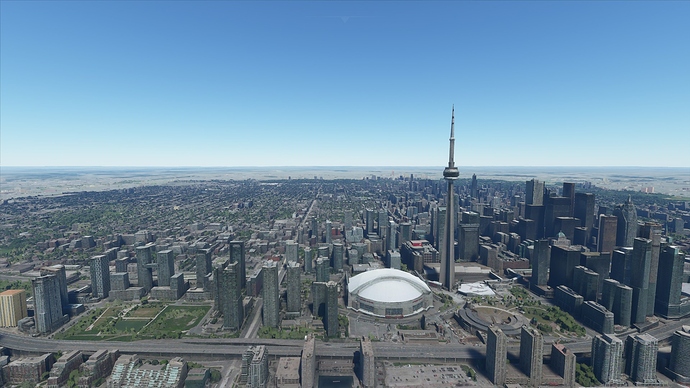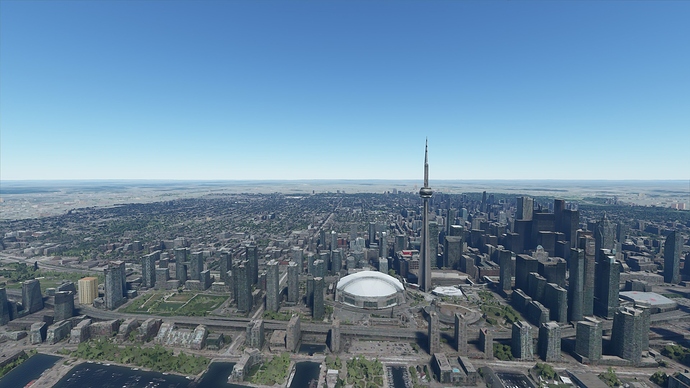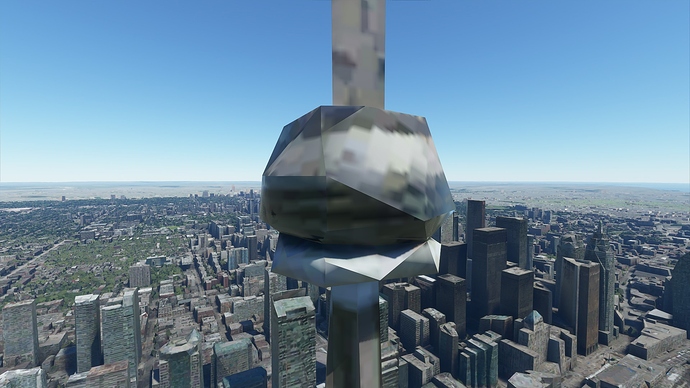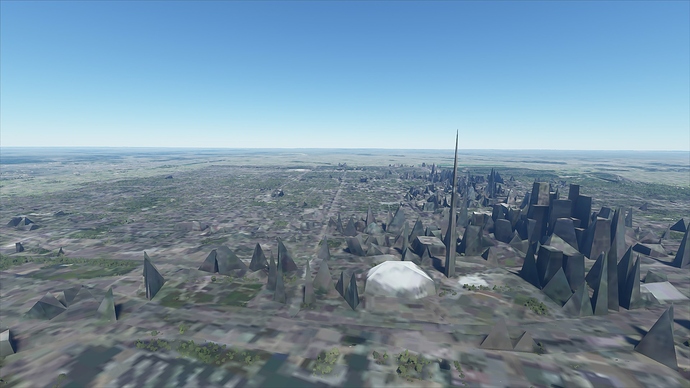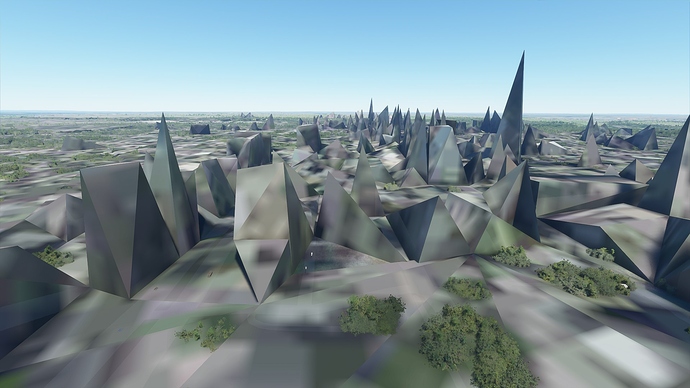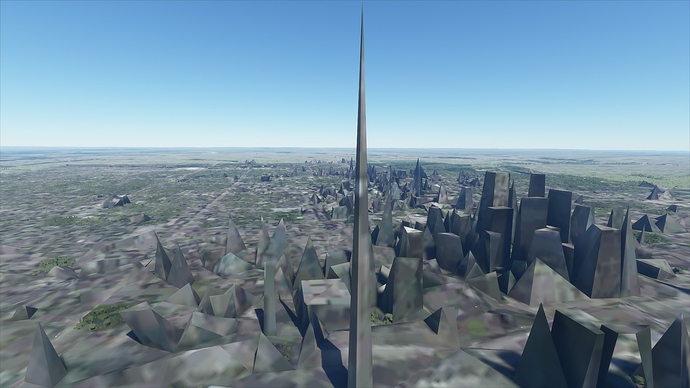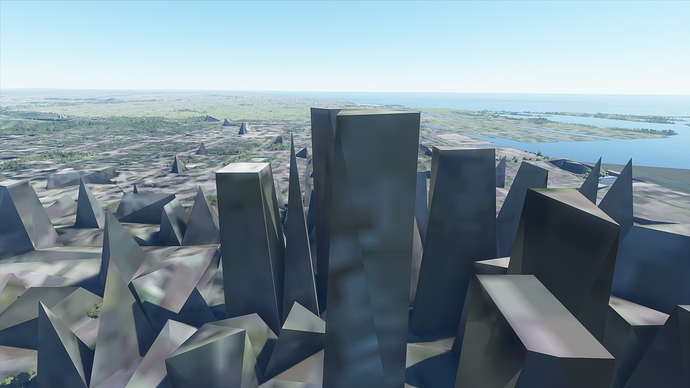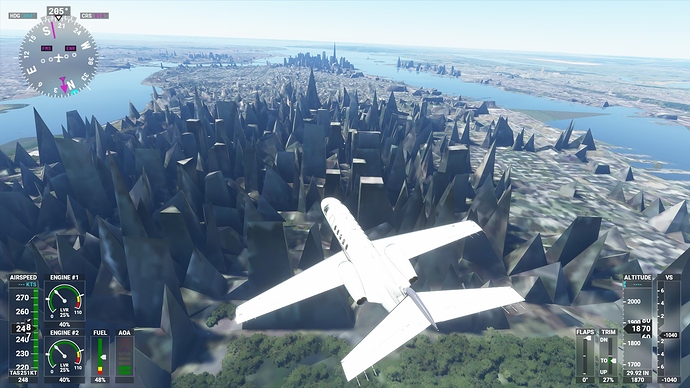Greetings all. I spent the last couple of days not flying so I could get a proper offline mode where I could fly around in VFR with detailed photoreal scenery. The manual cache feature is the key to flying with stored Bing data, except the whole process didn’t go smoothly at all.
My top priority was to store Toronto-area scenery so that I could avoid stutters and have the ability to fly offline. However, along the way I discovered the following major issues that many others have reported:
1. Continuously drawing a larger and larger high quality area will progressively drop the FPS. A popular issue that many have reported, if you draw a larger enough area for over an hour, eventually it will drop to 0.5 FPS. After downloading the area, that low FPS will remain in the menu and loading the manual cache menu can take hours. Every click will take a minute to process, making it impossible to create a new cache.
2. Only areas that contain Bing photogrammetry data will be stored in the manual cache. Downloading any area that only contains Bing satellite imagery will be discarded and not stored in the cache. This means if you draw any areas that are not in a photogrammetry city, your cache is useless and you will end up with a small filesize. Remember, the only cities with photogrammetric data are major cities in North America, Australia and Europe, making manual caching a waste of time anywhere in the entire continents of South America, Asia and Africa. Also a waste of time caching anywhere that only has satellite data, which pretty much every little town out there.
For example, here I manually cached a medium quality area that is supposed to cover the Toronto and the outer cities bordering it, but instead it only caches downtown Toronto. For those who are familiar, it stops the cache right at Eglinton Avenue, right where photogrammetry data ends:
To test if manual cache was working or not, I needed to isolate the scenery to only the manual cache. This means data streaming has to be disabled, rolling cache has to be deleted and then disabled, and then compare the differences in quality and base game data.
Here is Toronto and various buildings streamed at 25mbps:
In high quality:
Medium:
Low:
Manhattan in low quality:
Pretty much low is useless, I would consider medium quality the bare minimum.
Essentially the feature is broken as caching too much data will break the menu, and only a couple hundred cities can be cached. Forget about caching vast terrain scenery or little towns here and there, they will be discarded and you will get a low file size. Of course, I will be sending these bug reports to the Zendesk.