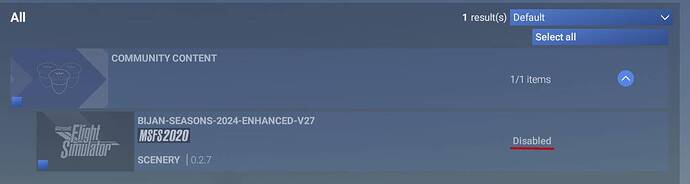Trying to remove/disable content, as I already have the content/airport by a 3rd party developer.
Like EGLL, ini EGLL installed in Community.
Trying to disable default EGLL, says Disabled.
Next time I start up the sim (exit 2024 and restart) default EGLL is Enabled again…happens to all my Disabled content that has been manually Disabled.
PC, Steam.
I have the same problem - I have a number of default planes cluttering up my menu that I want gone (looking at you, Airbus, f18, l39 et cetera) . Even when I’m given the option of disabling them it doesn’t do anything & they promptly reappear in the selection menu
1 Like
Description of the issue: A previously disabled addon/scenery under “My library” is automatically re-enabled after a restart of FS2024. It should remember the state, otherwise it makes managing sceneries in the simulator basically pointless. The addon in question is located in the community folder.
There was an identical topic in the SU 1 beta discussion forum, so the regression came up again:
https://forums.flightsimulator.com/t/disabled-content-in-my-library-is-re-enabled-after-a-sim-restart/706318
[PC Only] Did you remove all your community mods/add-ons? No, as this ticket is exactly about managing them.
FREQUENCY OF ISSUE
How often does this occur for you? Always.
REPRODUCTION STEPS
Please list clear steps you took in order to help our test team reproduce the same issue:
- Disable an addon like this in “my library”:
- Exit and re-start the simulator.
- The addon in question is no longer disabled but enabled.
With SU 2 (release) this works as intended, so it’s a regression of the beta.
YOUR SETTINGS
[PC Only] Are you using Developer Mode or have you made any changes to it? No
 For anyone who wants to contribute on this issue, Click on the button below to use this template:
For anyone who wants to contribute on this issue, Click on the button below to use this template:
Do you have the same issue if you follow the OP’s steps to reproduce it?
•
Provide extra information to complete the original description of the issue:
•
If relevant, provide additional screenshots/video:
•
1 Like