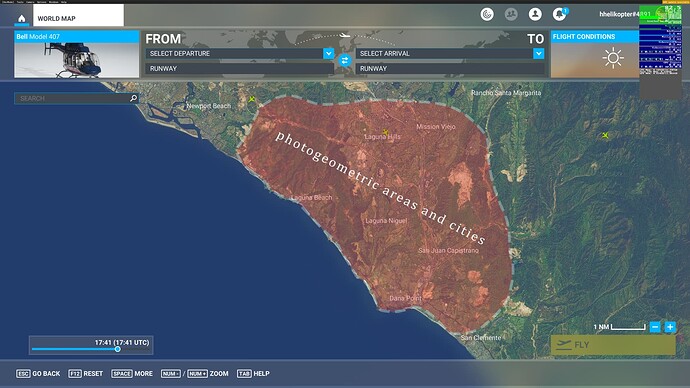Hello,
I would like to ask the development team to mark the photogeometric areas and cities on the world map.
Mark the photogeometric areas, cities, and area boundaries with colors, so the user can see which areas these are.
I only fly over photogeometric areas and cities. It would be great to see these areas on the world map.
I made a visual plan of what I mean:
That is a great idea. Some photogrammetry areas are very large and it would be nice if we knew their boundaries.
a new ‘filter’ for the world-map like for animals, etc.. not a bad idea..
1 Like
I don’t understand why some of the photogrammetry cites are clearly labelled on the world map (such as in Japan) but not others.
See here for a workaround:
created a map of all of the 3D Cities, custom built Points Of Interest (Landmarks) and all of the custom built Airports categorized by edition.
I hope it will be useful to help decide which areas of the world to explore.
2 Likes
Hello,
For thar request, maybe you are referring to that existing wish ?:
I would like for the sim to save the most recent filter settings in the World Map.
Can we have all TIN cities marked on the in-game map with a little icon?
FStarter24 gives you markers for all TIN cities + alot more.
The new rksoftware FStarter24 app for MSFS has an interactive MAP to let users instantly teleport any airplane to desired location for exploring and flighting.
With a mouse click on any of the MAP markers you are instantly teleported to that location in MSFS. If you click close to e.g. a POI marker you will instantly have a good view of the POI. You can set altitude, heading, speed, cockpit, external or drone view as well.
[image]
[image]
[image]
[Fly next to any MSFS Point of Int…
INoooch
November 2, 2024, 10:41am
11
In-Game please, no more addons.
1 Like
I really like the idea of an overlay for displaying photogrammetry areas. It would be great to have the option to toggle between the world and overlay on the map.
1 Like