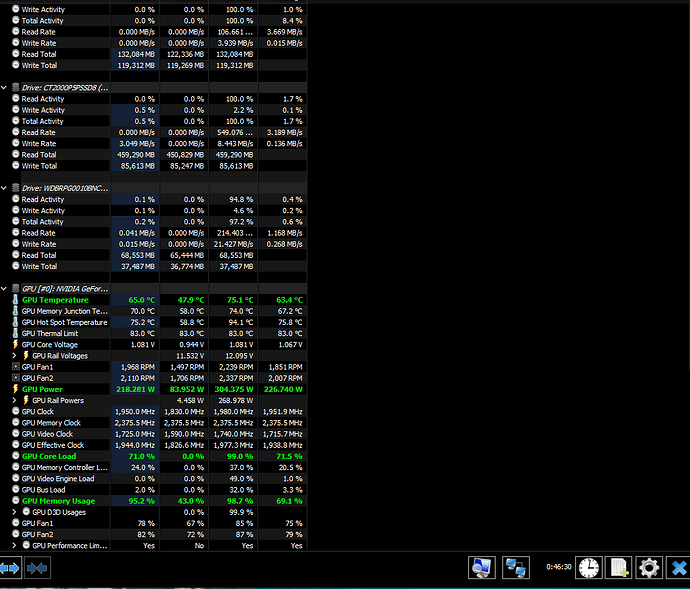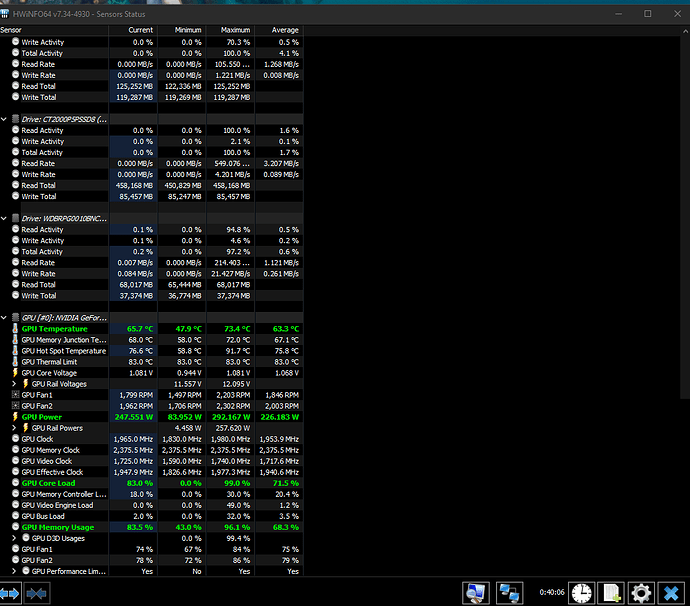My gpu power usage and optimization changes drastically between airports and if they use FSLTL. For example, KJFK By Inibuilds with FSLTL traffic, My gpu power goes down to 160 and vram usage I believe goes up. Performance drops sharply, to around 20fps functionally.
Without FSLTL, Power usage and performance increases, with FPS going back up to 30. thats a 33% increase.
And when going to an optimized airport, Asobos KSFO without FSLTL, I get high gpu optimization, with 50-60 fps and my nice computer actually gets utilized.
I cant help wondering why gpu usage goes down between sceneries, and especially with FSLTL, Which most of the time I don’t use but would love to. It makes me wonder how much performance im losing around my whole sim experience, seeing I mostly fly out of payware and 3rd party airports.
3070TI
5800X3D
1 Like
I’m afraid FSLTL can really cane performance, especially if you don’t calibrate it or other injected objects like ground traffic, airport workers etc.
See the main thread for lots of discussion on performance and suggested optimisations.
You have to tune your system for FSLTL to run smoothly in worst case scenarios. There’s a good video about this on YouTube.
So try setting a FPS overhead budget of say 15fps for AI traffic and then dial back some of your sim graphics setting until you can accommodate that 15fps loss. This method works for me.
You also need to think about TLOD as it can hugely affect CPU perf especially around Ini’s KJFK. Which is quite well optimised for the level of detail it has. Note: you can also turn down KJFK graphical settings a bit via Ini Manager installer.
Also, turn down all other in sim AI traffic settings as they load your CPU a lot too and hog resources. So (ships, road, aiport workers etc all set to say 10 or less)
Finally make sure that you don’t have too much ai traffic enabled in FSLTL or have too wide a radius set especially on the ground in FSLTL as there are quite a few airports around KJFK and if your radius is too big, they will have AI spawned there too which will be a needless use of your resourses.
In the end it l boils down to resource management. FSLTL runs perfectly well if accommodated for.
1 Like
Yea, Im also trying to highlight the very weird gpu usage patterns. Especially just with KJFK and no FSLTL, my gpu usage is crazy low and the performance is as well, compared to at KSFO where utilization is much higher as well as performance
FPS usually relates to CPU performance, not GPU. There are some GPU settings that can have effect on FPS, but FPS is manly limited by CPU. I’d be optimising that before looking at GPU loading differences. Just look at your dev mode counter to see what is limited. FSLTL especially is a CPU loader. Nearly all problems in this sim are relieved when CPU resources are freed up.
1 Like