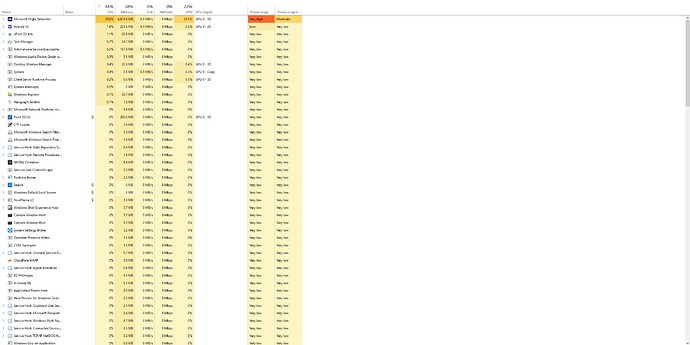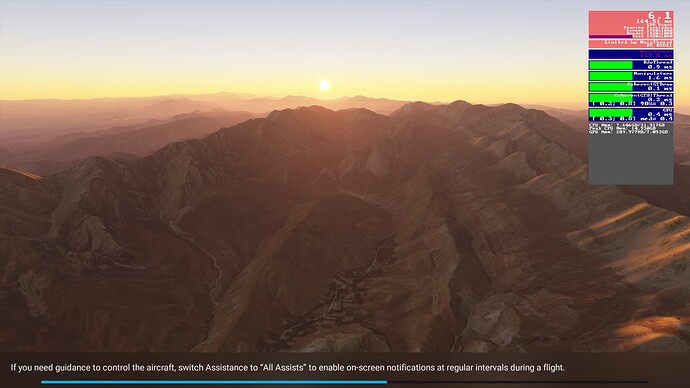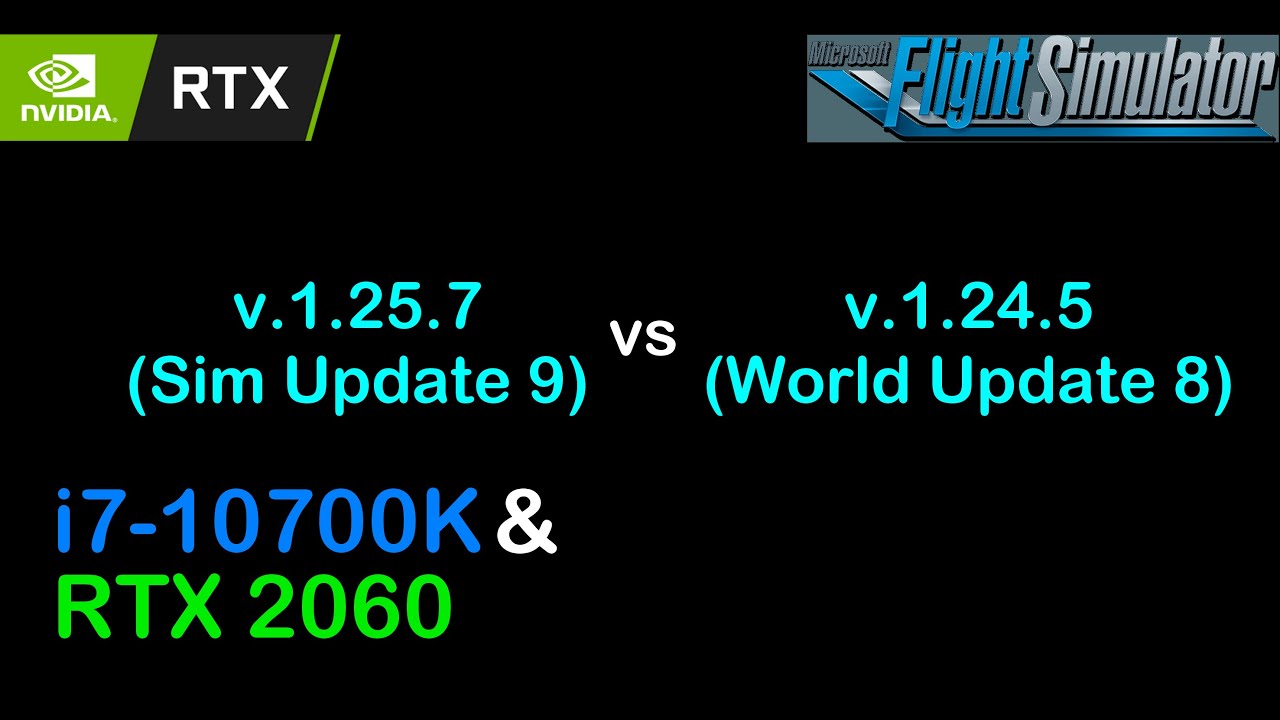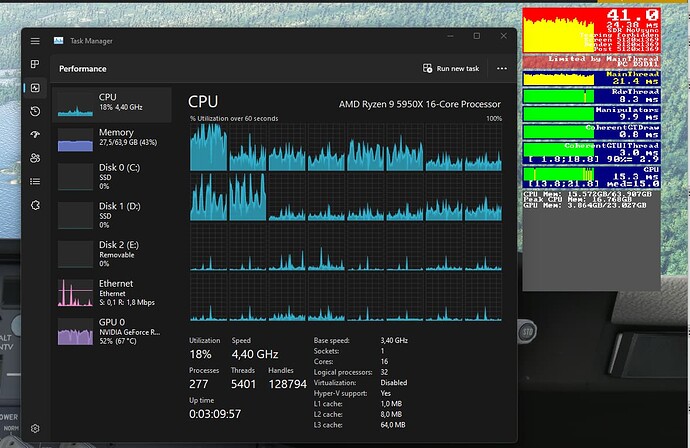There is a Hotfix planned but we don’t know any details on what will be fixed yet.
I remember in an earlier SU beta maybe 7 or 8 a similar issue happened which caused the manipulators to be a lot higher than usual. It was isolated to some audio settings in the beta and was patched before the update was released.
I wonder if it’s something as obscure as that which is causing the manipulators be high in this update as well.
Happen to me again.
4.5hours flight time.
FBW NEO Development version.
o/c i5 9600k @ 4.8
32GB DDR4
3070 running latest drivers.
Nice and smooth at the start.
Then down to single digit FPS.
I checked my processes and my GPU is basically just idiling so it might have something to do with the GPU?
Here’s a screenshot of MSFS going to the main screen after a flight that went from high 30’s - mid 40’s to just 5 or 6 fps after 40 odd minutes. The problem persists after shutting down the flight.
I was pulling a sweet 1FPS (Sometimes 2)
Fair to say the plane (very slowly) spiralled out of control. I couldn’t see what was happening too much as my view became stuck to the seat behind me and struggled to move the camera, but Volanta was telling me i had indeed dropped 20,000 ft and no doubt were a few brown pants in the cabin.
This was after 2.5+ of flying in the FBW A320 Dev version. I rarely get to do any long haul flights so I was quite upset. Hopefully a fix very soon!
That’s more likely to indicate that your GPU is twiddling its thumbs waiting for data to arrive.
So might be server issue again?
Yep, same here.
Hello,
I’ve been having similar issues, except this has been ongoing for a couple of months. In essence, the sim is fine, limited to 30fps & is smooth. Once I begin my flight & enter into the climb/cruise portion, every now and then my sim drops in FPS and experiences intense stutters. I’ve tried a lot of solutions posted on forums etc to see if these were the issues, but nothing seems to have resolved it?
What I notice:
FPS drop,
Increase in MainThread latency
Increase in Manipulations latency
Continues for a period - be it 20 seconds - 40 seconds,
Sim returns to smooth normal operation.
What I have tried:
Turning off Photogrammetry,
Turning off AI Traffic,
Limiting FPS to monitor frequency,
Turning off live weather,
Turning off Bing Maps,
NVIDIA Control Panel tweaks,
Reinstall of graphics drivers (clean install),
Reinstall of the sim,
Removal of all addons - vanilla MSFS (issue persisted).
Checked for CPU thermal throttling,
Checked for Bandwidth throttling
What I’ve noticed
Seems to happen mostly when flying over land. I think the sim is trying to process terrain that is up and coming in the distance etc and this slows the sim.
When I fly for long periods over water, the issue does not occur, but when approaching land, islands etc, it happens.
Cannot fly A32NX, A339 etc because I can’t maintain 17fps when this happens until it stops, so aircraft are very difficult to fly.
I have a video uploaded to Youtube, can provide link, since I can’t yet upload on the forums or add them yet. I didn’t have a screen recorder so I just used my phone. In this video I was coming closer to the Canary Islands, having had a smooth flight over the ocean since leaving the UK coastline. The issue began once I got close to the Islands. It happened again on final approach.
I feel like i’m the only person experiencing this issue, as i’ve never been able to find it online exactly as it happens to me on my system. Any guidance to resolve or what is causing would be so appreciated.
I am running RTX2070, i5 8600k 4.4ghz, 16gb DDR4 RAM,
Thanks!
I have a intel i7 11700k Iv disabled Hyper Threading in my Bios im finding that its giving me better preformace and no big FPS drops on short haul and long haul flights Since SU9
And also in VR it seems bettter also
My full specs
i7 11700k
RTX 3080
32GB ram
4TB SSD soley for this sim
Hello everyone,
Not sure if this has been mentioned yet: I was able to get back to normal performance when restarting the flight after hitting Ready to Fly (ESC, then Restart). It seems to reset something and fps drop is gone, not sure for how long though.
5600X, RTX 2060, 32GB ram, M.2s 1.5TB
Restart FS2020 or your computer?
What’s really weird for me, apart from the stutters where my FPS tank to 25, which seem to occur independently and without reasonable cause, is that there sometimes is a huge FPS difference between cockpit and outside view since SU9.
Previously I always had like 50 FPS outside and around 40 in the cockpit.
But since SU9 I sometimes almost loose 10 FPS when switching to the outside view. It happens in every plane anywhere in the world. Even on complex planes my FPS in the cockpit are often times better.
Just the flight: When you’re in flight, press ESC and then select Restart from the bottom of the screen.
Are you using Developer Mode or made changes in it?
No
Brief description of the issue:
I am experiencing severe lag and stuttering. Even just starting a new flight and leave it at the runway, it will eventually lag (go down to ZERO fps) for 5-10 seconds before stuttering for a few seconds, and become fine again. And within 1-2 minutes all this repeats itself.
It does not matter at which airport am or what plane I fly. The behavior is the same.
The CPU and GPU load is well below 50%.
RAM usage is at 21GB.
PC specs and/or peripheral set up if relevant:
Ryzen 9 5960x, 64GB RAM, RTX 3090
Build Version # when you first started experiencing this issue:
1.25.7.0
![]() For anyone who wants to contribute on this issue, Click on the button below to use this template:
For anyone who wants to contribute on this issue, Click on the button below to use this template:
Do you have the same issue if you follow the OP’s steps to reproduce it?
Provide extra information to complete the original description of the issue:
If relevant, provide additional screenshots/video:
Traffic has a disproportionately high load in SU9. Dropping traffic sliders to 5, along with TLOD down to 150 got my latencies back in line.
Has anyone had problems with PG quality since SU9?, I’ve not got the best inernet (25-30 mpbs) but because I’ve not had it on a high rendering scale and LOD, it’s been rendering it pretty well up until recently when I’m getting really bad melted buildings now in PG cities, I’m hoping it’s something to do with the latest SU as I’ve not had this problem before
I had that issue with SU8 but with SU9 it just CTD if I get somewhere too built up instead. I should check the release notes to see if Asobo consider that to be a fix or not.