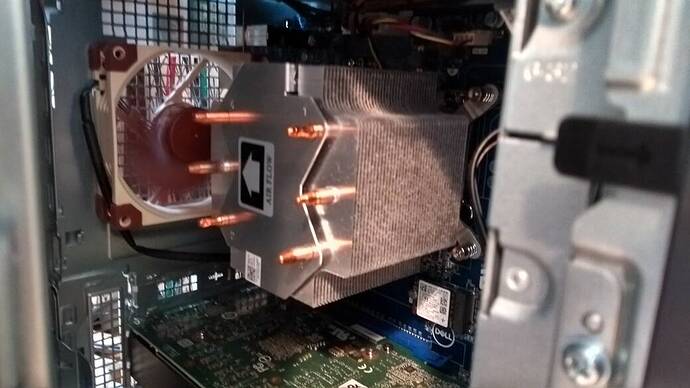Do you have the same issue if you follow the OP’s steps to reproduce it?
Massive frame drops
Provide extra information to complete the original description of the issue:
Right, well I’ve had a chance to play a little bit now and here’s what I found on my system. For background, I’m running at 4k on a 55 inch HDR monitor, previously with a Titan RTX and now with a newly fitted 3090ti, on a system with a Ryzen R9-3950X. Nothing is overclocked, and my sim settings are a combination of high and ultra but until now with LODs set at 350 - manually via the UserCfg.opt before the terrain slider permitted it lately. Back in pre SU5 I ran LOD 500 and everything on Ultra and generally got a reasonably smooth 30fps. I normally run with vsynch and frames capped at 30.
So, I started out once I’d got the 3090 fitted with my settings as before (350 LODs etc), but with vsynch off and frames unlimited so I could see what the 3090 could do. I tried flights out of KJFK, EGLL and KORD in a variety of (basic) Tubes and the Gravel. In all cases sitting on the ground was a disaster, single digits at KJFK and teens at KORD and EGLL. Things improved when I got off the ground but not by much, and certainly not back to the level I was getting before. One flight in the CJ4 I got up to about 20,000 ft and the rate got up to maybe 45.
So, seeing the various suggestions here, and a big thanks to you guys, I went back to KORD in the Gravel and left everything else as before but pulled my LODs back to 100. Instant result. Sitting at KORD turning over at maybe 30-35 on the runway, get in the air and immediately up to around 45-50, and by the time I was away from the airport area I was up in the 60-70 region. But, or rather BUT . . . my working visual distance was (I’m guessing from LNM I have running on my second screen) maybe 5 miles. From KORD I couldn’t see any sign of Chicago downtown/waterfront at all. As I headed in that direction it slowly appeared, in the form of those wonderful odd shaped lumps and pyramids, and only as I got quite close did it start to take on its familiar shape. Still getting high 60s fps, but felt like I’m flying with a cockpit screen of made up as a pair of prescription reading lenses - looks ok nearby but all goes to pieces in the distance. And remember, I’m sitting in front of a massive HDR monitor at 4k - I really notice this sort of visual degradation.
So yes, turning the LOD down to 100 makes it flyable again on one level but is unacceptable to me visually. Might be OK if I’m out in the H135 or similar but nothing where I expect to see a horizon of any sort.
So next step was to set the LOD back up to 400 and do the PG cities uninstall. Back to KORD in the Gravel again. Still a big improvement over the original, but not up to the LOD 100 fix. Getting around 22-28 on the ground, and then 25-35 in the air, and maybe peaking around 40 once I got away from the airport. But at least I got my visual distance back. So I went to KJFK with this latter setup (high LOD but PG cities removed), and got similar results. 18-22 on the ground, around 30 once I got a couple of hundred feet up, and drifting anywhere between 25-45 once I was away and heading over Manhattan. I also played around with the LOD settings in flight and I may be heading towards the idea of a LOD of around 250 with the PG cities removed as my solution for now.
No doubt about it, LOD 100 removes all performance problems, in terms of frame rates, but for me personally it still leaves me with an unflyable sim. I can fly smoothly in a little bubble where I can’t see much until I fly right over it. If you’re a tube guy, high in the sky and all that, it would probably be the perfect solution for you, but I’m much more interested in what’s down there that what’s going on in the cockpit.
One other observation. In my flight around New York I was very aware that if I flew over any airport (eg KLGA, and remember I’m flying low and slow here) then the rate dropped again and I even got an occasional stutter, plus I was very aware of stuff “popping up” as I approached - things like cars in the car parks, ramps for the aircraft etc. There also seems to be more such popping generally in all these flights I did.
So to sum up, both the suggested solutions worked for me, the LOD 100 works best for pure frame rates but removing the PG cities might be enough on its own depending on your system. For me though, I shall use the combination I’ve described here until Asobo sort this out. As I’m sure they will, intentionally or otherwise. Like many of us here I’ve been through updates where others have reported massive problems that I’ve not seen, and there are lots of people here praising this last update as a big improvement. I guess this time I got unlucky.
If relevant, provide additional screenshots/video: