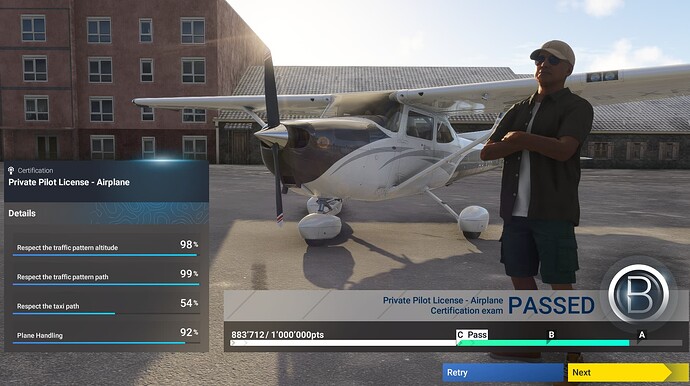The game keeps crashing so I’m unable to load it. It updated but can’t get on. Is there something wrong with the servers?
Try rebooting your PC.
If still crashes, go to Settings, Apps, Installed Apps, MSFS2024, right side, three dots, ‘Repair’
This should fix unless you have a connection issue.
ok, I’ll try that thanks
I have managed to get it to load fully only once. CTD every time it is loading. Crashes anytime between 10% and 45% I was in the tech alpha and had no issues at all. No other titles crash on my system. I have uninstalled and reinstalled it several times to no avail.
EDIT TO MY POST. This was being caused by Riva Tuner. Once disabled, the sim loaded fine. I could re-enable once sim was loaded and there was no issue.
System:
Processor: Intel i9-14900KF
Motherboard: ASUS PRIME Z790-V
Memory: 64GB DDR5-6000MHz
Video Card: GeForce RTX 4070 SUPER - 12GB GDDR6X
Operating System: Windows 11 Home 24H2
Internet: 1GB
I had CTD during loading, I’m using Riva Tuner to monitor FPS, closed it and problem seemed to be resolved, it could be another App in your case, try killing apps in background one by one and see if that helps.
regards.
This fixed the crashes for me, thanks mate.
Wow! Thank you very much. That was indeed my issue. Riva Tuner running as part of MSI Afterburner. I shut them down and it loaded right up.
was this for me too! had a brand new CPU (with a hefty undervolt on it) thought it was that as it was so random, turns out, rivatuna… thanks!
Big thanks for solving my 2024 crash when loading issue.
Turn off rivatuner and the sim loads fine.
Trouble is I have to turn off MSI afterburner to keep rivatuner off and afterburner controls my GPU fan curve.
Anyway …thanks for solving part of the mystery.
Thank you @SVA787 !!! Riva Tuner was the culprit for me as well. Consistently, no doubt about it.
Thank you again!
I managed to get Rivatuner to work again with 2024…
I changed the application detection level to medium instead of high and 2024 now loads fine .
Hopefully this will work for you guys too.
It crashes on XBOX while creating avatar. Any sollutions on this topic. And what the hell is that red error guy doing in my airplane?
Think of MSFS 2024 like a little baby. Handle it carefully. Reduce all possible overclocking features, limit the online connection to 40 MB/S… and you’ll take off. I’ve tested this extensively, and now I can fly (Free Flight, Career Mode, etc.) for 3 hours without a crash. Ok, sometimes there’s a wait, but no more CTD (Crash to Desktop)…
Have a good flight.
If you want full power, three days after birth? Stay grounded.
I’ve opened a bug because of the sim crashing at about 10 to 20 minutes.
went to check your idea, but in my case there’s only one option, Uninstall.
There’s no Repair. Any idea why?
Steam version here.
Thanks!
I’ve Been having CTD’s after I end a flight. The sim will freeze but my mouse can still move and about 10 seconds later I’m back at desktop.
Sorry, didn’t know you were on steam. I think you can also repair or verify files in Steam. Can’t give you details as I haven’t used for a long time.
Yes you can, from Steam directly.
Interestingly enough, before I launch the sim, and every single time, I verify the integrity of the files, my new hobby.
Every single time, there are from 2 to 4 files that “failed to validate and will be reacquired”.
Every
Single
Time
Crazy, huh?
Sigh.
Having CTDs on Xbox whenever I load up an airliner. Either in loading or after spawns
Last five flights, CTDs at various times.
I will leave FS2024 for a month or and go back to 2020 as it runs and looks fantastic.
I think it has potential but has so many issues that for me, it is unusable.