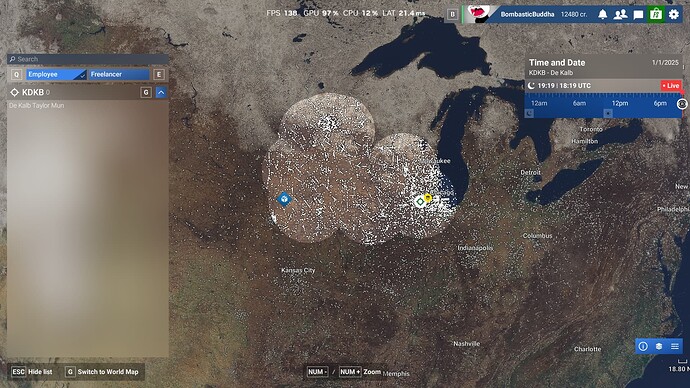Folks let’s get this thread back on topic.
Posts in here are to be about Microsoft FS2024 Patch #4.
Flew this morning from handcrafted KFHR in the C337-H (Carenado) to sightsee Vancouver (Samscene3D) and it looked terrific. Overflew the default CYVR and it looked dull. Then on to default CYYJ for a landing. A very smooth and lovely flight with preset weather on the Series X.
Then I enabled CYYJ Victoria (Roman) and CYVR (Fsdreamteam), quit 24, rebooted the Xbox and planned a flight from Victoria to Vancouver Intl in the default C404.
Roman’s CYYJ looked and performed awesome! On the landing rollout at CYVR I switched to an external view and surprise, was greeted by a gust of dust kicked up off the runway! There was grass on the taxiway and another surprise, flushed a herd of deer on the way to GA! Otherwise the airport looked great. This is the first scenery conflict I’ve had with an add-on airport.
Anyone else enabling their scenery and finding success since the patch gave us this capability?
Yes. All my streamable sceneries seem to work (as they did in ‘24 initially before Asobo took airport scenery streaming away).
FlyTampa’s KBOS, EHAM and LGAV; Orbx’s LGSK, KSJC, KSBA and KBUR; Drzewiecki’s KDCA and KMDW; Drzewiecki’s Chicago Landmarks and SamScene3D’s New York sceneries all work great for me. The only weirdness I’m seeing is minor, such as EHAM not having grass rendered on the grassy areas, only the underlying statellite terrain texture. But terminals, interiors, jetways, runways and taxiways all look great everywhere I’ve checked.
I installed the fsdreamteam CYVR scenery this morning and I noticed that while the structures at YVR are now working as they did in 2020, the taxiways and aprons all had grass growing through them (not very realistic). I had high hopes but the grass issue isn’t ideal.
Did your installs work perfectly? If so, where you using the photogrammetry settings as ‘on’?
No issues with enabling the streaming of CYVR, and yes, PG is on. While I can overlook the grass, the amount of dust that got kicked up on landing was not something I want to see again. The herd of deer were ok, we are animal lovers here, but they really don’t belong on the airport!
I had an airport addon for Edinburgh EGPH by Pyreegue not seen it in my library yet though to enable, perhaps it’s not supported in 24. Mind not played in a few days so perhaps it’s been enabled since then?
I just registered an account with FSDREAMTEAM so I can leave a comment about the CYVR grass/taxiways/aprons issue on their discussion forums to let them know what’s up. It would seem to be a simple fix at the dev-level, so hopefully letting them know will help fix the issue.
Thanks for the reply! ![]()
![]()
![]()
I’ve seen this same error message several times in the first few days of setting up and running the sim. There is no one thing I’ve been able to pinpoint that specifically triggers it. Fortunately, in the last several days of using the sim, I haven’t seen this error message reappear. The only changes I’ve made were using the “Verify And Repair” option in the XBox app to verify the integrity of the installed files, and right-clicking the FlightSimulator2024.exe file in my XBox folder and selecting “Run the program as an administrator” under Properties/Compatibility.
EDIT: Just got the error again and have confirmed I only get it when using an aircraft I purchased for MSFS 2020. Guess I’ll have to wait for updates to aircraft made for 2020 before using them in 2024.
same hear hope it appears soon
I think it was somehow my own fault ![]()
I have set Win11 and the Sim to English.
In Win, I recently changed the region setting for numbers to the German setting (changed the decimal . to , and the thousands , to .) That setting with everything else in English causes the mentioned errors and CTD.
Changing it back to the English setting makes the Sim work again.
xbox x-
loading up 2024 for the first time in 2 weeks today. while I did get more 2020 content, im still missing a lot.
and the sim itself is loading slowly, 14% crawl, the graphics are extremely poor today, Minecraft like. and the world map is loading incorrect data, KORD’s old layout is loading again and upon choosing kord to take off on the selected runway, the sim decided to load me in South America
and the game play is laggy, watching the plane go down the runway is painful. also the fps and flight surfaces response time is poor. In addition, the menu navigation is laggy too, cursor is nowhere to be found until some delay
Lastly, still getting a live traffic data error.
yeahhhh… $130 spent. still dreaming of one day loading it up with all content & be enjoyable.
Tho back on 2020, the initial load times are painfully slow and it crashes more often than not upon choosing a runway and clicking Fly Now. Thus having to start over. Another 20 minute process
Nice New Year’s Eve 2024 flying in 24! Tried out add-on scenery of all sorts flying the C404 & V35B on Series X with preset weather. Flying from an add-on to another add-on not an issue.
KBOS Logan (Feelthere)
KBWI (LVFR)
KMVY (Burning Blue)
KPHL (MK-Studios)
KPWM (Aerodesigns)
MidAtlantic Bridges (RKBridger)
USA Modern Cities 1 (Samscene3D)
Very nice performance all around, no complaints other than any bugs not yet fixed, but none affected my flights or fun today. Happy New Year Pilots!
Hey Happy New Year. Their KCLT (FSdreamteam) has the same grass situation. Probably they didn’t get around to making these airports fully compatible with 24 yet? Otherwise it looked fine on Series X.
Well it now applies full right rudder to every plane for me. All but 4 missions are missing in career mode and the garmin displays flicker so badly is impossible to read them.
So I’d say, they completely broke it.
Well, after this patch, all of my missions in career mode, except ONE are gone.
Additionally, every plane applies full right rudder all the time. No it’s not my controls MSFS 2020 and XPlane 12 work perfectly.
Also, the one mission shown, when I finish it, does not complete or give me credit.
Almost forgot, the garmin displays now flicker so badly that you literally cannot read them.
EDIT: More fun, honeycomb switches that previously mapped fine to mater avionics 1 and 2 no longer work. I’ve remapped them multiple times they simply do not work anymore.
YES I removed all community content.
Great patch guys.
I don’t think they did any upgrading of the airports. From the last development broadcast it seems Asobo tested them, said ‘yes, they work or at least they don’t crash the sim’. Any updates such as texture fixes, strange buildings, herds of deer, will be up to the add-on developers.
The dust in 2024 won’t be enabled as it’s an aircraft attachment or enabled whichever way you want to view it. Since your using a 2020 aircraft what you saw is probably touch down smoke bug maybe.
Unless the aircraft has been fully updated and had the propwash feature enabled the dust/rain/snow/water wont show.
Upon landing in the 24 default C404 at FSDreamteam’s CYVR, I switched to the external view on touchdown and the camera was immersed in a giant dust cloud kicked up by the aircraft! I immediately switched view back to cockpit to complete the landing roll out and taxi through the grass (and deer herd) to a GA apron. I now have experience with over a dozen different 3rd party airport developers’ wares from 2020 in 24, and have only encountered grass at two FSDreamteam airports (CYVR and KCLT), which is no reflection on that developer; rather an interesting intersection of things 2020 and 2024 as we all move through these mirror worlds together LOL!
Yes exactly it’s an interactional bug between 2020 and 2024. My suspicion is that it a touch down or skid mark, tire interaction bug.
For the new dust to occur it has to be mapped to the aircraft to produce it, but also the environment has to have the right texture looseness surface mapped also.
I have also encountered this with some 2020 airports that were grass/dirt strips but only with stock 2024 aircraft that came with the SIM, but more importantly weren’t bugged as on almost all of the aircraft this new feature doesn’t work.
For clarity A) The aircraft was a 2024 default aircraft, therefore it is conceivable that the gigantic and realistic dust cloud I drove through was in fact an intentional artifact of 2024; and B) the environment was one of a 2020 airport superimposed on a 2024 terrain substrate, therefore both visible and apparently able to allow the dust to kick up off loose 2024 terrain through the 2020 runway image. That is how I interpret what I saw and experienced in the sim.