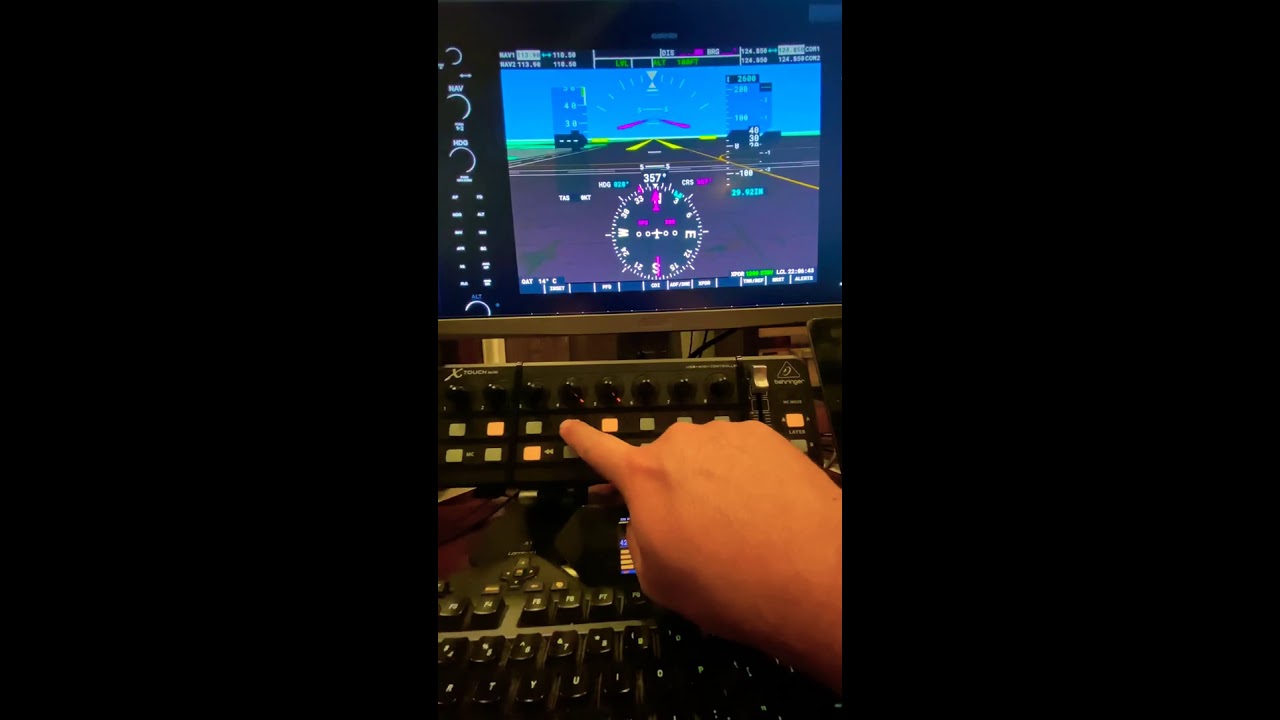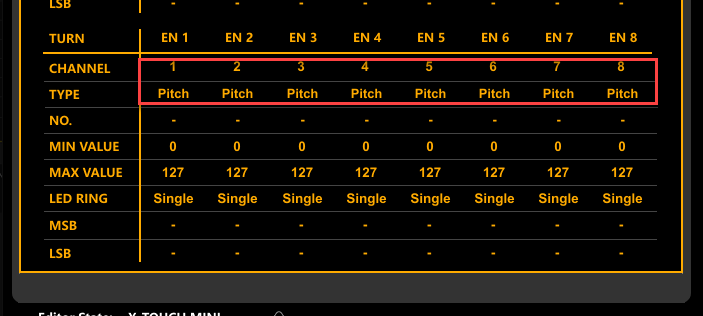Axis and Ohs interfaces with a Midi controller rather nicely. The developer is actively updating the application for MSFS2020 and here’s just a sample of things you can do with with a midi device. Taktility makes overlays for the X-Touch mini. Below is my WIP custom overlay that I’m designing to cover the x-touch mini.
There are still sdk improvements required to make all the things fully functional. As an example, none of the FMS buttons/knobs have a working event to trigger externally. Hopefully the next patch brings more.
There are far more things that are working that i haven’t shown. The app is simple to use once you understand how events work in the sim. I bought this on ebay for $70 which (right now) is a bargain. The app is around $10-$15 US.
So for under $100 and a little configuring on my part i have the ability to have 16 knobs with 16 knob presses as well as 32 buttons. there are two profiles on this device. on top of that, Axis and Ohs will soon release with a toggle that will allow you to expand that even further. An example of that is the altitude 1000/100 increase/decrease by pressing the knob in to activate a combination event.
Good stuff.
12 Likes
Very nice! I was looking to use one of my min-keyboards this way but it isn’t very suitable because the rotaries have limited travel.
Nice! I like your actual physical knobs and buttons.
Not as tactile, but I’m building a wireless iPad interface with TouchOSC & MidiKey2Key to do something similar. I’ve got it doing all of the keystrokes, but the rotary dials and sliders are proving to be a little tricky!
@Turk10mm hoping you can give me a little guidance if you have time. I’m using the same midi board as you and trying to set up axis and ohs so im thinking you may have had similar issues…
-Did you use the Behringer software to program the dials or buttons to anything specific before going into msfs?
-Did you have trouble getting the ‘push to swap’ and other dial push-buttons to work? When I push mine, it is registering as if I am turning the dial rather than pushing it. I’ve made sure that I’m not turning it as i push.
-Any chance you could post a screenshot or two of your programming so that I could compare it to mine?
Thanks in advance for any help. I’m hours into this now!
Hi I’m mobile right now so I’ve copied and pasted from a similar question. I hope this helps but in short we are waiting for the next release of axis and ohs that will resolve the problems you are seeing.
if you are going to use axis and oh’s its a different configuration than if you are going to use the python script. The axis and oh’s version that’s available is soon to be updated with changes that have been important to make the mappings in msfs2020 fully functional. I’ve been on a beta testing for the developer and i tihnk its nearly to release. So some of the functions in the current production version don’t provide all the functionality that i’ve been configuring. There’s no point in my screenshotting any of those settings now. But the more basic button functions are fully workable, and the knobs work too, they jsut require a lot of redundancy since there’s a large and small knob plus a press on several of the g1000 knobs.
I hope this gives you a start, but as soon as the production version of axis and oh’s is updated to include the functions that i’ve been using i will write up a how-to.
@Turk10mm I really appreciate the quick reply and details! I feel better knowing that I’m not completely inept, and I’ll be looking forward to the updated release. In the mean time I’ll work with what you gave me. Thanks again, this is why I love online forum communities!
1 Like
I’m days into this!!! Lots of head scratching even with the developer and i messaging back and forth for hours.
The most complex functions are the knobs with inner outer and push. The dev has made it so you can press the knob to toggle between large and small knobs and then and even more complex secondary toggle switch so you can use the push as the g1000 intends. Or you can make 2 knobs per dial fo large small. I didn’t want that so he’s working on a complex if this then not this toggle switch. Doesn’t make a lot of sense now but i hope it will. Anyways. For now I would only setup the buttons and knob directions with the knowledge you will be redoing it once the next version is released.
Can I ask you a question about your setup. Did you just plug the midi in and it worked or did you have to setup the vjoy app? I ask because I originally setup the vjoy app and I have no idea if the midi is truly plug and play or if it requires vjoy to be seen by axis and ohs.
I actually did the same as you.. I set up vjoy first before I discovered Axis and Ohs. Any Idea when the updated version would be released?
I expect soon. Hopefully very soon. I’m waiting for one last feature to complete how I want to set mine up.
Oh don’t expect 100% functionality. Some stuff is just not possible yet. No fms buttons or knob. No vnv and some others. But the ones that you use most are there. I flew an entire flight down to minimums with knobs and buttons today.
Yeah i’ve read about the fms and whatnot, but really I’m just looking to do exactly what you did! I’m tired of using the mouse for everything.
the new version is released, I believe.
Well, I’ve spent a couple hours on this and I can’t get it working as per the instructions. For example the alt inc/dec.. I’m following the instructions exactly and it seems to only want to decrease, but I can’t get the knob to work in the other direction (it just decreased no matter which way I turn it). I’ve done a lot of troubleshooting and I can’t even figure out if it is the Axis software, or the X-Touch software that is causing the problem. I’ve played with different settings in both. I’m not even sure where to go from here..
Also I’m using the Axis demo version 1.70 b25, which I believe is the most current.
I’m away from my computer right now but I can give you screenshots of both my exes and ohs configuration for those knobs as well as the midi controller and see if that helps. It will be this evening
that would be great, thanks again!
oh, i think i know exactly what’s going on. Have you specified a number of feet to increment with on both assignments. Below you will find my configuration as an example and it includes a more complex functionality. But the first thing to check is that you’ve used your mouse wheel on the left/right side of the number value next to the Key Down Event.
In my example I use one knob to increase in two different altitude increments. By pressing the alt knob in, i toggle between 1000 and 100 ft increments. So in order to do this, your altitude knob would have 4 different assignments. alt course increase alt fine increase alt course decrease alt fine decrease. You must configure the combo switch to be used as a toggle for one, and ignore the toggle for the others
But the most important thing is to make sure that you have some incremental value next to the event, and that the assigned button keys show left and right correctly. If you ignore the large red boxes completely alt inc/dec with 100ft should be extremely basic and work without any head scratching. if its not working, then i think you have something wrong with your xtouch mini configurator
See my screenshot above where the encoders are Pitch and each channel is different
and here’s the left turn part of the same knob as above.
I’d like to tag @LorbySI on this since I’ve been annoying him/them via multiple channels today 
@Turk10mm this is interesting, I was just about to post that I found my problem… I played with a bunch of settings in the X-Touch software and found that the following worked for me:
On the ‘Encoders’ page, in the ‘Push’ section (which is the programming for when you push down on the rotary dial), I had to set the TYPE to “Program”, and the MIN VALUE to 1.
In the ‘Turn’ section (programming for when you actually turn the dial), I set the MIN VALUE to “Relative3”.
Now, its possible based on your screenshot that the TURN MIN VALUE doesn’t actually matter since mine is different than yours.
I’ll do some more set up and testing (as I’ve already found another quirk in the MSFS side of things). Maybe write up a how-to for anybody else using a Behringer. Right now I’m just happy that it works for me!