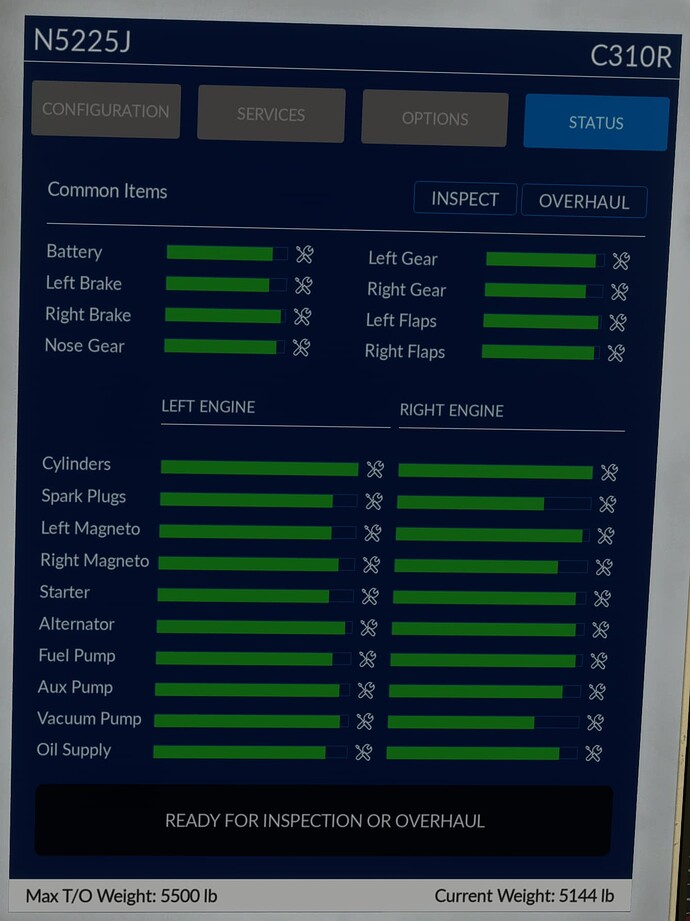i’ve had indicator lights burn out on me in the 310 before. it’s been a little while but i am pretty sure repairing one of the line items in the tablet fixed it. i may have also hit overhaul as well but i don’t recall. regardless it’s definitely a cool feature and one i wish other devs would include
I’m not seeing anything here that would be related to bulbs.
There isn’t even a generic “electrical” category.
Interestingly, today, the indicator is working again. Perhaps these sorts of minor failures/issues are fixed on a reloading of the aircraft.
Use the inspect button.
I did. That is why the graphs are populated with green bars.
Manual - Page 88:
Maintenance
Q. Why do I get ‘Defective Items Found’ after an inspection when all bars are
green?
A. The green bars only show you the critical aircraft systems, not every component
that can be weak or broken. If the button changes from “Inspect” to “Repair” and
the bottom message indicates “DEFECTS FOUND” then you should always click on
the Repair button even if it’s only one little light bulb burnt out.
If you get the message “NO DEFECTS FOUND” there’s no need to repair (but you can
still click the gear icon next to any critical system’s bar to bring it to max.)
Right, but as you can see in the screenshot, the button still says Inspect.
I never saw “Repair” or “Defects Found” or “No Defects Found”, nor did I take any specific action and yet the indicator is working now.
Whatever the case, thanks for the input and I’ll remember this for any future failure I encounter.
First you click on “Inspect” button, then if there any “little” issue (like a burn bulb), the button “Repair” will be shown, so you just click on that button.
Anyone using this in MSFS 2024?
I purchased it from the Marketplace and it doesn’t even show up in My library, so I can’t even test it out.
Also for me
I hope it comes to 2024, so much for “all your add ons, if purchased on the marketplace will be available on day 1”. Does anyone have it working in 2024 who didn’t purchase it through the marketplace?
The 310R shows up in my marketplace, but is marked as Not Available.
Milviz/Blackbird seem to be completely silent with updates
Tried it in SU1 beta - 2024. Seems to be working fine - they have fixed some screen brightness issues.
Bought from Milviz/Blackbird site.
Did you fly the test version released on November 20th or the latest stable release?
No idea. Just logged in to Blackbird and DL.
Very little info of version number etc on the page tbh…
We have not authorized it from the marketplace yet, because the customization based on tail number does not work in 2024. The other issues with cockpit lighting/instruments/glass were solved by Asobo and their compatibility fixes.
We hope to have a fix, but currently I have no ETA as it requires substantial code changes.
If you purchased direct from us, that small fix in November was only a change to the WASM module to allow it to run in 2024 (must be a non debug WASM)
I flew with a working C130 in the beta today. Downloaded the new pm50 and it seems to work fine. Glass screens are fully visible now. Good progress!
Yes, Asobo does seem to be making some headway on the backwards compatibility stuff.
Goods news and godspeed to you during this awful time of transition. Flew the 310 in 2020 last week to take in the Florida sun and have some fun. Would purchase it again in 24 down the line when 24 is stable/usable on Series X. Cheers!
I love this airplane but there are some issues in 2024.
1, The manual says don’t start engines with fuel pumps on - but they won’t start otherwise.
2. After an hour or so of flying the engines fail, the mains seem to have plenty of fuel. Maybe I’m doing something wrong here, but never had this problem in 2020.