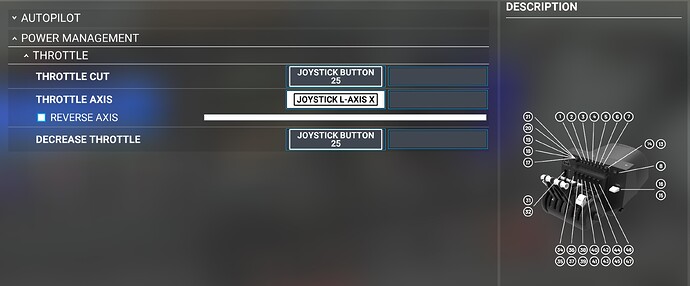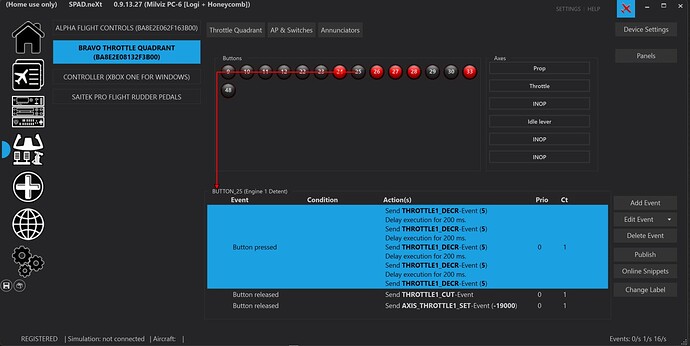Complicated!
So on either the controllers that have an axis that has a button beneath a detent on the axis (like the HC Bravo), you can use that button. - that more closely mirrors the real behavior of the throttle axis and means you don’t have to take your hand off the throttle or anything else!
The trick is not to use the ‘toggle reverse thrust’ command. That is flakey and doesn’t always engage, leading to confusion and misapplication of forward thrust on landing!
What you can do instead in MSFS control options is bind [EDIT] ‘THROTTLE DECREASE’ to the button below the throttle detent, to be activated ‘on press’. Then you also bind ‘Throttle cut’ to the same button, but ensure that it is activated ‘on release’ (you usually have to do it twice as for some reason it never recognises the ‘on release’ first time you assign it). I;ve set it up on Button 25 on the HC Bravo in the example below, which is the button below the 2nd axis from the left (‘Joystick L-Y axis’)
What this means in practice is that as you pull the throttle down through the detent, it will hold reverse thrust. When you are done with the reverse, just put it back to the detent and as the button is released, it will set the throttle to zero. All the angst of the ‘did-it-didn’t-it?’ toggle avoided!
In SPAD.next, I achieve the same result, except I have it engage in increments, so it just doesn’t go to full reverse immediately, but takes 1 second to phase through to maximum:
EDITED TO PUT IN THE CORRECT COMMAND