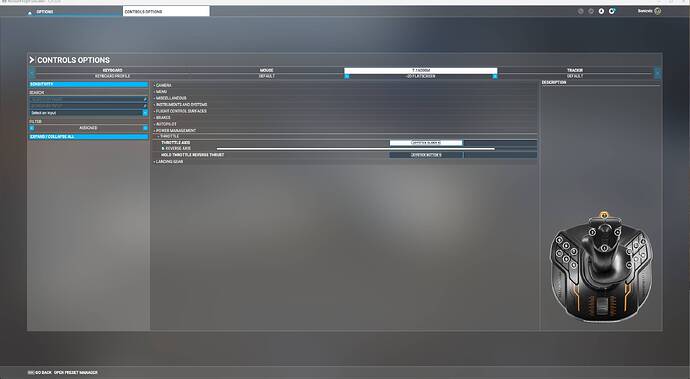Will do! It’s definitely strange. And again, this doesn’t happen on any other aircraft including the Milviz C310. Just hoping it’s an easy fix for them! The Porter is amazing outside of this.
You would also have to command a vertical mode too - like ALT or VS if you have a pre-selected altitude. If you just entered a lateral mode like NAV, then the AP comes on, but the aircraft wont know what to do in the vertical plane.
As I say, I’ve noticed some oddness too, but not got enough data yet to know what is correct and what is wrong behaviour.
For sure! I have almost 700 hours in the sim so I know all about VS and all of that and how it works and i use it every day so I can say it’s not user error. It just doesn’t seem to work in the Porter right now. I reported it to them on Discord so we’ll see!
Sorry, was only pointing out that it seems that if you enter a lateral mode by pressing NAV or HDG before pressing AP, it will activate the lateral mode (not just arm it as it would if it had a flight director), but it wont autmatically put you into ALT mode, so there will be no vertical mode selected and the aircraft will do whatever. If you turn on AP first, before selecting any other mode, it should put you in ROL and ALT mode. This is different behaviour from most other G1000 aircraft I’ve flown in the sim and I suspect its due to there being no FD mode.
Reverse thrust works fine for me, on all Turbines and Caribou, using this.
Here’s what I do, on a T16000M.
Generally use it as so: cross the threshold cut power (later for Kodiak though), at point of touchdown hold Reverse Thrust button down, increase thrust to 100%, reverse thrust kicks in (some planes a touch slower, but still quick enough), brake brake, when you’re at point of stopping, release RV button while dropping throttle back to 0 or taxi level.
You can use any key to bind, so test it with keyboard bind as well to check the joytstick button is not at fault.
I see - so holding down the button in effect acts like the toggle command (except the assigned button must be held) - when held it puts the throttle axis into the reverse range. That would explain why I could never get it to work!
A better method than the toggle command for sure as it’s much more positive, but I think the disadvantage with both is that you are pushing the throttle forward to obtain reverse thrust.
I used to use the toggle method, and had lots of borked landings as a consequenc, but once I found that I could get full reverse using the decrease command I quickly came to prefer that. I pretty much only ever use reverse for STOL landings and then I want a short sharp burst. If I need a bit for a reserve taxi, I just use the mouse in the VC as I can adjust that at leisure.
Ah right - makes sense now. Still, the Decrease Throttle works good too and I like, as you say, that you pull it backwards for reverse, buuuut my switch is definitely dead. It worked to prove the setup works but it doesn’t stay in reverse and it doesn’t always select it so no good to use here. Might see if there is a guide how to repair or at least give the Logitech TQ a bit of a kick into life again.
If you ran a raffle or some sort of comp on your Top 10 Aircraft thread you could buy a Bravo in no time. Or link up with a YouTuber to do a monthly Top of the Pops
![]() Nice ideas, but I’m not gonna go commercial quite yet lol. Maybe about the same time you start doing your Payware Pro Tutorial Series hahah
Nice ideas, but I’m not gonna go commercial quite yet lol. Maybe about the same time you start doing your Payware Pro Tutorial Series hahah ![]()
Those things are wide and I literally have no desk space to clamp it.
I could maybe move the desk to the right, monitor and yoke to the left, then combined with the tiny gaps between my yoke base and the joystick holder that would be 26cm and that would be touching the side of the yoke base which isn’t ideal.
But I think they are 31cm wide so just no way I can squeeze it in ![]()
I don’t mind holding the button down and using the throttles, it feels like you’re actually doing something. Plus you can modulate it easily.
They are bulky units. I had to mod my desk to accommodate them by raising the top so they could fit on the under shelf.
Yes, it looks like a good solution for sticks with an integrated axis in the base. In the end, it all comes down to the ergonomics of a particular setup and anything that reduces workload at those critical moments.
I am definitely going to set up my throttle reverse with the detent trick. Apparently the sim also recognizes the region under the detent as a button for the Warthog.
Still having major problems slowing this bird down on approach. Cannot use the POH high-idle on landing as I simply keep flying. It just happily cruises the length of the runway at 2ft above the runway.
The toggle reverse button does work if all your wheels are on the ground. I have no idea if that is true to life, I would guess no. Is it something that Blackbird uses as a hack to not have to deal with this case in the air?
Would that detent trick also work for prop feathering? Such that I could use that on the second throttle axis? Maybe someone knows the correct key-bind for this?
I don’t have any issues slowing it down on final.
Try some sideslips to brake it if you’re too fast on final?
Technically I don’t think you should be applying reverse even a few ft off the deck, though I’ve heard some people do that. Seems fine to me once you plant it just hit reverse and brakes. You have to anticipate it a little too, there seems to be some slight reverse spool up times on different planes.
Caravan (modded Supervan 900) seems fastest to respond, Porter next, Kodiak a touch slower than porter, and Caribou seems about the same as Kodiak. At least on my system.
If you set it up right it just cruises in and plonk it down.
It just happily cruises the length of the runway at 2ft above the runway.
Sounds like ground effect float. Try retracting the flaps a notch or two when on the runway and it will drop (STOL “trick”).
Like Sonic, I have no issues planting it and coming to a quick stop.
There are a number of different techniques for landing a tail-dragger. The two main ones are:
-
Wheels landing. This is when the main wheels touch first and the pilot only drops the tailwheel a little later. Pros are that you have better runway visibility and are set up better to do a go-around. Cons are that you land faster, are likely to bounce unless you get the power setting just right and also more likely to float.
-
Three point landing. This is where all three wheels touch at the same (or very nearly) time. For this you pull the power back to idle after crossing the threshold and as you sink you pitch up/flare to maintain the correct attitude (6° in the Porter without tundra tires) to allow all three wheels to make contact. You should be very near or at stall the moment before touchdown. Pros: you land slower. The aircraft is less likely to bounce back into the air if you hit a bump or float in ground effect - you actively plant it down, and it allows you to focus more on maintaining Centreline. Cons are that you cannot see the runway the moments before touchdown and that a go-around may result in excessive angle-of-attack and a stall unless the pitch trim and power are correctly managed.
There are other techniques (tailwheel first, full stall), but with the Porter I find the 3 point works best for both STOL and crosswind. I save the wheels landings for long hard surface runways on nice calm days, where the first exit taxiway is way way down the field (EGPH!). I also find that a with a wheels landing, if I don’t use reverse, pull the stick back, or touch the brakes (a big no-no really), then the tail won’t drop on its own. You just continue down the runway not slowing
Thanks. I know these techniques very well as I have quite some taildragger hours in the sim. My main point is that, unlike other turboprops, the bottom does not come out when pulling throttle to idle, if in high-idle. That also makes it really hard to go into short strips surrounded by trees because the speed I pick up losing altitude is impossible to get rid of. A Caravan I can land anywhere, I just point and work the throttle and put right where I want it. With the Porter I have to manage enery much much more and if in high-idle, forget it.
Btw, the detent reverse trick works really well! Thanks!
Yep tried that, the effect was that the plane picked up speed like nobody’s business.
All is well in low idle, then it behaves quite like I am used to.
The problem is especially bad in low wind situations.
I think your approach technique must be wrong. The Porter does not behave like that if you land it the way it should be landed. You also don’t switch idle to low until after landing, not during.
I’m guessing it’s just a matter of more practice, exploring the limits to understand the boundaries, and playing around with it more till it clicks.
You literally should be able to set up and cruise on in, adjusting power/pitch as you go.
It’s more stable than the Kodiak in that regard, like the Caravan. It’s a solid platform.
What height above seal level are you doing this?
Learn it in 0 to very low winds and sea level first, empty with ~25% fuel.
You are on the modern flight model I hope?
If I make a low approach and hang on the prop, I can make it work with high-idle, although barely, and with no weight or wind, it’s a nightmare. But this technique is ill suited to the type of strips where this plane should shine.
The stock caravan is stable - sort of in the way a brick with wings is stable (it’s rather too placid.
But the PC-6 hits a nice balance.
I’ve noticed that the Porter does have less pitch-power sensitivity. The nose does not drop as fiercely as it does on the Kodiak as you pull the power. But with the air Beta, and a cross-controlled slip on approach I find I can usually clear obstacles with a steep glide path without getting too fast.
One of the issues is that if it’s a short strip surrounded by trees then MSFS will autogen 150 monsters right on the threshold. Landing at strips less than 1000ft which have tree obstacles is indeed very hard. But that’s more due to the unrealistic scenery.