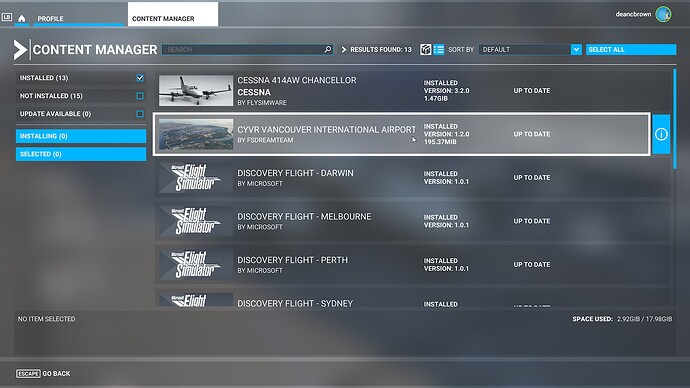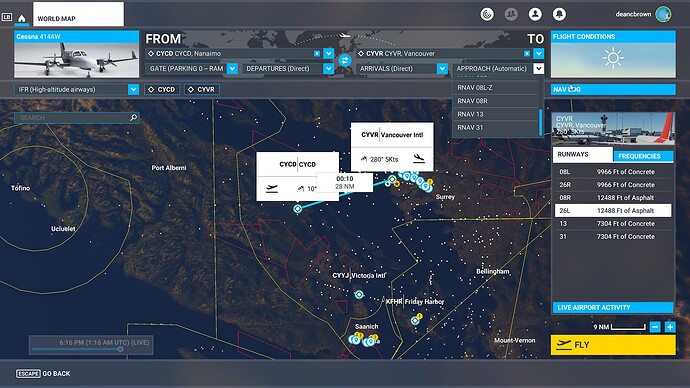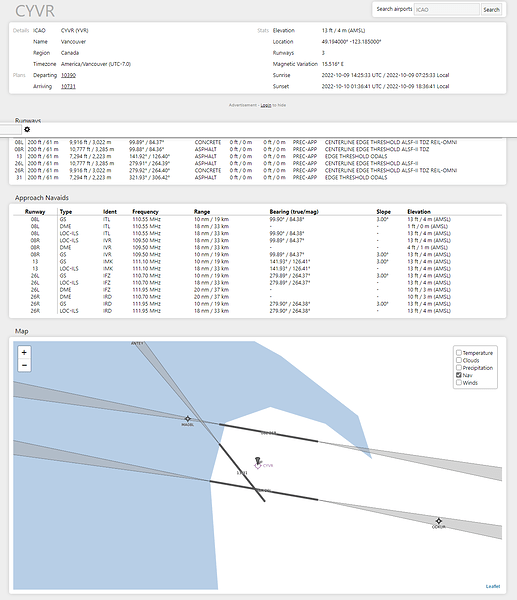![]() Thank you using the Bug section, using templates provided will greatly help the team reproducing the issue and ease the process of fixing it.
Thank you using the Bug section, using templates provided will greatly help the team reproducing the issue and ease the process of fixing it.
Are you using Developer Mode or made changes in it?
No
Have you disabled/removed all your mods and addons?
No. This bug worked with all my addons prior to WU 11
Brief description of the issue:
Instrument approaches for CYVR (Vancouver Canada) runways 26 L and R are no longer visible in the drop down list in the flight plan creator or the procedures page in the GNS530.
Provide Screenshot(s)/video(s) of the issue encountered:
With WU 11 installed - issue is exhibited with WU11 installed
WU 11 Unistalled - issue is exhibited with WU11 uninstalled and clean FS2020 install
Flight plan tool - Only RWY 08, 13 and 31 selectable
GNS530 Procdure page - only approaches for RWY 08, 13 and 31 are selectable
All available runways had their associated arrival and approach procedures prior to WU 11.
I have uninstalled FS2020 and reinstalled it and the navaids do not re-appear in the fresh install. I re-installed WU11 and the missing approaches persist.
CYVR is Canada’s 2nd busiest airport and the prevailing wind is from the west, so not having these approaches (despite not being “as real as it gets”) makes daily flights into CYVR using RWY26 L or R and the various ILS and RNAV approaches impossible.
Detailed steps to reproduce the issue encountered:
Steps required to bring this about is to run FS2020
PC specs and/or peripheral set up if relevant:
This is on the XBOX series X
Build Version # when you first started experiencing this issue:
![]() For anyone who wants to contribute on this issue, Click on the button below to use this template:
For anyone who wants to contribute on this issue, Click on the button below to use this template:
Do you have the same issue if you follow the OP’s steps to reproduce it?
Provide extra information to complete the original description of the issue:
If relevant, provide additional screenshots/video: