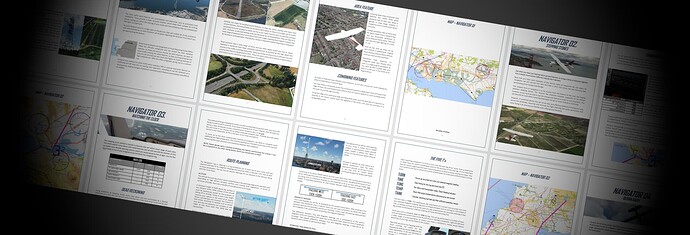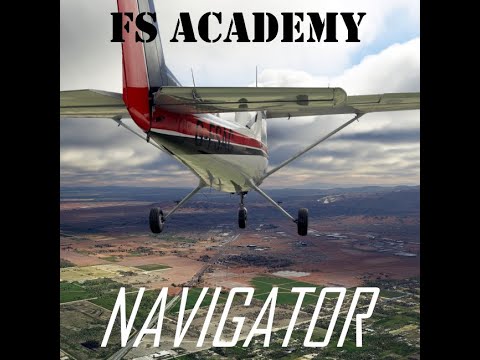Hi everyone, I have some exciting news to share…
Coming soon for MSFS is FS ACADEMY’s latest mission pack:
FS ACADEMY - NAVIGATOR
FS ACADEMY - NAVIGATOR is an all-new tutorial pack designed to add a new dimension to your flying, enabling you to navigate cross-country using real techniques to find your way.
Escape the shackles of the airfield circuit and spread your wings by learning step by step the skills and techniques required to go and explore.
Starting off with the basic principles of waypoint selection we will build you up gradually to incorporate timings, wind drift and varied landscapes to complete your skillset and prepare you for embarking upon your own adventures. 11 tutorial missions will introduce you to the crucial skills needed for visual navigation before setting off on a multi-leg bush trip across Scotland to put what you have learned into practice.
Navigation logs and VFR route maps are included, so you have everything you need to tour the landscape. Created by a real airline captain, FS ACADEMY - NAVIGATOR is designed to mirror a real life navigation course, taking you step by step across a wide range of conditions and locations, using the real techniques for maximum authenticity. Whether touring the Las Vegas skyline after dark or traversing snow-swept Sweden, NAVIGATOR has you covered
Each mission has accompanying theory, found in the complete ground school manual. Learn the theory before you take to the skies with the help of your onboard instructor, fully narrated and complete with custom ATC.
NAVIGATOR 01. THE VIEW FROM ABOVE
Commence your exploration into the world of VFR (Visual Flight Rules) navigation by getting to grips with the range of ground features available to you for route planning. See the pros and cons of line, point and area features on a tour of the UK’s south coast on a warm summer’s day.
NAVIGATOR 02. STEPPING STONES
Linking a series of ground features together forms a basic route across the San Francisco Bay area, hopping visually from point to point as you soar above the Californian countryside towards the unmistakable Alcatraz and the iconic Golden Gate Bridge, using this simple stepping stone technique.
NAVIGATOR 03. WATCHING THE CLOCK
The stepping stone method is limited to features that are within visual range of each other. This works well for areas dense with useful features, but we will now add the element of time to enable more flexible planning options which are unrestrained by line of sight. Use the five T’s to keep on top of your progress as we introduce the navigation log on a journey across Cornwall.
NAVIGATOR 04. BLOWN AWAY
Famous for its strong winds, Fuerteventura is the ideal place to demonstrate how the effects of wind plays its part in navigation. Learn the simple clock face method of estimating your drift angle, allowing for a quick calculation of your required heading to fly to keep you on track when the wind blows.
NAVIGATOR 05. STRETCHING YOUR LEGS
More direct routes are possible when you know how to tackle longer legs, which is the subject of this flight across New Zealand’s North Island. Use enroute fixes and the drift lines from your map to estimate your tracking and learn how to make corrections to keep you on course.
NAVIGATOR 06. RADAR CONTACT
Venture into controlled airspace for the first time whilst learning how to operate the radios and contact Air Traffic Control to negotiate an Aerodrome Traffic Zone (ATZ) before flying the special Low Level Route between Liverpool and Manchester, followed by a zone transit through controlled airspace.
NAVIGATOR 07. FROSTBITE
Keep the show on the road after temperatures plummet and the snow moves in. Take to the skies above southern Sweden to learn how to adapt to the new perspective offered by a snowy landscape so that the winter months do not leave you grounded.
NAVIGATOR 08. NIGHT SHIFT
Don’t let darkness scupper your plans by gaining an understanding of the limitations and adaptations of night flight as we tour the Nevada skyline between the Hoover Dam and the Vegas Strip.
NAVIGATOR 09. MOUNTAINEER
Forced down to lower levels by deteriorated weather, take the twists and turns of mountain navigation in your stride, remaining wary of the dangers and invisible hazards that are found in the valleys of the French Alps.
NAVIGATOR 10. SKYLINE
What better place is there to take in the NYC skyline than from your airborne vantage point above the Hudson. Take advantage of a Class B Exclusion Zone and slip through the crowded New York airspace and experience the Statue of Liberty from a new perspective.
NAVIGATOR 11. ISLANDER
Traverse the stunning landscape surrounding the Isle of Arran, Scotland. Then head eastbound to perform the VFR entry procedure to arrive at Glasgow airport, learning about setting the fuel mixture and water crossings whilst enroute.
NAVIGATOR 12. HIGHLANDER
Put your new skills to practice and complete your Navigator experience by going solo and taking to the skies above the Scottish Highlands, looking down upon some of the most glorious landscapes imaginable in this authentic multi-leg Bush Trip.
FS ACADEMY - NAVIGATOR is accompanied by a complete 70+ page ground school manual, covering a host of topics to boost your background knowledge before you take to the skies.
Spread your wings and venture out over the countryside, finding your way by map and compass, gaining the skills you will carry with you for years to come with FS ACADEMY - NAVIGATOR.
LEARN ALL ABOUT NAVIGATOR HERE: www.fsacademy.co.uk/navigator