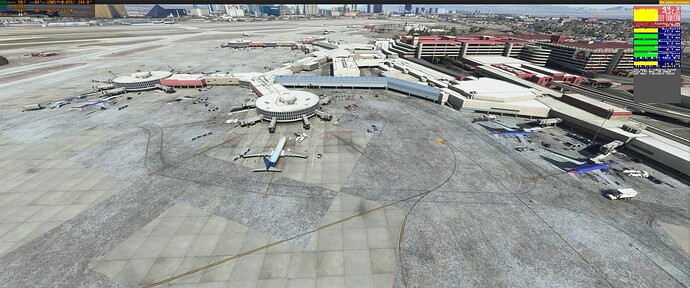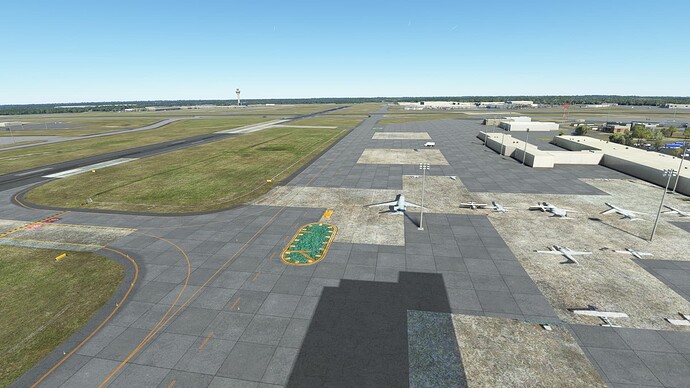Do have the same issue?:
Yes
Are you using DX12?:
Yes
Are you using AMD GPU?
Yes, 6800XT
Are you using NVIDIA GPU?
No
Provide extra information to complete the original description of the issue:
Seems to be happening at random airports only when using DX12. On DX11 it’s not existent
If relevant, provide additional screenshots/video:
Really hope that Asobo makes a hotfix for this
I’m seeing that this bug only affects amd users with dx12 turned on. We can at least get some feedback that someone in there is aware of the problem we are facing and if this is corrected when because now that we can enjoy dx12 beautifully there is this impediment. thankful.
Happens to me too. But only on DX12. Doesn’t happen on DX11. I’m only on TAA
I’m currently using the nvidia studio driver
Is there any word from Asobo about this issue?
This topic was flagged as “feedback logged”
Anyone from MS or Asobo going to comment?, are we going to get a fix for this as it’s now months since it was reported. Only happens using DX12, and seems to affect both some AMD and Nvidia cards at random.
This needs to be addressed. I’m seeing this on DX12 in SU10.
hi… i have a problem with all airports scenery …the textures are defectives somewhere but when i close photogometry and open it turns normal…what can be the problem? i also use addon linker but it is same when i put scenery directly community
This problem is a bug when using DX12
Same issue ONLY with DX12, with a RTX 3080 and last drivers
When using DX12beta on a PC the custom (layered?) airport ground textures (which mainly exist in airport areas) do not always appear correctly. Sometimes one still can see the “real” sat ground images.
Moving the camera (e.g. drone) away or towards the “broken” texture locations can change them from correct to incorrect … sometimes very reliably. This suggests that there might be some LOD-specific interaction (with the texture storage?). Sometimes switching cameras and looking into other directions will succeed in healing the texture bug.
The bug is of a sporadic nature … but affects hand-made as well sim auto-generated airports.
Pervious discussions related to this bug (with many many pictures) took place since SU5 over here …
… however, it now is clear that this bug is a different issue, as the “DX12 airport texture” bug affects AMD and Nvidia users.
Are you using Developer Mode or made changes in it?
Bug appears with and without Developer Mode
Have you disabled/removed all your mods and addons?
Yes … this also happens with standard Asobo airports
Brief description of the issue:
… see above
Provide Screenshot(s)/video(s) of the issue encountered:
… see above
Detailed steps to reproduce the issue encountered:
… this bug is frequent … but can not be triggered reliably (reproducably).
PC specs and/or peripheral set up if relevant:
seems DX12 specific … but not GPU specific. For me it happened with a AMD Vega II
Build Version # when you first started experiencing this issue:
SU5 … but it is still around in SU10
![]() For anyone who wants to contribute on this issue, Click on the button below to use this template:
For anyone who wants to contribute on this issue, Click on the button below to use this template:
Do you have the same issue if you follow the OP’s steps to reproduce it?
Provide extra information to complete the original description of the issue:
If relevant, provide additional screenshots/video:
yep, think it has something to do when textures get swapped between VRAM and RAM (shared GPU memory).
I am not going to fill this out because I am experiencing the exact same issue.
Freeware, payware, rex or no rex, it doesn’t matter.
Asobo needs to focus on bugs
I’m experiencing it too. Every since SU10 and changing to DX12.
It’s not consistent and doesn’t happen all the time. When it does happen, then it happens at different taxiways, parking areas from one time to the next. When I use the drone to move around the problems pop in and out.
Here’s a screen of the problem. Sometimes it’s fewer areas, sometimes it’s more and sometimes it doesn’t happen at all. In this screenshot, you can see the baked in planes from the satellite image and two actual planes from the game.
I also have the same problem. it happens to me very often. DX12 / TAA
I guess some of us might have to go back to DX11 if that’s the case. Although 12 has given me slightly better performance.
Our Engine Team is aware of the issue and are working to identify a fix. Thank you for the report!