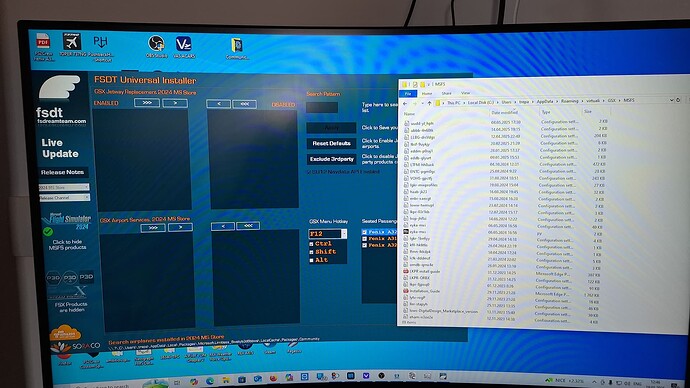I have an issue with GSX pro in 2024 seating passengers. Everything seems to work, GSX wise up until then. So, when the passengers enter the aircraft and get to their assigned seats they disappear. I have my view objects set at 200 as I did in 2020. Any help would be greatly appreciated. By the way I fly in VR.
Go into GSX config page and uncheck the seated passengers next to the aircraft you’re flying and then recheck. It should work fine at that point. This is a known issue with the software.
Be aware that if you change liveries, you’ll have to go back and do it again.
There’s no need to do that, and there’s no issue with the software. It’s the way seated passengers are added, which is done by patching the airplane model exterior. This ensures the best possible performances (seated passengers become part of the airplane, so there’s no code required to keep them in the airplane), but requires the exterior model to be patched again if:
- You add a new livery
OR
- The airplane is updated and the exterior model is one of the updated files
If either of this happens, you must start the FSDT Installer again, but there’s no need to Uncheck/Check Seated passengers, it’s enough entering the Config page, because just doing that will refresh all exterior models for all airplanes that have the Seated Passengers enabled.
Thanks for that! Appreciate the info.
Thanks @Umberto67, I have since removed FS2020.
Hello. I deleted msfs 2020 and then downloaded msfs 2024. And now in fsdt in config gsx there aren’t airports. And gsx works but without profiles.
All profiles I have in foulder msfs in roaming, virtuali…
But it doesn’t work
That’s exactly how’s supposed to be. In fact, even when you still had MSFS 2020, you were not supposed to have any airports there, because when both sims are installed, the previous version of the FSDT installer would have explained that replacement jetways files are not available in MSFS 2024 and asked you if you wanted to disable them, as a warning that if you replied YES, it would result losing them in 2020 as well, so if you replied No there, you would still see jeway replacement files in both sim (even if they wouldn’t work in 2024), because their installation was shared.
This was confusing because if you had both sims, in order to not create jetway conflicts in 2024, you had to disable them, but you would lose them in 2020 too, so the only correct answer back then would have been Yes, disable jetways, and accept they would be gone from 2020 as well.
Now, with the latest version, the replacement jetways come in their own separate package that is not even installed in 2024, so there’s no need to ask and there’s no need to wonder what would be the correct answer, and you would be able to keep GSX jetways in 2020 and not have jetways issues in 2024 too.
All profiles I have in foulder msfs in roaming, virtuali…
They surely work, but you can’t take it for granted that a profile for an airport made for 2020 would work in 2024, because the 2024 version scenery might have been updated in the meantime, and if a profile was made for a default scenery, it’s almost always the case, since most of the default airports have completely different parking names/positions in 2024, so the profile would be automatically discarded by GSX, if the majority of parking spots are not matching the data coming from the sim.
I don’t understand. So I can’t to use profiles that I vave in this folder for airports that work in 2024?
Of course you can, and they work, assuming the airport is unchanged.
For example LLBG airport works in 2024 but profile - not
Now you are confusing the Jetway/Airport services page, which I explained why it’s entirely normal would be blank in 2024, with the custom profiles folder.
The Config page is completely unrelated to airport profiles. It’s used JUST used to PREVENT GSX to replace Jetways/Airport services at 3rd party airports, nothing else so, since there’s aren’t any jetway replacement files in 2024 that would potentially conflict with 3rd party airports (because they are not even installed in 2024), there’s just nothing you need to do in that page to begin with, since you don’t have anything that could possibly cause a conflict to 3rd party airports.
GSX Airport profiles are a completely different and unrelated thing, with no relationship whatsoever to replacement Jetways or that fact that page is rightfully blank.
Ok. So I don’t understand what to do for profiles will work in msfs2024? For example during pushback I had options for release points in msfs 2020, and now only left or right…
Nothing, they just work, since the folder is the same and nothing has changed in their format, you should only check the usual things you always had to check in 2020 before using a profile:
-
The profile is correct for that specific version of the airport you are using
-
You don’t have any other profiles for the same airport.
Hello I installed GSX for MSFS2024 and it works great in sim, however I do not get passengers seated. I tried going to FSDT installer and checked config page and seated passengers box is empty nothing in it. Am I missing a config I should do so I can see passengers with payware aircraft like PMDG 777 and inibuilds a350?
Right now, seated passengers in 2024 works only with airplanes made using the 2020 structure that work in 2024 with backward compatibility, like the Fenix, for example.
We still need to add support for Native 2024 airplanes, which are slowly coming out now, and their structure is quite different, so we need to be sure they’ll work correctly and the installer won’t mess them up.
Many thanks for your reply. I thought it is a config thing and others told me menu should be empty
I love GSX so I will wait anyway for the rest of the airplanes for the structure and code work and future development ![]()
I’m using GSX is MSFS 2024 but every flight I get left with this menu bar in the top left of the screen and I can’t get rid of it!
Has anyone else had this and managed to stop it happening?
click the gsx box above… wait for the bar to dissapear and click the gsx box again. This stays on the screen if you exit the gsx tab when the message is on screen