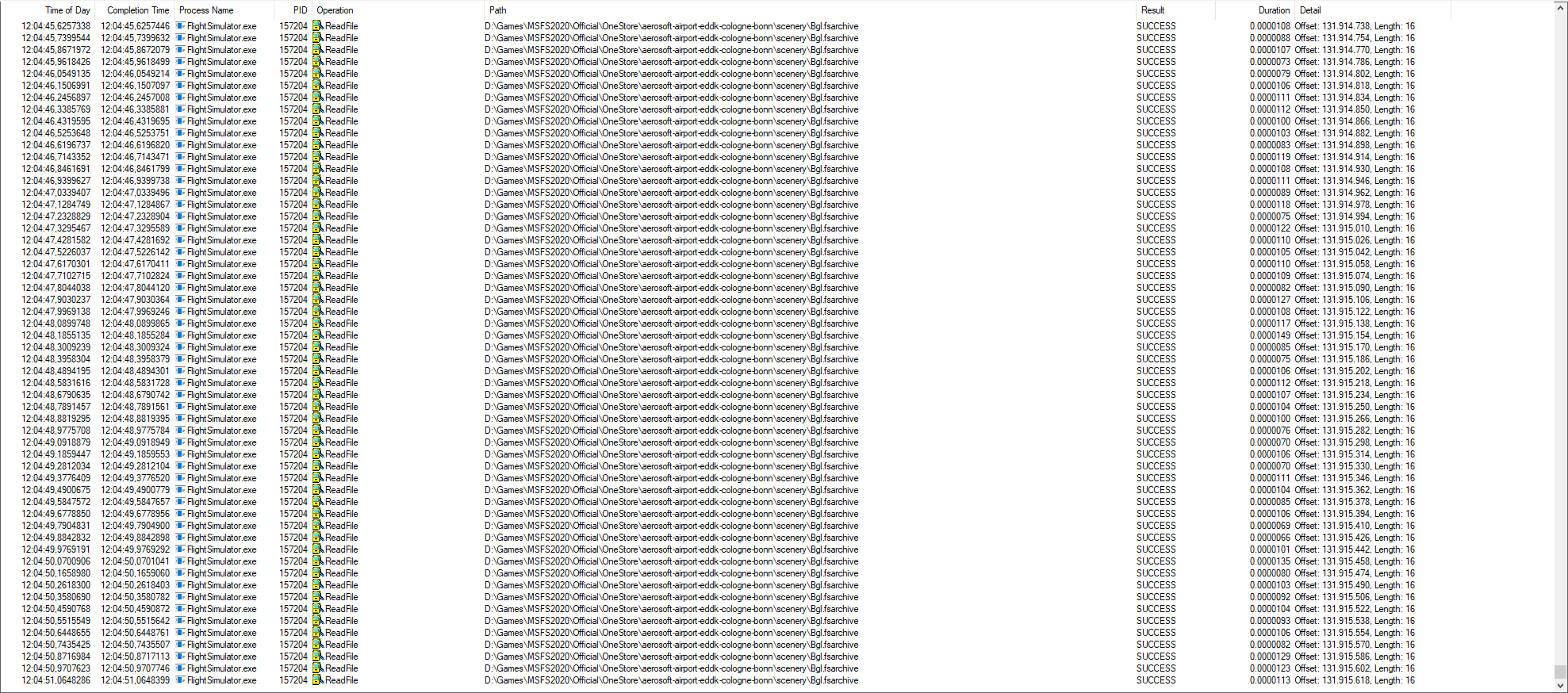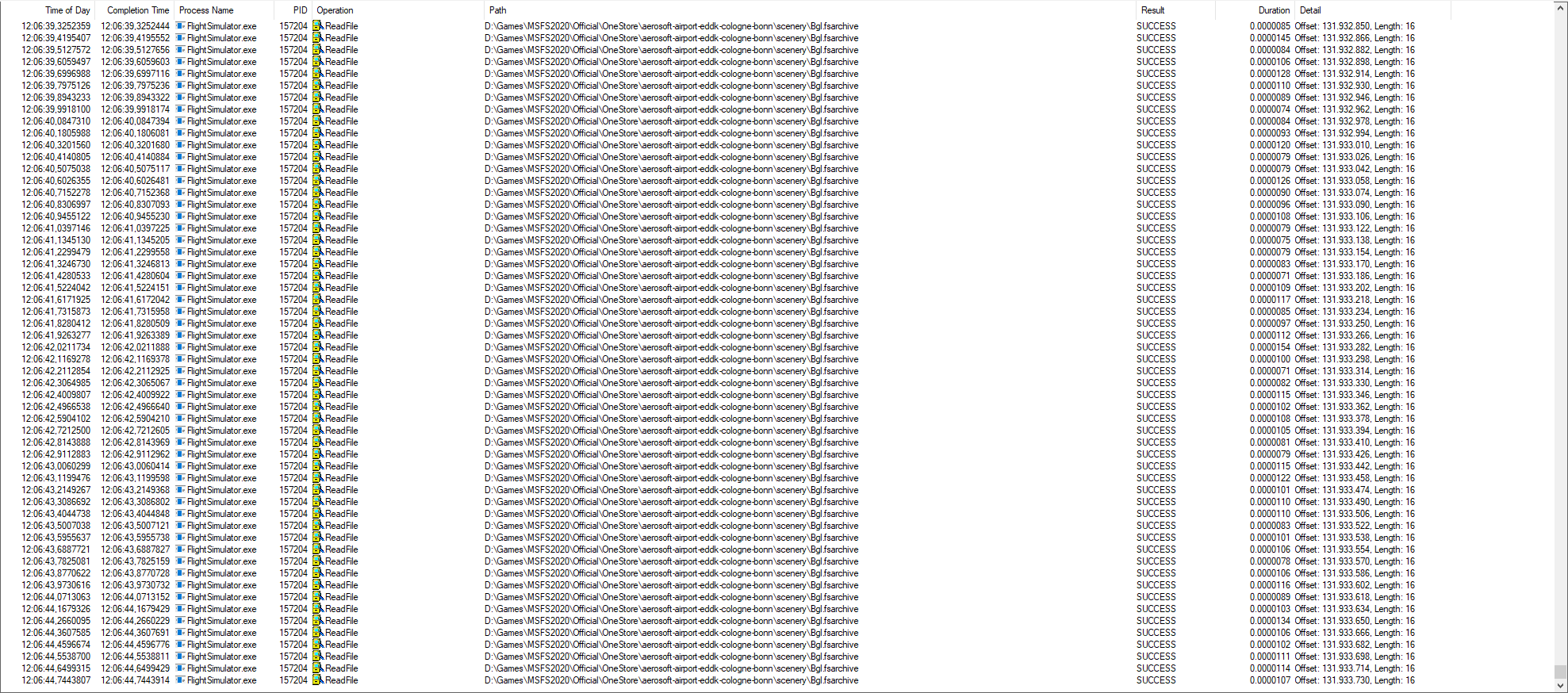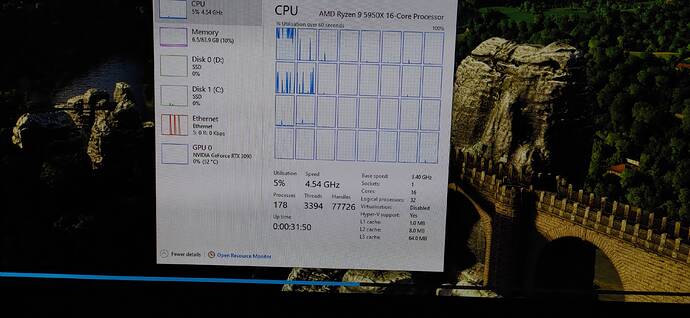Because I had very long sim start times I decided to look into this in a bit more detail. This post is describing what I did and what I found.
Problem
My sim took 13+ mins to start from clicking the App icon to the main menu although I do have good hardware (see below background [0]).
To understand better what is attributing to the load times I used the Sysinternals Process Monitor to see what the process is doing during startup. This led me to the following hypothesis and a way to test this:
Hypothesis:
- Airports purchased and downloaded through the MS Store are slowing down the sim startup significantly.
- This is mostly caused by the DRM encryption of certain files.
Test Process:
I have four airports I have bought in MS Store and separately from the vendors [1]. So I had 4 airports from the same vendors. One version to be installed in Official folder by MSFS and one version to be installed in the Community folder by the vendor’s installers (or manually).
3 Test Scenarios:
-
Base Reference: Empty Community, purchased airports uninstalled from Official (EDDM, EDDK, EDDS, LSZH), other purchases remained.
-
Install non MS airports into Community (EDDM, EDDK, EDDS, LSZH)
-
Remove non MS airports, download and install the MS Store version of the same airports ( (EDDM, EDDK, EDDS, LSZH)
Test Measurements:
Measure 3 starts from clicking the icon to the main menu.
Note: After installation I started a flight at each airport once to eliminate any caching effects before measuring. No other changes to the system between tests.
Result Data (in min):
- Base: 4:12, 4:00, 4:01
- Community versions: 3:57, 4:05, 4:00
- Official versions: 10:05, 9:45, 9:30, 9:43 (4 measurements because of the larger difference)
Note: not the absolute times are relevant (as there are many factors influencing these) but the significant difference in startup time.
Conclusion
Airports purchased and installed through the MS Store significantly add to the sim’s startup time!
(Best case +5:18min Worst case 6:05min for the four airports mentioned above.)
Airports purchased directly from the vendor and installed in Community have no measurable effect on the sim’s startup time!
Observation and hypothesis 2:
During startup with MS Store airports it could be observed that there are a huge amount of ReadFile operation to the encrypted Bgl.fsarchive files of these airports. [2]
Therefore an assumption is that the DRM encryption plays a significant role in the slow startup of the sim when MS Store purchased airports are used.
Looking forward to feedback and maybe other persons who are willing to repeat this test so confirm its accuracy.
[0] Background:
Microsoft Store version, Empty Community apart from what is described below, no Developer Mode
Relevant hardware: Samsung 830 EVO 4TB SSD, 64GB RAM, CPU i9-10900KF, Nvidia2080Ti
[1] 4 Airports purchased twice - why?
Unfortunately not only startup performance is an issue but also the fact that the MS DRM encryption prevents 3rd party tools like Little Navmap or Aivlasoft EFB2 to read airport data to create airport maps of gates and taxi ways. This and performance made me decide to invest in purchasing these airports a second time directly from the vendors.
[2] Process Monitor during startup with MS Store airports