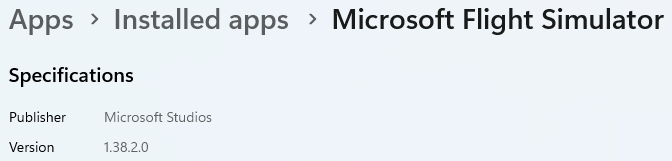So why not a hotfix today iso waithing weeks before 16 goes live. I just don’t get this way of thinking…
I just had Game Bar update and MSFS 2020 is now shutting down properly. Tested three times. Shuts down right away.
No joy here after the Game Bar updated. Even did a system reboot.
The issue was tied to the ‘Gaming services’ and word is the upcoming SU16 resolved it.
Updated Game Bar and Gaming Services today but the problem is still there.
If there were an official fix released, I would have posted about it and confirmed it.
Of course, you can install the beta version
but it’s still a beta, not a proper fix for the stable version of MSFS 2020.
It just shows how low MSFS 2020 has fallen on the priority list now.
As @SeedyL3205 has already mentioned, this issue is confirmed as fixed in the SU16 Beta that is currently being tested. This means Microsoft is (again) actively working on bugs that are still present in FS2020 (yes, 2020!)
Yes, because SU16 beta contains other fixes and changes too. While FS2020 development has obviously been a lower priority compared to FS2024 for the last year, I’m glad to see it is back on the menu, and this beta is very promising so far. It won’t solve EVERY problem that FS2020 has, but it will fix some of them. And hopefully those of us who are participating in the beta will notice and flag any NEW bugs that might currently be present in SU16 so that these also get addressed before general release.
But why do we even have to wait for a full release cycle and SU16? Surely they’ve heard of words like “hotfix”, “agile” etc. I get it it’s not a game-breaking bug, but it’s still much more significant than the usual in-game defects.
It’s not a bug in MSFS itself. It’s a problem with MS Gaming Services which is a separate service that runs in Windows. Gaming Services is supplied by Microsoft, not Asobo. It’s not part of MSFS, but it is a Windows service that has to be present on the computer and running in the background in order for MSFS to run - much like a video or audio driver.
MSFS had no problem shutting down - it was working just fine - up until April 17th, when the MS Store did a background push of a new version of gaming services that caused MSFS 2020 to hang on exit. I assume that MSFS calls a subroutine in gaming services on exit that no longer worked the way it always had before after MS updated gaming services.
This has happened many times before in Windows. There are many recorded instances over the years of various programs have stopped working correctly or crash after an automatic Windows update.
Asobo does not produce gaming services and probably has no access to the source code of the program. I assume took quite a long time for Asobo and MS developers working together, running both programs in a debugger, to analyze exactly what was causing the hang on exit to occur. Asobo probably had to change something in the MSFS exit code to be compatible with whatever has changed in gaming services.
They have made that change in SU16 beta, and the problem is apparently solved. Frankly, I think it should have been Microsoft’s responsibility to fix the problem they (apparently) caused by releasing a new update to gaming services - rather than for Asobo to have to change MSFS code to be compatible with whatever changed in gaming services.
If Microsoft breaks perfectly running 3rd party software by releasing a buggy Windows update, they don’t typically tell external developers to release new versions of their software to be compatible with with the new update - they either roll back the update, or release a new “fixed” update.
For Asobo to release a “hotfix” to solve just this one issue is likely not a simple or trivial thing to do. It would change the MSFS 2020 version number for one thing. Asobo probably figured it was easier to put the fix into SU16, which will eventually be released to all MSFS 2020 users, and is available now for anyone enrolled in the beta program.
The issue with MSFS 2020 not shutting down properly actually started right after the AIRAC update. You mentioned that the problem is with Gaming Services - but if that were the main cause, then Microsoft would have released a fix themselves - not Asobo.
Instead, Asobo released the fix in the SU16 beta, which suggests that the root of the issue lies within MSFS 2020 itself, not Gaming Services.
As I mentioned earlier in this thread, there’s no 100% certainty that Gaming Services is the sole cause. It’s more likely that a change in Gaming Services exposed or triggered a bug or incompatibility in MSFS 2020, which Asobo had to address. So while Gaming Services may have played a role, MSFS 2020 also bears responsibility.
Anyway, what matters most to us is that the issue has been addressed. It’s a bit unfortunate that the fix is only available in the beta version for now, leaving users who don’t want to participate in the beta program stuck with the problem.
I’m starting to form a picture of it in my head. It’s not a Gaming Services problem. It’s not an MSFS problem. It’s a Gaming Services/MSFS problem.
In other words, MS rolled out an update to GS to improve it for all games, but unfortunately it upset something in MSFS and after some discussion (I’m sure) they decided that Asobo needed to find a fix and not MS, because all other games are OK. That seems a fair one to me.
No-one’s fault; it’s what IT people call “One Of Those Things”.
Then why did the BETA of SU16, a MSFS piece of code, fix it?
As I do use MSFS2020 and A Plague Tale: Requiem, both are from Asobo, I do have persisting not shutting down issue with both games.
Any other App or Game, I do not have these Problems, and I am running also quite a few in VR with the corresponding additional mod often. No problems.
The current not shutting down issue is related as I can see over the months exclusively to Asobo.
My Game Bar updated late last night and Games Services and Xbox updated earlier.
All working fine for me now with MSFS 2020.
Would be interesting to know what version numbers you’re on for those components.
I’m not in front of my PC right now but I also had updates to at least some of those the other day and over here, the issue with MSFS2020 not shutting down properly persists.
As @WebMaxxximus already mentioned, it would be helpful if you could include the version numbers of the updated applications.
The version number of MSFS 2020 is also important - you can find it by right-clicking on MSFS in the Xbox app, selecting “Manage” and then checking the “Files” tab for the version number.
You can also check the version number in the apps advanced settings.
same for me
Last update from Xbox solved the issue. ![]()
As @WebMaxxximus already mentioned, it would be helpful if you could include the version numbers of the updated applications.
The version number of MSFS 2020 is also important - you can find it by right-clicking on MSFS in the Xbox app, selecting “Manage” and then checking the “Files” tab for the version number.
You can also check the version number in the apps advanced settings.
Just for information …
I have removed the solution provided by TenPatrol.
Services updated this morning
My MSFS2020 still does not shut down
Gaming Services 28.100.8001.0
XBox 2505.1001.9.0
Game Bar 7.325.5191.0
MSFS2020 1.38.2.0
I’m also seeing this on MSFS2024 today. It’s been on and off like this for 5 years now!
couldn’t load into Dubai on any aircraft, so ALT+F4 the game and 10 minutes later it’s still there in the task manager.
Attempting to run the game brings up a message that it is already running.