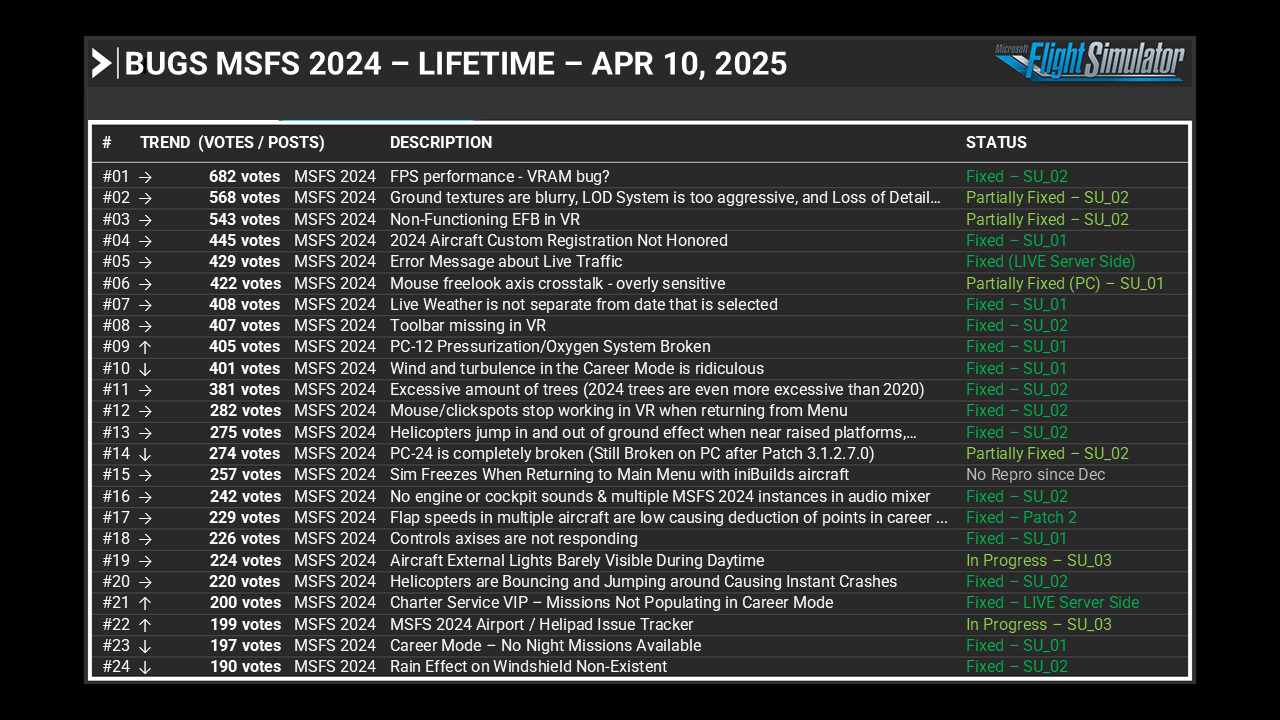Anyone else have this issue there is no exterior lighting on any aircraft (beacon nav lights, strobes)
I tested my favorite plane and the lights are there but are not visible unless you get close. DHC-6 Twin Otter needs better lighting.
Some of the planes (e.g. CubCrafter NX) currently have problems with exterior lights (cockpit buttons are disabled), so they are indeed not working. For others, the new lighting model seems to have made them less visible. Hopefully that will be adjusted in time.
There is also a related problem where the interior lighting from the cockpit panels, when viewed externally, is flickering due to those textures apparently being refreshed/reloaded rather slowly (similar to when you switch between external and cockpit view).
Well ive tested the 737 max the a330 and the a400m with no exterior lights visible at all
Yep, I’m only seeing lights on planes within about 20 feet. Further than that and they’re suddenly completely invisible. And when you are close enough to see them, they’re extremely dim. So not just “less visible” but completely useless.
Lets hope this is fixed in one of the upcoming updates sooner rather than later ![]()
+1 although in my case it’s not consistent. Sometimes the lights are there, sometimes not.
Yes, please vote!
https://forums.flightsimulator.com/t/aircraft-lights-barely-visible-during-daytime
+1
Seems the lights only show at night time like they are programmed that way. However during day time missions all interior and exterior lights switches are on but no visible indication on the aircraft. Cessna Caravan cargo mission in EKRN. Stormy weather.
Dear all, I thought that after update 1.2.7.0 that the aircraft lighting was fixed, but on all mine aircraft the lights still fuzzy or without intensity. Everyone agrees or is just a bug on my MSFS 2024? Best Regards.
vision jet has no lights at night just light maps
Agree, external lights are off, even at the AI traffic (equal if AIG, FSLTL, Just Flight, standard MSFS2024)
They need to fix it, kills immersion.
@Simpilot4072 : does the issue you are reporting is regarding lights during day time ?. If so see existing report: Aircraft External Lights barely visible during daytime
Hi, sorry for the last answer (from my side).
Yes, when I understand it correct the mentioned report “Aircraft External Lights barely…” is the same as this one.
Same problem here aircraft lights invisible unless you get really close and even there they are really dim. Not realistic imo.
this is one of the most Annoying things in MSFS2024 Asobo need to fix this ASAP
I agree cant see it happening anytime soon though unfortunately
Yes I have the same issues with almost planes.
In the MSFS 2024 simulator, the planes made for the MSFS2020 simulator have wonderful, spectacular lights (beacon nav lights, strobes). Here is a video:
The problem is that the default planes and helicopters in the MSFS 2024 simulator do not have visible lights during the day, which is very disappointing. It really bothers me. I like spectacular light effects. I tried editing the light effects of the planes, but I didn’t get anywhere.
[Library Effect]
Lifetime=5
Version=2.0
Radius=-1
Priority=0
[Properties]
[Emitter.0]
Lifetime=0.0, 0.0
Delay=0.45, 0.45
Bounce=0.0
Light=1
No Interpolate=1
Rate=0.9, 0.9
X Emitter Velocity=0.0, 0.0
Y Emitter Velocity=0.0, 0.0
Z Emitter Velocity=0.0, 0.0
Drag=0.0, 0.0
X Particle Velocity=0.0, 0.0
Y Particle Velocity=0.0, 0.0
Z Particle Velocity=0.0, 0.0
X Rotation=0.0, 0.0
Y Rotation=0.0, 0.0
Z Rotation=0.0, 0.0
X Offset=0.0, 0.0
Y Offset=0.0, 0.0
Z Offset=0.0, 0.0
[Particle.0]
Lifetime=0.1, 0.1
Type=19
X Scale=0.15, 0.15
Y Scale=0.15, 0.15
Z Scale=0.0, 0.0
X Scale Rate=0.0, 0.0
Y Scale Rate=0.0, 0.0
Z Scale Rate=0.0, 0.0
Drag=0.0, 0.0
ColorRate=0.0, 0.0
X Offset=0.0, 0.0
Y Offset=0.0, 0.0
Z Offset=0.0, 0.0
Fade In=0.0, 0.0
Fade Out=0.0, 0.0
Rotation=0.0, 0.0
Static=1
Face=1, 1, 1
[ParticleAttributes.0]
Blend Mode=2
Texture=CARfx_0.png
Bounce=0.0
Color Start=141, 1, 0, 10
ColorEnd=141, 1, 0, 10
Jitter Distance=0.0
Jitter Time=0.0
uv1=0.0, 0.0
uv2=1.0, 1.0
NearEndFade= 1.0
NearFade= 12.0
MinProjectSize=0.5
[LightAttributes.0]
Type=omni
Size=10.06
Range=10.7
Intensity=10
Softness=0.0
SpotInner=0.0
SpotOuter=0.0
Volumetric=10
ScatDir=0.0
Anyone have any ideas?