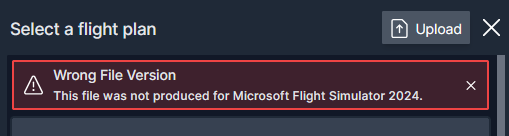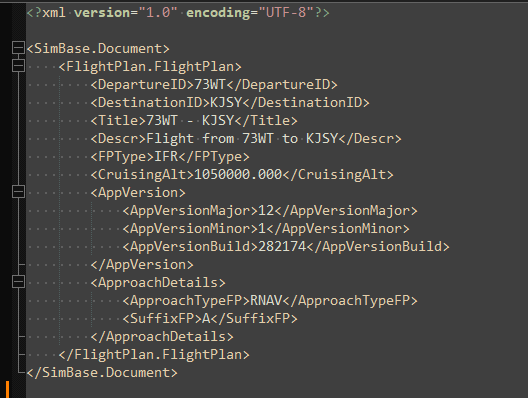Maybe not what you are looking for, but when I was flying the Dreamliner in 2020 and then in 24 on the same SimBrief flight plan this week, I would enter the block fuel from SimBrief to the 787 in the sim on the configure page. This Fuel & Payload page seems incomplete to me too, or I just don’t have a use for it yet.
It seems like everything else in MSFS 2024 – not finished.
“Pardon our dust!”
i cant seem to get in it, it normally says We could not find your account.
We were unable to validate your Xbox account tied to Microsoft Flight Simulator 2024. Some possible reasons might be:
- You have not yet run Microsoft Flight Simulator 2024 and completed the profile setup.
- The Xbox account you have chosen is not the one tied to Microsoft Flight Simulator 2024.
- Authentication services may be temporarily unavailable.
i have ran msfs 2024 and completed the setup and the profile ive chosen is tied to msfs so what is going on and how do i fix it
This is exactly my situation as well - the EFB will load two plans into the plane’s avionics, then just quits working until I restart the entire sim. I keep wondering if it’s a problem with the sim or my setup - I don’t see many other similar complaints yet.
Fuel planning is fairly simple.
Load fuel to get you there at average consumption, and half way back.
There may be a reason for your flight to be diverted. A sudden storm or a bomb alert at the destination.
A bit older thread, but has anyone managed to get the live flight tracking to work? I see the symbol in the toolbox section (bottom right), but it doesn’t do anything for me. Anyone knows?

Whenever I open the website and log in, no matter if MSFS2024 is running or not, I just get a blank screen. Nothing happens.
In the last dev stream, Working Title dev said that feature is coming eventually, but didn’t mention a time frame. They didn’t stipulate that it would be for PC only, so I am hoping it will work on Xbox as well.
This is good to know, thank you!
So i noticed that the Flight Planner site now has an upload button to pick a .pln file! But, like most 2024 things, it’s a bit lacking.
I have lots of flight plan .pln files saved, which all open fine in 2024, but i cant find a single one that actually loads in to the plight planner. “Wrong File Version”. Anyone know what the differences in the files are? Most of them were made with LittleNavMap.
i seen some differences, to figure out you can:
- create a simple plan with the web planner and save it
- start sim and load the plan created
- save the plan in a .pln on your HD
Now with an editor you can oper the pnl file to check differences with one created with LNM.
There are few, i did some try to adjust the format and open in LNM a plan created with the webplanner or viceversa, and it worked!
The main I remember is something about format in first or second row that prevent the load; another difference is about origin and destination of the plan that are or not in the route path…
Of course i hope that they can make compatible in future the LNM format in the planner too (due as you said they work in game!)
Tried a number of methods, none worked. Even resaving the pln from msfs did not make a file that would open in planner. So i recreated it directly in planner like you mentioned. saved to xbox cloud and opened in msfs. When i saved that to a pln, it was completely empty, except for some descriptive info:
Flight Planner if anyone’s curious
I checked your plan in Web planner…it is very strange that you have not a route section in the pln. I am not at home so i cannot try myself… i will once at home.
however… if you make the same in LNM you will see in the pln file that LNM add departure and destination ICAO to the route section too.
Web planner (when work) do not that.
For the same reason, if you create a plan in a LNM and you load it in game and then send it to avionics… you will find that in the flight plan you will see two times departure airport and then two times destination at the bottom…
when you load the pln in game… pay attention: do not change nothing in the free flight screen… runway or parking slot neither or route points will be deleted… almost that i remember on my tries some days ago.
I believe that button is only for plans originally created in the Working Title Flight Planner - not external EFBs that export to FS’20 .PLN. The in-game EFB and in-cockpit EFBs accept FS’20 .plns though.
The PLN file must follow the new MSFS 2024 EFB format, which can be found here: EFB Flight Plan XML (PLN File) Properties
If the application of your choice does not export in this format, you may wish to alert the developer to this documentation.
What is missing for private fields (that would be expected to exist). I mean, they don’t typically have charts, is that what you’re looking for? Does Jeppesen have charts for them? I’m an all FAA chart guy myself. I don’t fly often enough to invest in Jepp.
Oh man, that comment is months old - back when this thing was all new, so I’ll have to remember exactly what I was referencing in that moment. Suffice it to say we’ve discovered a lot since then, and there have been several updates.
The FS planner VFR map still leaves me wanting in many ways, and in its presentation it’s really hard to discern the location and orientation of small, private airstrips in the map view. You have to zoom way in to find the airport icon and in many cases there’s still no tabular runway data.
Not that Navigraph is a ton better with the data or even the airport icon, but the proprietary VFR charts often at least show the runway orientation, and the integrated US sectionals at least show the airport location in most cases.
ForeFlight kicks everybody’s tail in terms of charts and airport data but global coverage is limited unless you fork out for multiple subscriptions. And it doesn’t have the flight planning integration for such a wide array of aircraft, unless you also pay big bucks.
For me, the winner in regard to small airports is actually LittleNavMap, but they lost their access to actual VFR and IFR chart overlays and they don’t have approach plates (for the airports that do have them).
So at the end of the day, LNM is great for overall small aircraft flight planning, bush flying, touring, keeping records, etc. Navigraph is the best for worldwide approach plates and large-scale flight plans with OFP integration across many airframes. ForeFlight gives you the most realistic real-world flying glance (at least for your area).
The FS planner sits in a weird place, and it’s still a work in progress to me. It doesn’t have enough for VFR charts, nor the global approach plate coverage, it does have decent airport data for what we might expect in the sim. It has decent flight planning integration, but still lacks compared to others, but holds a lot of promise with being able to interact with and integrate directly into sim aircraft.
It is an uncalled for feature that clearly de-focussed attention from the core product.
One of the many demonstrations of how bad this whole software project was thought through.
MS needs to step in and reboot the management.
I like the idea of the website flight planner, but the in sim planning has taken a step back for me, for those that just want to create a quick flight plan from the world map.
I liked that we had all the approaches, runways, IFR, selections from the dropdown options in 2020, just seemed like a much quicker way to do things for a quick flight.
Not sure what the point of changing that in 2024 was.
Airways cannot be properly inserted into a flight plan on the web-based planner. It inserts only the first waypoint, essentially creating a duplicate of it as you insert the airway from that waypoint in the first place, and it doesn’t insert the end waypoint that you specify in the drop-down menu. This makes it unusable.