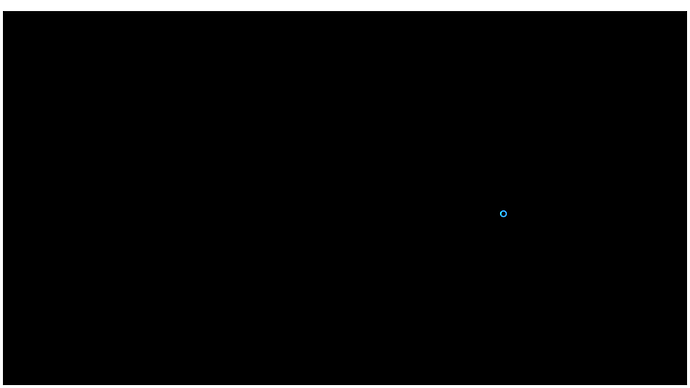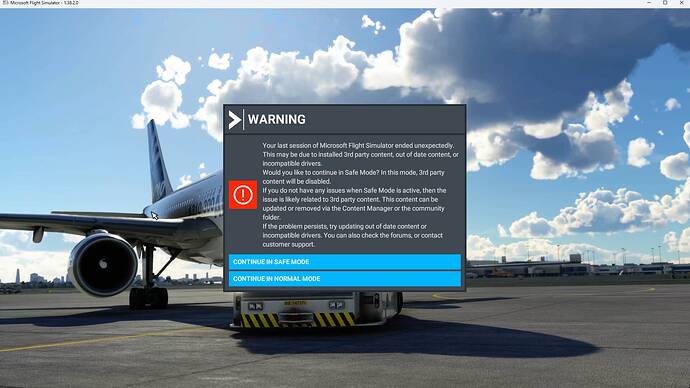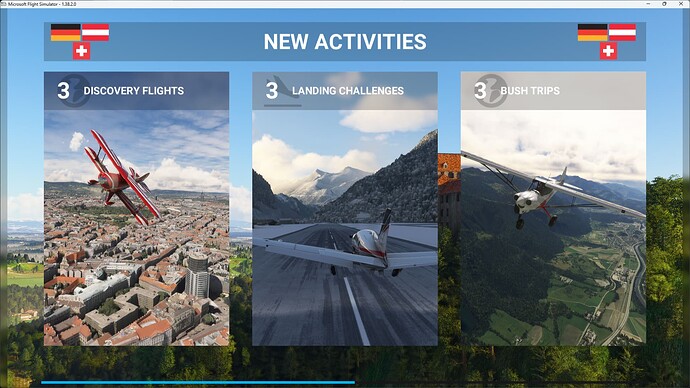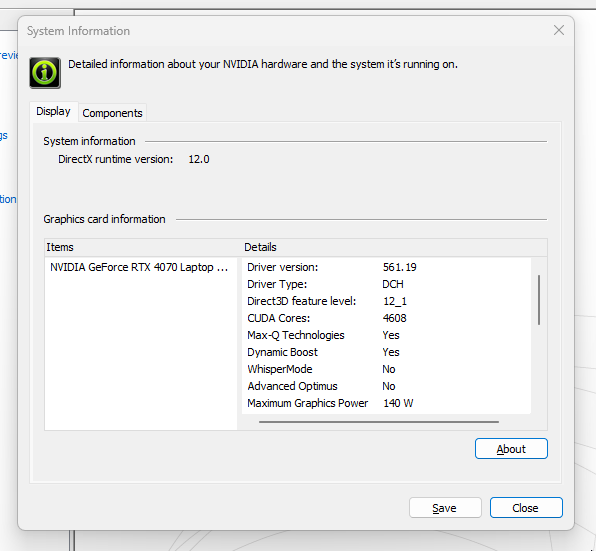Hi Again.
Now I wonder what is happen again.
I have flied in MSFS2020 for a while (with no online services bcs of the problem with the servers for MSFS2020 Grrrr - always got the message that my bandwith is to low). Well this is one problem but not the one I want to discuss here.
Well I finally started up my MSFS2024 again (not any beta) just the standard installaton.
After 32 seconds a black screen occurs after the initial splash that count up to 30 seconds before giving some info of load.
In the black screen was up around 3 seconds (no logo or anything else occurs) before I am returned do my XBOX-app. Krash Boom Bang.
OK So bcs it is rather easy and fast to reinstall MSFS2024 I decided to do that. I did the following steps…
1: Uninstall MSFS2024 in my Xbox-app
Rightclicked the MSFS2024 icon in the most recent list and selected
Uninstall.
2: Goes into the folder on my user (xxx\xxx\package\limitlessxxxx and check that it was away. (it was).
3: Restarted my computer.
4: Open the xbox-app and signed out and then sign in again.
5: Clicked on My Library and on MSFS2024 signed with “Owned”
6: Clicked on install when the MSFS 2024 appears in the top of the main window in Xbox-app.
7: It now installed and it was ready after maybe 5 minutes.
8: Clicked Play and EXACTLY the same thing happens. After 32-33 seconds the black screen appears where normallly the Asobo logo appears but after just 3 seconds the window close down and I am back in the X-box app.
I have tried to activate and deactivate VPN - No diff.
My online Bandwith is good - 229 mBit/s down and 309 mBit/s up Responstime 11 ms (Checked with a swedish service)
I don’t know what I am doing wrong.
Additionally even my MSFS2020 is broken and refuse to start up. I reinstall that also and it still refuse to start up.
No problem with bandwith during the install. It was downloaded with a speed of 100 - 150 mBit/s so it cannot for sure be my internet connection.
If I do not get any help here I will finally uninstall MSFS and all forget about it.
Any swedes here that are instrested in buying my Yokes - Sticks and pedals? And logitech panels and instrument.