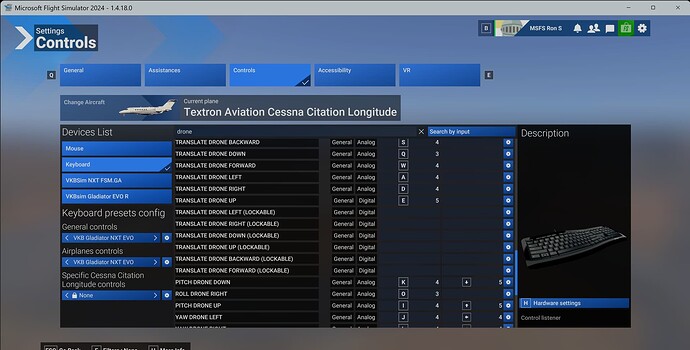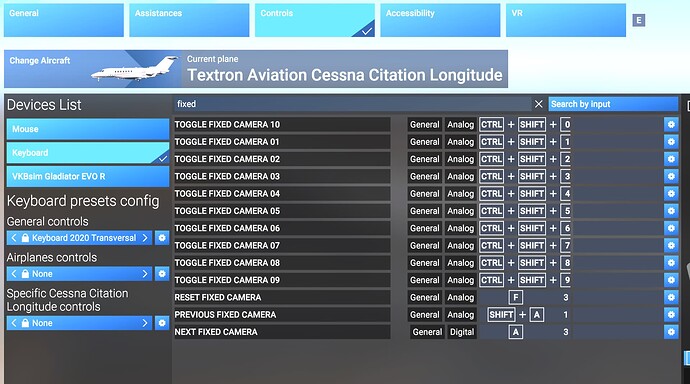The toggle swtich you are referring to only works in drone mode and not in external “showcase” camera, which this thread is about.
In 2020, the aircraft controls remained active while in showcase camera, as those camera views are fixed to the airframe, so no camera controls were/are needed.
In 2024 this functionality has been removed/disabled. ![]()
(I had already used that assigned toggle to test that functionality)
Do you have the same issue if you follow the OP’s steps to reproduce it?
• YES
Provide extra information to complete the original description of the issue:
•
If relevant, provide additional screenshots/video:
•
Do you have the same issue if you follow the OP’s steps to reproduce it?
• Yes
Provide extra information to complete the original description of the issue:
•
If relevant, provide additional screenshots/video:
•
There are 3 views.
- Camera
- External
- Drone (also referred to as Showcase)
(Showcase does not have any controls assigned in the FS2024 presets.)
In Drone mode, controls of the airplane is provided by the “Toggle Plane Controls” control mapped to C keyboard key via the Keyboard 2020 Transversal preset.
It is not mapped in the Keyboard 2024 Transversal preset.
You need to map it yourself.
Being a toggle, you can move the view around with the Drone controls or press C to control the airplane.
We are talking about external fixed showcase camera. Press “Drone” then “External”. That’s the showcase camera, it’s fixed and can’t be moved with the camera controls. While in that mode you can’t control your plane, including with the Toggle Plane Controls button.
What is fixed?
Show mappings for these.
The showcase (Drone) camera can’t be moved with the camera controls.
It can be moved with the Drone controls.
With the “Toggle Plane Controls” control mapped to the keyboard C key, you can
control the airplane with your normal controller, joystick.
@Epaga4711 is correct here… you are missing one more camera type.
In Showcase, there is the drone of course, but also a set of FIXED CAMERAS that are usually nice ‘go pro’ style attached to fuselage cameras that are cycled through with “next fixed camera” and “previous fixed camera” bindings.
In 2020, when in these fixed showcase cameras, one has control over the aircraft. This is no longer the case in 2024 and we would like to be able to continue to have this feature in 2024.
Please refrain from providing a solution to a bug, when not fully informed on the current controls.. Either add to the bug report by providing a yes response, or if this is not the case, a simple no would suffice.
It was not my intention to provide a solution.
Please accept my apology if it appeared as such.
Perhaps you can explain what is meant by: Press “Drone” then “External”.
Which binding is this?
Thanks
All good man! For me (and this is the default setting) it’s when I first press the “Insert” key while in cockpit => that moves me to the normal free drone mode where I can move the camera with the drone controls. And then when in that mode, I press “End” => that moves to the fixed showcase view we are talking about, where you no longer can control the plane in MSFS2024.
(Note that if I press “End” while in the cockpit, it would move to a simple external view)
Thanks for the reply.
My FS2024 doesn’t work the same way.
I’m just trying to understand.
My Insert key is mapped to Toggle Drone.
My End key is mapped to Cockpit/External View Mode.
If I press the Insert key & then the End key, the External View is displayed.
I can’t get to the Fixed view.
I can only display the Fixed camera while in Drone view and then one of the following keys.
Thanks. So obviously introduced sh… due to X-Box market using only a single HID.
Time to get ChasePlane in 2024 to get rid of the result of this anti simmers decision.
Same problem here, now that I found a way to actually get to the external fixed cameras. Is there not a keybind to get to these cameras any more? Having to open the camera toolbar menu to do it is rather annoying.
Reply 30 above has the bindings listed on the screenshot.
Wildly, the problem has actually gotten worse instead of better in Update 2 due to this new(!) bug https://forums.flightsimulator.com/t/bug-fixed-cameras-not-available-anymore-via-assignment/715359
I just lost the ability to switch to gear view, I believe after SU2. I redid my bindings for the fixed cameras, which let me switch back to gear view again, but now I can’t control the aircraft from the fixed camera. Hopefully this gets fixed soon!
Yeah - from day one of MSFS2024 aircraft control hasn’t been possible in the fixed camera view! So weird to me that this is still not fixed.
Still missing this feature from FS20. It wasn’t this way in FS20, so not sure why it’s changed in FS24. At the least, it can be an option to unlock control while using these cameras.
At the least, it can be an option to unlock control while using these cameras.
Though if you ask me, the 2020 behavior was already perfect: in a fixed camera there is no reason to disable plane controls since by definition you can’t change the camera view anyways!