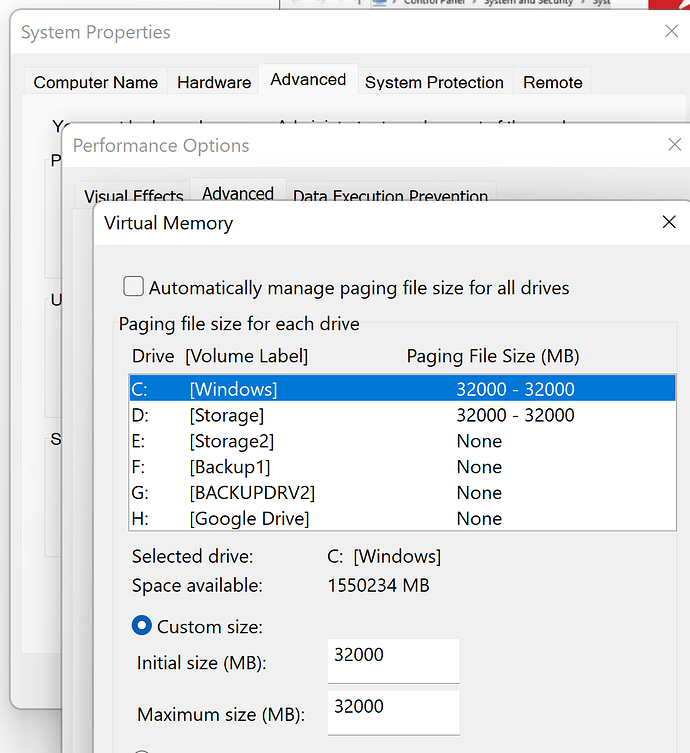So since SU9 I had been getting this error quite often. Usually well into a 1 to 3 hour flight.
Changed my page file size on win and MSFS drives. Still got the errors, randomly.
After finding this thread…
and reading about the sound settings I changed those as well. Removed the realtek (drivers and programs) and made sure both Windows and MSFS sound outputs were pointed at the proper device, in my case my TV, I have had 7 or 8 flights with no errors. Not sure if the page file size is even necessary. But today I ran 3 full flights, using turnarounds in between. Never shut MSFS down. Used to be the only way I was sure I would get through a flight was to do a clean boot of my entire PC in between flights.
I hope this helps others.
System
Processor 12th Gen Intel(R) Core™ i9-12900K, 3187 Mhz, 16 Core(s), 24 Logical Processor(s)
Installed Physical Memory (RAM) 64.0 GB
Page File Space 62.5 GB
NVIDIA GeForce RTX 3090
Peripherals Saitek X52Pro
page file info:
adding this in to prevent realtek from reinstalling. works great.