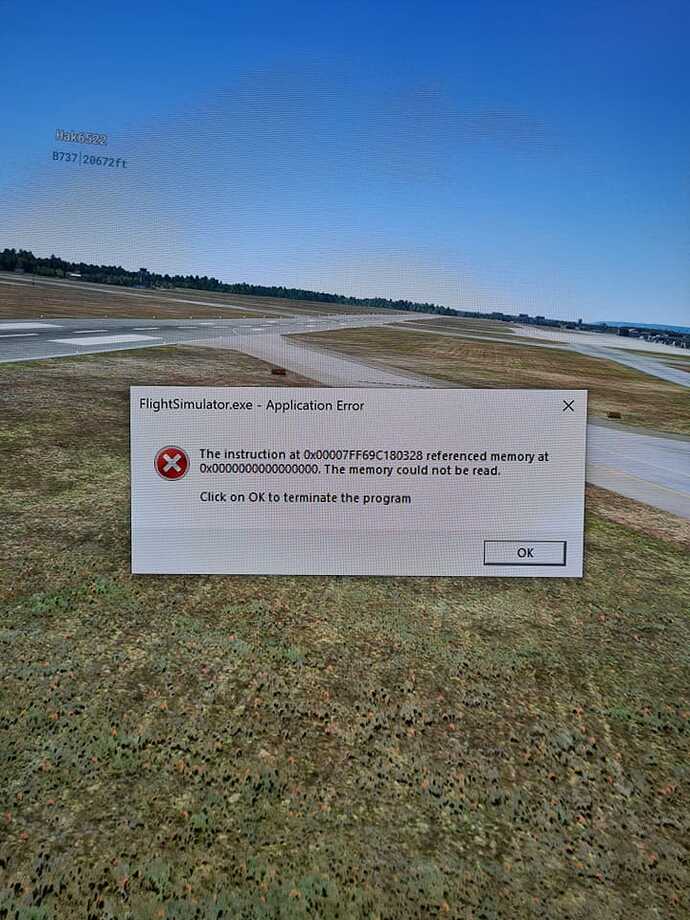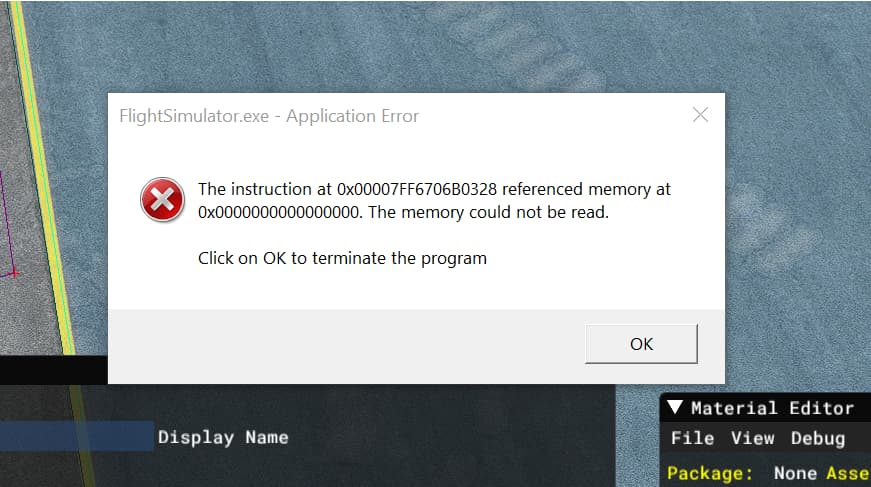But they could start losing money if they don’t… I’m not buying anything for this sim until it’s stable!
Does the moderation have any information about this problem? Will Asobo release a patch for this bug? It becomes heavy MFS always problems
I have long since stopped buying on the marketplace will only do it again when the sim is more stable
This has been happening me a lot since SU9. Specs , 3080 , 5900x 64gb dd4 ram , Windows 10. Last time this happened I was looking around Ottowa COWY and this happens.
That should be Nothing short of a complete Embarrassment !!! (sigh)

Just got another one even before i start the taxi. This is getting super annoying now. The sim is literally unusable. When will we get Asobo’s attention on this issue?
Still no crash or error to be seen…
They fixed it. They gave us a fantasy Mach 10 plane.
This way you can complete your flight so fast there is less chance of this happening.
Brilliant out of the box thinking.
I built a second system, now have about 4 hours flight on it, no crashes. My main system still throws these memory read errorrs in 5-15 mins, up to 1 hour sometimes.
This SIM can crash for Many reasons. Sometimes the fix is ‘simple’, some times it is almost impossible to work out what is going wrong or why.
The common factor is FS2020, it should NOT crash in the many and various ways it does. It should NOT force users down these rabbit warrens of blind troubleshooting and snake oil fixes. By all means try the basics to see if you get back up and flying - I’m so glad you have - but that doesn’t help those of use who are experiencing never ending problems, and perhaps don’t have the luxury of a second equivalent PC on standby that happens not to crash (yet).
To give some perspective. Yesterday I fired up ‘the other sim’ to fly the AT-3-R100. You know what? 30 Seconds into the flight: ctd… Without any meaningful logbook entry. Flew over meaningless landscape.
The sim, which sometimes gets hailed as the holy grail, also has stability issues, even after so many years. It’s part of the deal with simming I guess.
![]()
nice for you that you don’t have the problem with this sim
My PC is a perfect test bed for MS crash simulator. This CTD happens ALL the time on my machine. If Asobo need help reproducing it - my machine is the guy.
Please log a zendesk ticket with them and hand over your logs. I have done so. With more data they have more chance of a fix.
Nobody knows. But in order to fix null pointers at runtime, they have to search long and hard to find out exactly what is causing the CTD. And we don’t really know either what exactly is causing it. Except there are more null pointer variables in this spaghetti code.
In the past, other games had similar problems.
Most of the time, it was driver issues. Not the code from the driver, but from the game. So i thought, it might be something to do with the communication of the sound, graphic or USB drivers.
I’m getting very similar instruction number as your error. Have never seen this before WU8. I’m using DEV mode and its basically not useable.
Yes, given some people seem to fix this with switching sound outputs, or GPU driver updates, it points to that. Obviously there’s something in the software environment that causes this, so a start point to a fix would be gathering enough data to find the points in common. No one user can do that.
And I got it again after days without problems. The pure randomness of the issue is probably also why people make all kinds of suggestions what might help. They just did something and by pure chance they didn’t get the error again so they think it helped, when it actually might have done nothing.
Has anyone actually tried using the sim with empty community folder for couple of days and got this error? I do wonder, i missed if anyone said so.
Yeah, someone above wrote that he even deleted the World Updates and still got it.
Indeed. Can you tell me if you turned off Azure in the sound settings?