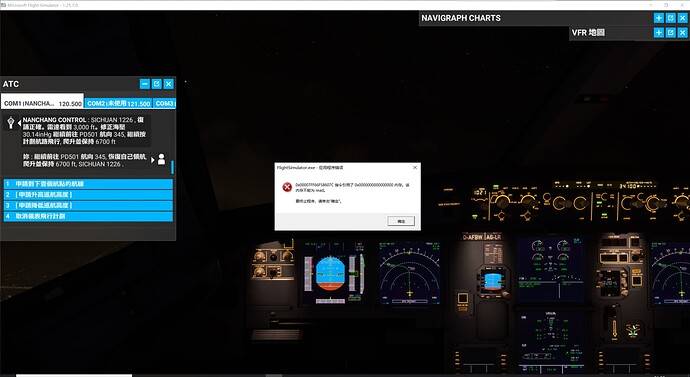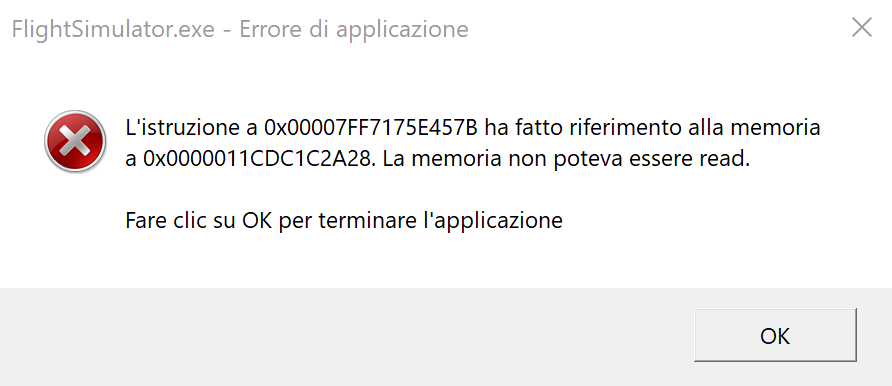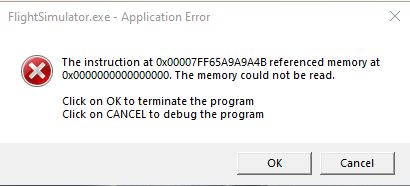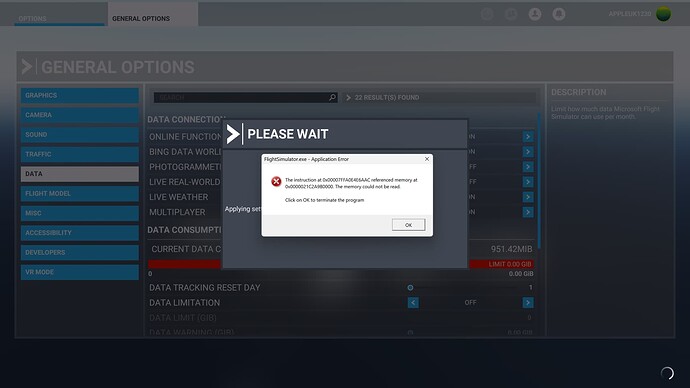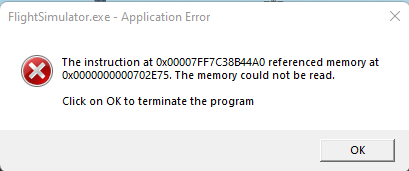I did delete my page file and I have not experienced the issue since.
I only did it once as turning on the option delete page file on shutdown prevented my computer from fully shutting down.
Good chance it could be the page file that was at fault or a rogue add on
ClearPageFileAtShutdown is not a good idea if your pagefile is on a SSD because of write degradation.
This is likely not a page file issue per se. Windows has been paging in/out contents of memory successfully for decades. The application is either using invalid memory addresses or the system/disk is corrupting them.
I’m also having the same issue. Could be sat on the marketplace or map screen, or flying around. Leave it long enough and it will happen. Usually ~2 hours ![]()
Caption FlightSimulator.exe - Application Error
Message The instruction at 0x00007FF7573C3771 referenced memory at 0x0000000000000038. The memory could not be read. Click on OK to terminate the program
Same Error. Only after a long Flight over 4-5 Hours,
shortly before landing. ![]()
I don’t have any problems with the Routes until 3-4 Hours.
same error for weeks…
win 10 with 64GB ram, 1TB SSD and RTX3090 graphic card…
re-install games still can’t solve
same error for me on windows 10 me can not complete a flight
my setup its i7 8086k 5.0ghz and 32gb ram gtx 1080ti
Same error here too, Windows 11 Pro, full install not upgrade.
Mine seemed to start JUST after this last update SU9
I can’t play anymore, and I get an error shortly after takeoff.
win10
i7 12700f
RTX3070 latest driver:512.59
I reinstalled the system and reinstalled the game, but it still didn’t work, but it got worse, so I couldn’t play it at all.
Do you have the same issue if you follow the OP’s steps to reproduce it?
Yes
Provide extra information to complete the original description of the issue:
Started after SU 9 (memory usage below 50%) (had it twice on long haul flights, but on the menu too a few minutes ago)
If relevant, provide additional screenshots/video:
Same Error for me. Sometimes i can fly hours and sometimes the error comes. The last time i got it in the main menue.
Same here, first it happened mid-flight but now I can’t even taxi to the runway before this pops up..
Tired:
roll back to Nvidia driver 512.15 from 512.59, same result
Chaing from DX 11 to DX 12 beta
checked all addons for updates
turned off live traffic and weather
Still the same result:
I certainly don’t know for certain but HAGS has caused me lots of problems of late. It’s a well discussed topic on the forum and my system does seem a bit more stable since disabling it.
I get the memory error also but only if I push my graphocs option to the max.
At the FS2020 install default of High, Traffic Lod = 1 and Object LoD = 1, I don’t get the memory error.
High, Traffic LoD = 4, Object LoD = 40, I’ll get it sometimes.
Any thing higher and I get it all the time or CTD or blue screen of death and restart.
I been getting this randomly since SU8. Plane doesn’t matter. Empty community doesn’t matter. Spent a couple hours setting up a xbox controller for drone camera, must have got it about 4 times. There doesn’t seem to be any pattern for it.
This thing is certainly dependent on system resources and what is demanded of them.
If I spawn at a high graphic dependent airport like for instance Maccosim EGCC I very often encounter it. If it is a smaller airport like the AmSim LPMA I never have problems at all.
I only ever fly the A32NX or CRJ.
As I stated in a previous post disabling HAGS has had a very positive effect for me.
I7 RTX3800 32GB. I’m mostly on 4K Ultra settings.
I got this message 3 times before SU9. All 3 time I was near YMEN. Which I had just purchased from the store and assumed it was the problem. The first time it happened I clicked OK and crashed to desktop. The next to time I just moved the dialog box out of the middle of the screen and continued to fly. I landed as planned and shutdown the plane. When I hit Esc to get back to the menu I had the CTD.
To me it seems to be something in the menu system because the sim keeps running until I click OK Or Esc. It also did properly log the flight.
I have flown in and out of YMEN since SU9 but have not seen the error again.