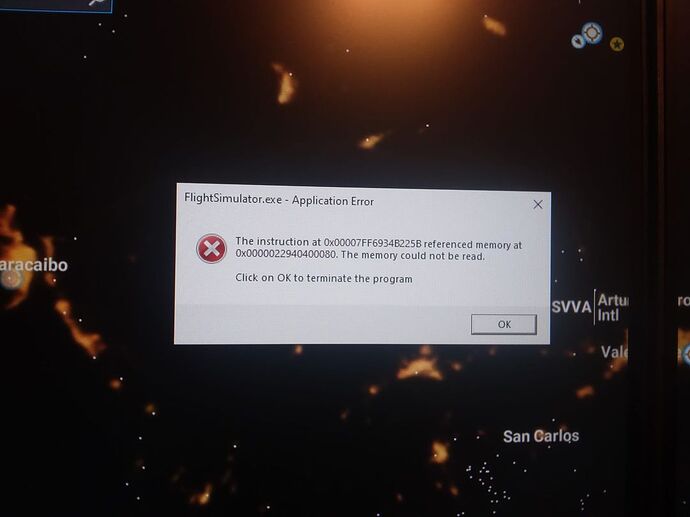I think on the contrary, there has not been many reports in this thread of faulty memory being the culprit. I consider myself pretty tech savvy. But I fail to understand why I should proceed with testing system memory when I seem to be on the right track in terms of GPU clock? A Memtest86 will take many hours to complete, and my RAM is brand new.
I have a 3060 so it is a common thing, if it is related to the 30xx gpu cards.
My ram is new too and i have 64gb tested both with xmp at 3600 mhz and with standard clock, in both cases i had the error
Memtest will take about 7-8 hours to complete for 64 GB of RAM, about half that for 32 GB. You set it to run while you sleep. I’m not so sure why you find that difficult? It will quickly rule that issue out.
Having brand new RAM doesn’t automatically rule out bad RAM. In fact, most faulty RAM is a factory defect and not caused by age. The first thing you should ever do when having brand new RAM is to check for errors so you can promptly RMA it.
You can keep chasing the issue by lowering the GPU clock. By all means, keep doing it if you think that’ll work.
Well, I prefer proceeding in this direction as it seems logical to me. If despite lowering GPU clock the CTD issue persists, I’ll look in another direction. I’m sure if you had a flat tire the first thing you would do is to check the engine oil ![]()
I’d check the oil after the blinker fluid, of course.
But on a serious note, there’s also people that have NOT solved the issue by lowering the GPU core clock. That would seem to point to another cause. The random nature of the error doesn’t help when it comes to testing.
You can test your memory as much as you want, it will not fix the problem. I have several memories and it makes no difference, and believe me I have tested them all with TestMem5 and Absolut config, and guess what, no errors were displayed.
It may sound funny but since I have gone from an 850W psu to an 1300W one I have not seen a single one of this messages.
You shouldn’t discourage others from trying it. It’s easy, and everyone should test their RAM in the beginning to rule out future headaches down the road. Just because it wasn’t your solution, doesn’t mean it isn’t for others.
I have, and that was on what we tried to point: we already mentioned that “reduce factory OCs” ( xmp or factory gpu OC ) might help and so issue is may be not the game.
I meant with “reproducable” that, if there is a bug in-game this ‘bug’ can reproduced each time from each user. But I tried a lot of what users reported and I not get this error.
A note: you can also try in nvidia control the “Debug mode” ( Help → Debug mode ), which reverts the factory overclocks of your gpu. This will of course not help in case issues with RAM.
It just more and more users ‘agree’ with a possible hardware relation ( but some not want hear that ![]() ). But, we also know “never trust the drivers”
). But, we also know “never trust the drivers” ![]()
And again I would like point to the post from @TuftyMeerkat37 .. "MSFS was not running and “Navigraph Navdata Center.exe” crash with the same error.
yep, a “nvidia common thing” .. its not long ago, the age with all of that faulty 30xx cards ;).. but as mentioned, with luck its a driver thing, or more luck its realy a game-bug ![]()
A lot of good points. It seems MSFS is sensitive to GPU overclocks. Although I never had these CTDs before (only since yesterday), and my GPU clocks have been the same for more than a year. I’ve even OC’d further through Nvidia Geforce overlay. Never used navigraph navdata while getting the CTDs.
Anyway, it seems I’m stable now in SU9 with addon scenery, aircraft and AIG. That’s with a GPU core underlock of 100Mhz. No VRAM underclock. Next step is to enter SU10 beta again.
I would agree, those are my observations as well when overclocking my 3090. I definitely wouldn’t make the assumption a stable overclock in one game is stable in MSFS.
I assume its like @ncbartschi mentioned: the load on the gpu is may be higher/different than in other games.
I personaly had more the RAM under suspection, but who knows. There are also strange side-effects possible ( we should also not forget where the ‘sound’ caused that after a windows update ) . At least,.. I hope these little change of lowering the freq a bit will be a persistent fix for you ![]()
I really hope so too ![]() For me and for others experiencing this annoying CTD.
For me and for others experiencing this annoying CTD.
Thanks for the posts about the gpu overclock. I’ve had this CTD for months and have never suspected the gpu overclock to be the issue as other games have been fine. So last night i decided to put my gpu core clock back to default but leave the vram overclocked. MSFS has now been running for 6 hours with no issue. Im not feeling out of the woods yet so Ill keep testing for the next fews days. When I had the gpu core overclocked to +150mh the CTD’s were random, sometimes would happen in the menu screen after loading and other times into a 10 minute flight. Hopefully this is a light at the end of the tunnel. Wonder thought if this issue is more endemic to nvida cards as my dad has a 6900xt woth his core overclocked to the moon and has never seen this CTD.
My specs are below:
12900k PCore 5ghz Ecore 4ghz
32gb ddr5 6000
2080ti core+150mhz vram+550mhz
I think more the reason are the different models. The most users buy already an “OC” model and these cards are already manufactor-overclocked and there is not much space for manually OC.
As example for my Rog Strix 2080Ti exist three models, ( Ti Gaming , A8G/A11G Gaming , O8G/O11G Gaming) - from no till high pre-OC in boost-clock. Thats of course same with the 30xx cards and these little OC increase also the power-consume a lot, which again can have side-effects.
Unfortunately in Windows Hardware Accelerated Graphics is on by default.
It brings nothing to MSFS except problems. Turn it off!
Same. Sadly I just had another CTD. This was after I entered the beta (again), then started a flight in the B78XH from Brisbane to Port Moresby (around 3hrs). I went to bed and woke up to the CTD, so I’ve no idea when it happened.
At the time I had a core underclock of -100MHz and a default memory clock. I’ll try to decrease core clock further, to founders edition value, which is -165.
Oh, another thing is that I started adding addons. But at the time I didn’t have much installed: Brisbane city by Orbx, the 787 mod, a livery, nohandlebar, AIG.
Auch. I used my local keyboard when entering the clock value in Afterburner. So entering a - gave a +. ![]() Hence I OC’d my already factory OC’d GPU by 165Mhz. No wonder why I got more frequent CTDs. Oh well. Rinse and repeat, back to more testing.
Hence I OC’d my already factory OC’d GPU by 165Mhz. No wonder why I got more frequent CTDs. Oh well. Rinse and repeat, back to more testing.
Another thing to try is set and rise the voltage of the CPU despite apparently it is stable in the rest of PC tasks, and/or low the CPU frequency too.
Check if the GPU firmware is updated too.