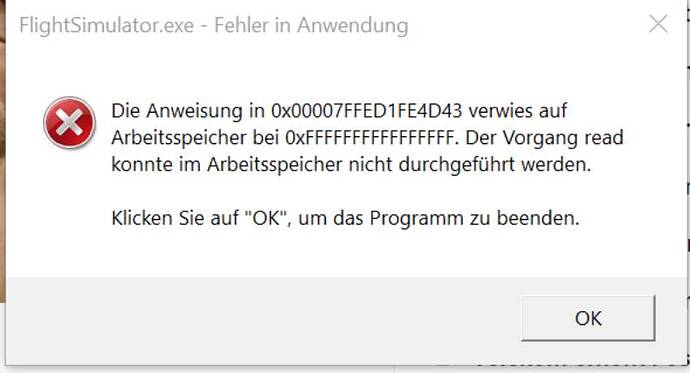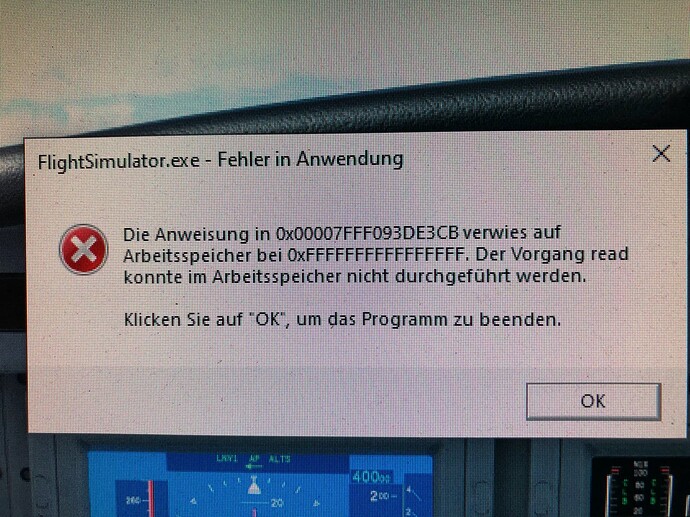a note: we trying to collect the CTDs ( NOT the “memory could not be read” ) of the last days within these topic: Constant CTD every flight now (ntdll.dll) . In special if you get the " ntdll.dll / 0xc0000374 " error in windows event log, please report back in that topic ( also some additional info, like steam/ms-store, etc ).
Ok understood Last CTD I have no error in the event log only this in .Net Runtime but it was the same error with the memory:
Application : FlightSimulator.exe
Version du Framework : v4.0.30319
Description : le processus a été arrêté en raison d’une exception non gérée.
Informations sur l’exception : code d’exception c0000005, adresse d’exception 00007FF6CF2F6020
Just had a CTD in the middle of a flight. Then a CTD after starting the sim again, while the sim was loading. So that’s new. How do you find information in event viewer? I’m not familiar with that program.
I tried yesterday to use DX12 and this has seemed to help quite a bit for me anyway. Whereas before in DX11 it was every flight and usually in the same region of my test route, yesterday I completed a full flight and today completed two full routes with a roller landing at EGCC, RTB’d and rolled straight back into another cycle of said test route. It was only after three hours or so and back on short finals into EGCC that it went belly up. So. Around 70 to 80% better for me on DX12.
I’ve been quite patient with these CTDs since they started to appear. But I think I’ve had it. What a piece of unstable cr¤% this sim is… it’s unbearable.
Hello, after 10 flights i had again the CTD on final rw03R LGAV with the PMDG. no OC using MSI Afterburner to downclock, this thing happens so randomly that I have no more clue on how to solve, maybe not compatible GPU or hardware? maybe the SSD? I wonder why it doeas happen on a so small number of users, we all must have something in common that is the root cause of this crash
I have an idea, we could create an excel file where on the lines we write our configurations (cpu ram sticks and quantity OS hard drives etc) in order to find what we have in common, so we can pinpoint the error. The only help i need from more tech-experts members is the list of specs that we have to compare, i can take care of the excel compiling.
EDIT: on MSFS discord they suggest to set terrain pre caching to ultra
Interestingly this thread was quiet for a few days or so, but the last 24 hrs has become very active again. Has everyone been getting errors in all this time? I just wonder if things get worse when MS servers get a little tetchy… I was disconnected from online services earlier today for a few minutes.
Mhhhh indeed, i had no crash due to memory in the last week
EDIT i have found that my rolling cache was installed on C and my sim is installed on E. I have changed now the rolling cache location, if it is linked to the terrain it could be linked to the error. Maybe the sim try to access a forbidden area of the boot disk… maybe…
But the number of users, who are facing this mistake is increasing. Yesterday I got the message of an often flying user in our community, who got the memory related crash first time.
Does anyone have GSX installed?
I do yes. But had these errors before GSX
Also interstingly… If you look at the 10 or so most active topics currently. At least 4 are CTD related.
I had GSX installed and then this problem started. I have uninstalled GSX but will have CTD with this message.
Nope i have bought it and unistalled after watching 737 driver video
The bug is also back for me. Had no problems for a long time and now without any changes to my system it crashed again.
Same for me. So incredibly frustrating after putting the time in to set the flight up.
Welcome to the club😉
GUYS I FOUND A SOLUTION !!
Since I got that error when I was flying over ireland and usually when I was flying Fenix a320 after 2 Hours the sound and FPS used to drop terrible, I was searching through different modules and what I did was, change the minimum and maximum on my pc Virtual memory and so far I have not gotten the error anymore
the steps to do it are :
Control panel
System
Advanced system configuration
Advanced options
Performance
Advanced options
Virtual Memory
AND THERE THE MOST IMPORTANT ONE
You will change to Custome virtual memory
it is around 4982 for initial and Maximum
on Initial you will place half of your RAM capability ieg: I have 32GB so half is 16 but it needs to be in MB so
Initial: 16384
and on max you will place all your RAM capabality again in MB
Max: 32768
Then SET
ACCEPT
APPLY and reboot your pc
So far and since I did the change my sim has not had any stutter , lag or performance issue flying on very detailed airports with good airplanes like the Fenix a320 and doing multiple flights and now using GSX, it is behaving awesome
I hope it helps you ! and good flights
Will this solution that we have to do be because of the great xbox console or am I wrong?
Thanks now I’ll try it “FelipeNovoa478”