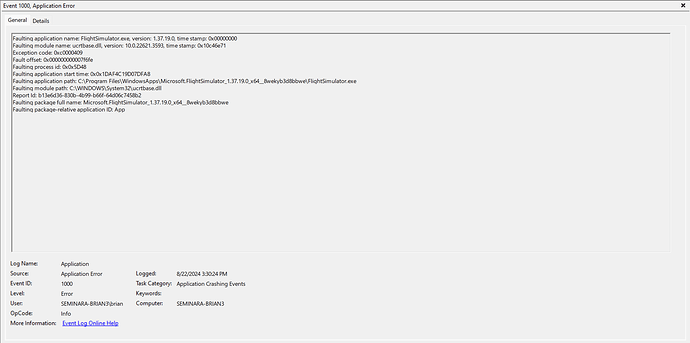Hi all!
Out of random with no warning, the sim starts to lag then freezes the entire computer. The seconds on the clock doesn’t move and can’t move the mouse anywhere. The sim crashes and the computer goes back to normal. Any idea on how to fix?
Found this in event viewer, hoping I could get an answer.
PC specs:
13th Gen Intel(R) Core™ i7-13700K 3.40 GHz
NVIDIA RTX 4070ti
32 GB of Ram
Windows 11 Pro 23H2
ASRock Z790 Steel Legend WiFi
All help appreciated!
-Brian
Hello @techdude1610 ,
Have read of this support guide about the DLL error you are receiving:
Below, you will find troubleshooting steps for faulting module ucrtbase.dll and/or exception code 0xc0000005 crashes.
In most of the cases, ucrtbase.dll can be fixed by installing English Language pack and changing system locale.
Exception code 0xc0000005 crashes are usually caused by 3rd party programs on Windows (Corsair iCue, ASUS Armoury Crate, MSI Afterburner etc.) or 3rd party add-ons installed in the Sim.
After your Sim crashes, you can see the reason for crashing in 2 ways. Via Window…
udidwht
September 5, 2024, 7:13pm
3
Open a command prompt with admin rights…
Go through each of the following steps one at a time. Copy each line, one at a time , paste it into the Dos window (crtl + V) and press return
and it will then run. Wait until each runs and finishes before you move on to the next one.
When you are completely finished, Restart your computer and then try to see in MS2020 will start and run properly
Dism.exe /online /Cleanup-Image /checkhealth
Dism.exe /online /Cleanup-Image /scanhealth
Dism.exe /online /Cleanup-Image /Restorehealth
sfc /scannow
Dism.exe /Online /Cleanup-Image /AnalyzeComponentStore
Dism.exe /Online /Cleanup-Image /StartComponentCleanup
RESTART your computer as the last step. Then go for a test flight.