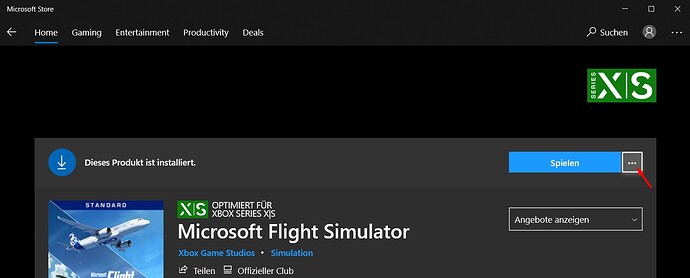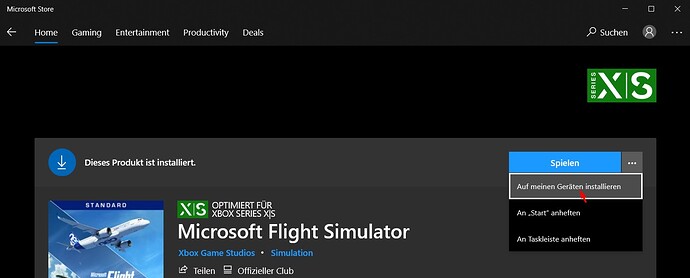well first i thought you got it… but apparently not ![]() no worriers, step by step (screenshot are in german the buttons should be at the same locations though!)
no worriers, step by step (screenshot are in german the buttons should be at the same locations though!)
first check if the folder ICON of C:\Program Files*WindowsApps\Microsoft.FlightSimulator_1.20.6.0_x64__8wekyb3d8bbwe*
looks like either of these
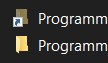
if it looks like the one with the small arrow, my solution should work.
Go to the MSStore → find FS2020 on it so you end up here and click the three dots and then as the following scrennshot show:
after that there should be a blue “install” button below
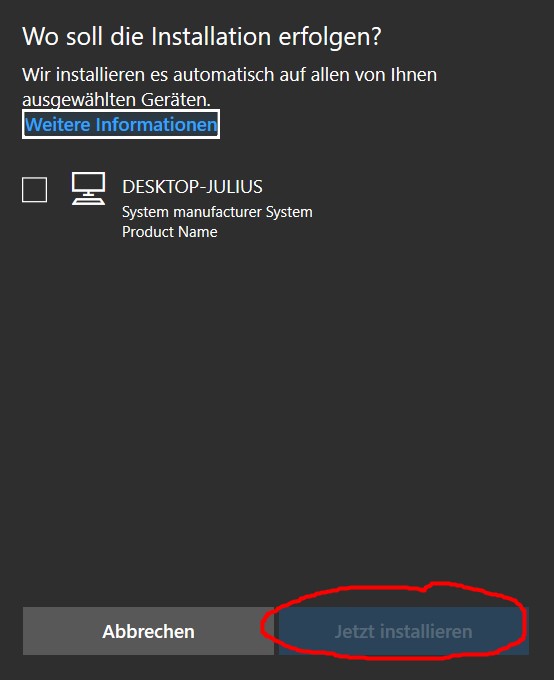
Now the sim should install on the mendatory C: drive folder and you should be able to start the sim again, though at first start it should point you to where you want your sim to be installed, if you installed it to a custom drive or folder, in that case, just refere the install to where your sim was originally installed and the install process should recognise that it is allready there and start up the sim normaly!