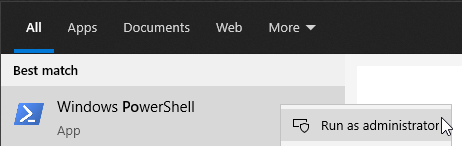How to Reinstall Windows 10 without Losing Data (3 Ways)? (ubackup.com)
or
Submit a request – Microsoft Flight Simulator Support (zendesk.com)
I give up.
I can’t spend my days doing this.
Already reset my laptop once for the exact same reason and probleme came back is less than 15 days.
Can’t do this every 2 weeks.
MFS2020 MFS2020 and MS Store teams are really disappointing.
THanks anyway @TenPatrol for your help attempt.
Last attempt.
In windows seacrh bar type
powershell
right click on powershell and select
Run as administrator
Copy command below and paste into powershell window (right click to paste into powershell window)
start ms-windows-store://pdp/?productid=9MWPM2CQNLHN
Click Get
some security software can block/prevent behavior like this(change some register or and software, services, etc.) and some time problem stay even after uninstall cause… that’s why i very very long time don’t use any security software without problems, have to say, i had problems only when i used av, now i even don’t use uac and windows defender, i mean they are hard disabled in register, this is not advice! just some info
I have the exact same problem and it has been that for nearly a month now, one day everything worked fine and the next… it stopped.
I have re-installed and repair my windows twice and no matter what I do. The game services won’t run thus I can’t re-install or play FS or any other games purchased on the MS store.
Just a moment ago, a new windows and xbox app update were released but none fixed my issue.
I’ve tried every single solution I’ve found on the internet, non worked ![]()
Something must prevent the gaming service from running but I’m completely clueless about why.
None of the proposed solutions to fix this problem works! I’ve spent countless hours trying to resolve it using everyone’s comments and processes related to this bug, but to no avail. The only solution is to completely reinstall windows (even repairing wndows it does not work, right along with restoring prior capture points). This means having to reinstall every single application and add-on software for numerous other games and simulators all because Microsoft can’t fix this problem!
They got my $120 dollars and that’s as much as they are going to ever get from me again. MSFS is simply a waste of my time and energy trying to solve significant problems for which they apparently have NO interest in solving anytime soon. This problem has been happening for months (based on the forums) on end without any solution from Microsoft or Asobo. To make matters even worse I’d have to spend 10+ hours downloading the application and its content…its insane!
Microsoft need to get this simulator on its own platform (single download or DVDs) and off of XBox and Store before I will ever move off of P3D.
Funny how Microsoft always gets the blame when millions of users aren’t having the same problems.
Yeah sure…
Because everything is running flawlessly for you does not mean it works for others.
Great response!
Have you changed manually the DNS of your Ipv4? I’ve just did it and now I can download the gaming service app and it runs now.
It was set to automatic and now I’m using the Google (8.8.8.8)
I haven’t tried it, but I also haven’t reinstalled MSFS either. I can’t afford to keep blowing away my other applications and simulators to solve issues for which Microsoft doesn’t want to fix. Its clear that even the forum moderators aren’t posting up or knowledgeable about these so-called “emergency patches” which may have solved the problem. This is the first time I’ve heard about it.
It takes days to download and install the MSFS system, not to mention all the other simulators and all of their add-on products. The only way I would even consider reinstalling MSFS would be on a stand-alone machine, and I seem to be out of those at the moment.
Any errors? What about event viewer, system ver, system account, startup programs, windows update etc?
after update to 1.7.13 I can’t start MSFS 2020 anymore. It directs me to Gaming Services endlessly, even though Gaming service is listed as installed. After “install on my devices!” I get “this product is installed”.
Same over and over again at any attempts to start MSFS:
Gaming services is at version 2.54.22004.0 and “Get Updates” at the Store Updates pages says "You’re good to go!
same here… I was really looking forward to this update, too…
Steps already tried as advised here : MSFS Launches MS Store for Gaming Services - #170 by TenPatrol
-Registry edit.
-Repair/Reset at Apps+Features/Gaming Services-> Advanced.
Both did not help
Stop both gaming services via services.msc
In windows search type
services.msc
and press enter
Scroll down and STOP gaming services via right click and try again.
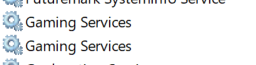
Thanks, but without the Gaming services running MSFS won’t even attempt to start at all, I’m just getting “this APP can’t open” then.
Trying the Gaming Service update again with both services stopped also made no difference.
Well, that is frustrating to say the least, as only reinstalling Windows 10 seems to safely cure it. If I look through here and various forums, that problem gets reported since May, and still with every update there a new users running into it. A quick look at some German forums reveales three more cases yesterday.
It would be great if solving this would get some priority.
Hello everyone
This Microsoft store -gaming services issue is driving me insane. I can’t get gaming services or flight simulator to download or run again. For 6 days now I tried probably every suggestion on this forum and none are working. Tried the deleting of the keys,deleting of services, tried to reinstall win10 via media creation tool. Someone suggested -go to C:\Program Files\Windows Apps find 2 gaming services folders take ownership and delete. I was able to delete only one folder. The other folder kept on saying you need permission. I took full control and or ownership permission and yet it still just won’t let me delete it. I think this is why I can’t get gaming services and the flight simulator game to work. Is there anyone who knows how to delete a windows apps gaming services folder bypassing the stupid folder access denied /you require permission to make changes? I changed the permission to administrator full control it doesn’t work for me. Please someone HELP
Follow ALL steps on this page
Xbox Live/Signing issues – Microsoft Flight Simulator Support (zendesk.com)