Now mine is doing this when it was fine last night, it says I need to update gaming services but when I try I get an error. So once again the sim I paid for is broken till they decide to fix it or something.
In this case its going to be the “or something” part.
Have you looked through this thread for the numerous suggestions, like removing the services, or uninstalling the Gaming services, then re-installing via the MS Store?
Done it all. Nothing has worked now it says gaming services is not installed at all and I get error 0x80073D26 when I try and install it. Again it worked perfectly last night.
What is the status of both the Gaming Services services?
Same problem! I get that silly Microsoft store and gaming services that does nothing ! Everything is up to date! This reinstalling is getting old!
SUCCESS… latest update (11 June 21) from Microsoft seems to have done the trick…
DOWNLOADING…
What update?
Windows or MSFS?
Yes.
Symptoms
When you try to install or start an Xbox Game Pass game on your Windows 10 device, you may be redirected to the Microsoft Store page for Gaming Services. Additionally, you receive error 0x80073D26 or 0x8007139F:
Resolution
To resolve this issue, install June 11, 2021—KB5004476 (OS Builds 19041.1055, 19042.1055, and 19043.1055) Out-of-band.
Run windows update and click “check for updates”.
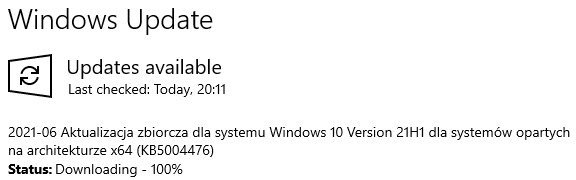
Windows update. Just out.
There is an out of band hotfix for the latest cumulative update, 2021-06, that deals with some devices that cannot launch MS Store games.
I have no issues with MSFS, or the only other Store title I have, Minecraft Dungeons, so I won’t be installing that hotfix on top of 2021-06.
Hi Captains,
- reset Win10
- install Xbox again
- install the brand of MSFS you paid for
- start MSFS and download the update (e g 85 GB)
Worked over here.
What worked for me is deleting gaming services in regedit and then reinstalling gaming services and it launched the sim fine after that
I am locked on Gaming Services and it is very frustrating that topics get closed or moved until you don’t know where to look.
I have removed references to Gaming Services in Regedit as suggested in another thread.
It still says it is installed and I am locked up with clicking on Flight Sim just taking me back to the Store to the Gaming Services which has an option to update but this fails .
I don’t even understand how to remove Flight Simulator if I want to start again can someone tell me how to do that please.
It does not show in Windows add/remove Programs so where do you start and is this likely to fix it ?
Thank You for that information
Was flying on MSFS earlier today, closed out, came back a few hours later and launched the sim… which took me directly to “gaming services”. Could not get the sim to launch anymore, nor properly install gaming services again.
I used the thread below, and the powershell commands stated, and it worked for me. Sim boots up as normal now. I did not need to do step 3 “Repair and reset xbox app” on my end. The powershell commands worked on my end.
get-appxpackage Microsoft.GamingServices | remove-AppxPackage -allusers
then reinstall gaming services.
May not work for everyone, unsure why this happens, but this solution worked for me.
Best of luck
Specific post MSFS not working shows "Gaming Services" Microsoft Store? - #7 by TenPatrol
System up to date?
This should not happen. I had folks point me to Microsoft for a fix. I’ve seen registry fixes. When this error occurs the user does not know where to start! Should we hack gaming services from the registry? We do not belong in the registry every time this game fails to start! When the end user is redirected to to the store and the required up date indicates installed, now what. I got a response that this is an Xbox issue! So what! The game does not start. If Xbox gaming services is required to support msfs 2020 operations, then the developers should be on the same page!
I guess I should say: when you get the loading error, always update Win10 and reboot first. I had this same issue today that I fixed last week! windows 10 updates fixed this after I spent time jerking my self around!