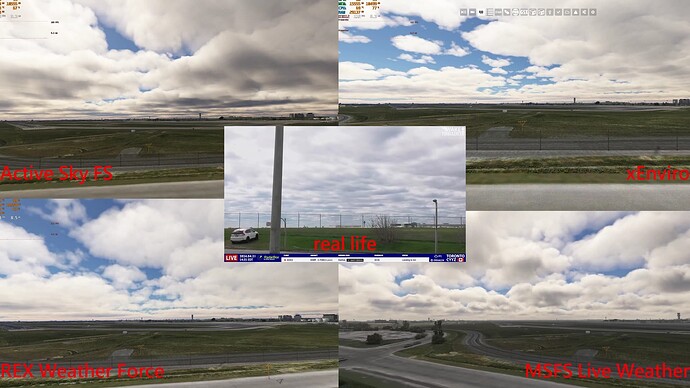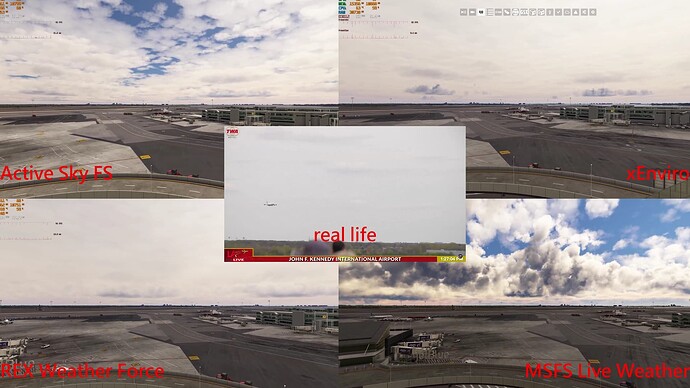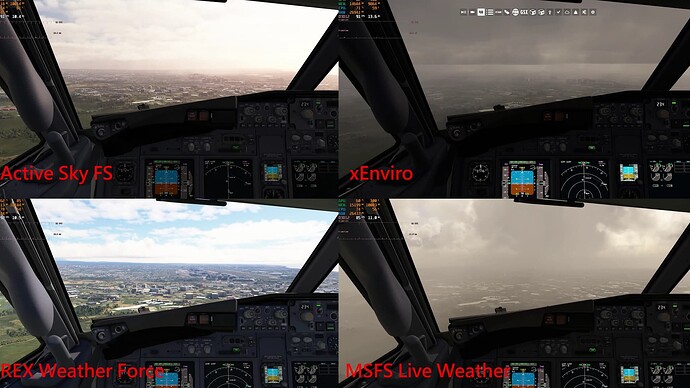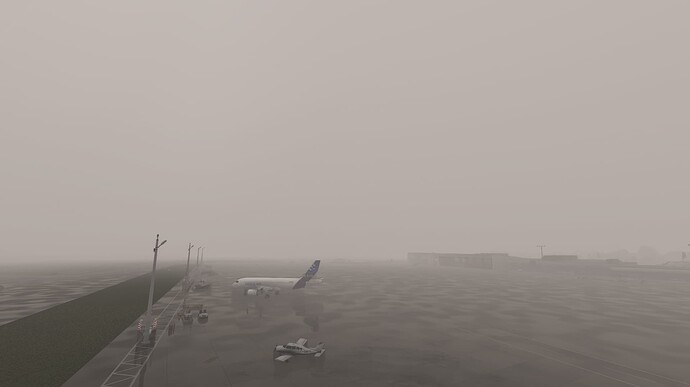Due to the numerous videos talking about ActiveSky, the general comments in the flight simulation community seems to be mixed. Hence, I wanted to thoroughly examine the visual effects of each of these four live weather systems.
I utilized recent time to individually test the visual effect of each live weather system in the game. I compared them across five different airports: CYYZ Toronto Pearson International Airport, EGCC Manchester Airport, EIDW Dublin Airport, KJFK John F. Kennedy International Airport, and RCTP Taiwan Taoyuan International Airport. The images below illustrate the comparisons.
For Active Sky, I used Active Sky Present Control, so the cloud generation was not done using the in-game weather system.
CYYZ Toronto Pearson International Airport
EGCC Manchester Airport
EIDW Dublin Airport
KJFK John F. Kennedy International Airport
RCTP Taiwan Taoyuan International Airport
I’ll start my review from our country’s airport, RCTP. In my opinion, among the live weather systems tested, only MSFS and ActiveSky depict the visual effects of real weather at RCTP more accurate. However, MSFS’s clouds appear better than ActiveSky’s.
Although there’s still a noticeable gap between these visuals and reality, as the real weather tends to be slightly bluer, I personally find that only MSFS and ActiveSky manage to capture the intermittent cloudy conditions of this airport. As for xEnviro, its overall visual effect is too dark, while REX Weather Force is too bright.
I’ve also uploaded my testing videos to YouTube for reference if you’re interested.
MSFS Live Weather,REX Weather Force,ActiveSky FS,xEnviro 2020 Full Comparison
Which one do you think is the best among them? Feel free to leave your comments below!
20 Likes
As a quick question, did you ensure that the METAR being used across all the software used was exactly the same? When testing Active Sky last week I did find that it took a manual change of the download interval slider in the settings to force a METAR update.
Hello,
very good job. To me little bit different opinion to yours but I’ve judged only due your screenshots. My 2 best - MSFS and Enviro.
My winner - MSFS definitely, although on one screenshot I see that no one of apps draw weather as close as possible. Here I see probably one interesting thing, although MSFS draw with some few type of clouds, if not one only, it draws clouds formations best and close as need to be. This is important to me, many thanks for effort to show this. Last screenshots simply shows what I see here in Slovakia few days - perfect BAD weather with rain, fog and Overcast.
1 Like
I can confirm that MSFS, REX Weather Force, and ActiveSky share the same set of METAR data, while xEnviro might use a different set of METAR data. Since xEnviro currently conflicts with ActiveSky, I need to restart MSFS to avoid conflict. Each time I switch airports, I have to restart the flight simulation, closing all software. My testing procedure involves: 1. Starting MSFS’s live weather and then turning it off, 2. Starting REX Weather Force and then turning it off, 3. Starting ActiveSky, and finally, restarting MSFS before testing xEnviro.4.Loading into airport,starting xEnviro.After completing the tests, I restart MSFS and close all weather addon before moving to the next airport, repeating the above steps.
1 Like
Thanks for the comparison. Very interesting!
I think the MSFS holds up pretty well 
5 Likes
If I could add some my now ‘after’ interesting discovering.
If I good see, AS and REX looks to me like very similar/same at all situations. How it could be possible? I think I know answer but many users have already explained this very clearly in original AS thread.
1 Like
Well Active Sky is going a long way to improving the clouds in live weather. This just now leaving Dublin with B8883 installed.
7 Likes
Devs definitely need to open the weather API to 3rd parties
8 Likes
Great comparison Tony, I think the problem with replicating the real-time cloud formation would be near on impossible, because these real-time weather add-ons base the graphical representation of the clouds from the metar info barometric pressure and other information, to build a picture. Possibly it’s probably easier to show heavy snow or storms as the clouds form in a certain way, however, normal weather patterns and cloud formations will vary, and thus compared with what is actually happening outside is always going to be different. For me personally, MSFS real-time weather and active sky are what I use, for anything else, I fly for real. 
1 Like
Since Active Sky is working again in 2024 SU2b, let’s take a look at the weather at Salzburg LOWS.
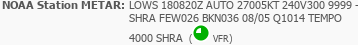
First Asobo default live weather, live time.
Now let’s see the ASFS interpretation.
@POS 180820Z 27005KT 240V300 9999 -RA FEW026 BKN036 08/05 Q1014 RMK AS DEPICTED
(Cloned by: LOWS, closest weather station when the aircraft was on the ground)
There is no rain in the Asobo depiction.
Popped up above the clouds to take a look.
Asobo weather from the same altitude, and direction.
2 Likes
ACTIVE SKY FS MSFS20/24 are the good for mfs24 or ?
Moderator Edit: Reduced font size of text.
2 Likes
Active Sky FS is the best weather engine for MSFS
2 Likes
Can Active Sky display weather fronts?
No, due to MSFS limitation its impossible to simulate fronts, even the default weather engine cant do it 
But the standard weather engine can show different weather in the distance. Can Active Sky do this, or does it always show the same weather for a certain radius?
Without proper SDK/API, we can only set weather via preset/globally, but there are controls to provide for variation within that scene. With that and the transition/smoothing/flight phase logic we do what we can but we cannot provide specific weather conditions for specific areas like we could with FSX, P3D, XP11, etc. XP12 is coming out with it again soon, and hopefully MSFS will let us do it again one day too.
3 Likes
Eh? That’s simply not true…
Plenty of times I have seen a weather front in the distance. A bank of cloud, stretching from left to right, and nothing like that behind me or around me.
Is xenviro available / coming to 2024? Haven’t seen anyone talking about it…