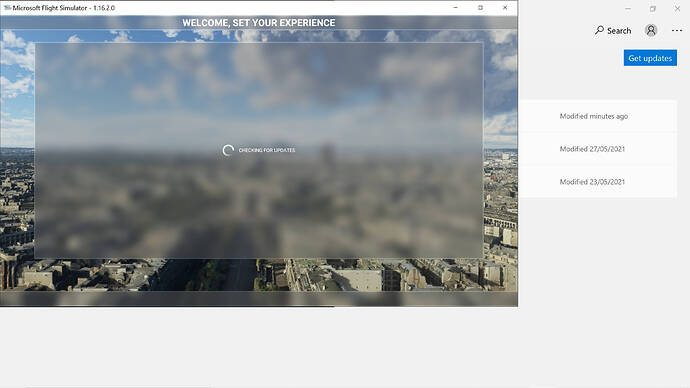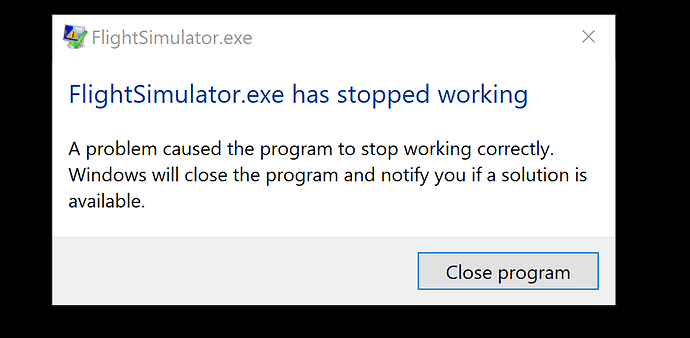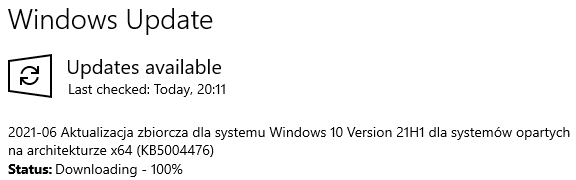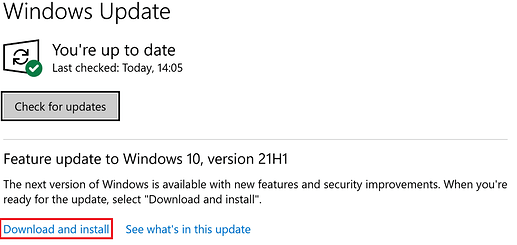Run MSFS today, it downloaded an update for Xbox Gaming Services, which would not install. I followed all the leads and advice, to no avail from link below..
https://www.reddit.com/r/XboxGamePassPC/comments/nlx894/a_fix_to_microsoft_store_error_code_0x80073d26/
In the end, with the removing and reinstalling Microsoft Store, it worked, downloaded and installed update to Xbox Gaming Service. When I launch MSFS, it searched for updates as per, advising of an 83 G.B, which is entire sim, which is already fully installed on my system. I thought , OK, clicked update, it loops and does not install, load, or launch.
Anyone else getting this when they launch or have any answers. Two screen shots and short video of looping attempt to reinstall.
After downloading this massive update this week, I now cannot open the program. Take me to Game Bar for an update which does not complete. I guess my only solution, if it is a solution, is to uni stall the whole thing and start again. What a wastes and what an annoyance.
1 Like
I had the same issue with the gaming services installing with error..but below solution solved my problem.
So:
Open Registry Editor
Go to HKEY_LOCAL_MACHINE → SYSTEM → CurrentControlSet → Services
Remove the GamingServices and GamingServices.Net
Restart Computer
Go to your Windows Store → 3-dot-menu → Downloads and Updates → Check updates
Gaming Services should install now without issue.
Double check by rebooting and going back to Windows Store and trying to Get Updates again - you should be Up to date.
4 Likes
Hi, slightly related to this thread, I’ve had nothing but problems ever since Sim update 4 was installed. I’ll have a look to see if there’s another thread more relevant. However, for info, the sim wouldn’t even get to the launch screen due to a different error code (0x803F8001). However I’ve seemed to have overcome that by updating windows to 21H1 + all cumulative updates available to me. Flight Sim now launches but it’s very hit and miss. The only success I’ve had is when I reboot the computer. And when I finally get into the sim, the FPS is down, lower than what it was before the Sim update and at my local airport (Leeds Bradford) in particular, have got bright violet colored aprons/ gate areas in front of the terminal building. Weird. But this could be incompatibility of the orbix LBA pack I already have from the store. This is getting more complicated than what it is enjoyable.
thanks a lot man, great advice!
I’ve had similar issues to those listed in this thread. Started off with gaming services not updating and when I tried to open MSFS it took me to the MS store page to update it. Managed to re-install that and now resolved however despite running all Windows and MS Store updates, I just get an error message when trying to open MSFS. Any advice would be appreciated as getting a bit demoralized by it all
this is all I get now, despite everything being updated
私はあなたのお陰で大変助かりました。
どうもありがとうございました。
Very good tip that solved the problem!
MOD EDIT (Original Text):
Sehr guter Tipp der das Problem gelöst hat!
Totally agree with you.. Ive been having no end of issues after the update whereas before it was plain sailing to get in…im just about over all this tinkering and fiddling around just to start a sim…
Ich hatte das selbe Problem. Du musst die Prozedur in der regit befolgen. Habe dort die Keys entsprechend der Anweisung von MS gelöscht und nur dann ging es. Nur so. Habe einen halben Tag alles andere probiert. jetzt läuft es wieder. War schon so verzweifelt und sah mich alles neu aufspielen. 
1 Like
Yes cheers, getting to the same point also. Still no end to the problems. As a work-around, on Saturday I uninstalled Microsoft gaming services and re-installed via Powershell. Was able to launch the simulator repeatedly after that. But this morning, No chance! Same problem again! The tinkering and fiddling is no fun anymore. Im now asking myself whats different this morning, compared to what it was on Saturday. I have absolutely no idea! . Think I’ll spend my quality time on DCS World; runs like a dream, everytime, regardless.
Sorry I’ve not resp to you all, been taking a break and thank you for your input. I switched over to my cloned drive, recently, where it worked fine, or so I thought. Switched off. Booted up today and back to same issue on (Same system spec) different HDD and new Win10 O/S…Very same thing.
A little like the saying… ‘This PAX ain’t boarding that MAX’…Don’t know which way gonna go lately
Quickly getting fed-up with MSFS’20
Run windows update and click “check for updates”.
Hey there…
@TenPatrol
Installed all the usual updates…In fact, was working fine on system. Now it’s showing as installed in Lib, but will not launch…just tries to install again…saying…‘this product already installed’
Tried all i can think of. Att. Vid is fro
m now
@ SkintErmine4112..
Exactly as I done to a degree. I didn’t exactly reinstall, used a clone drive, of a fresh windows10 (MSFS), graphic drivers…took out HDD and swapped with (essentially brand new inst) worked once. Back to square one.
Click “Download and Install”.