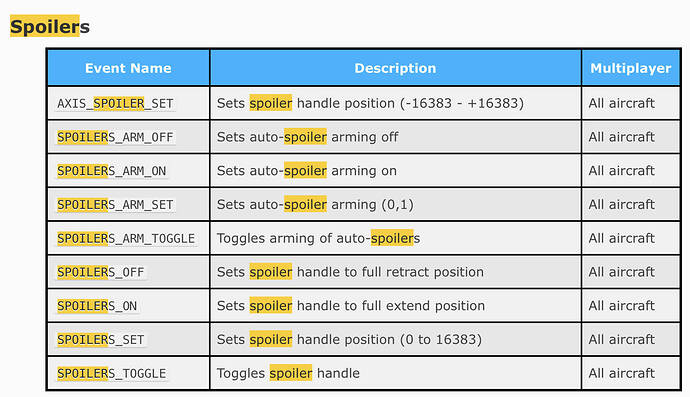I am going to have another go at getting it working today. I’m sure it’s something I am doing wrong. That is normally the case with these things  I will report my success or failure.
I will report my success or failure.
Sounds good. I wouldn’t rule out their being an issue. Perhaps my development machine has something I’m not including in the add-in package that other people’s machines don’t have. Appreciate you taking a look.
A couple things you could check:
-
in the VoiceAttack\Apps\MSFSAgent folder (or whatever you named the sub-folder), see if you have SimConnect.cfg and .dl files. If not, recheck the download, they should be in there.
-
you can put the plug-in into Debug mode to get a few more messages in the Voice Attack window: Import the included .vap profile from the download, edit the “MSFS Agent” command in the list, change the debug setting to True, save the command, right-click Execute. Then try a command and see what error message you get.
-
Check if the plug-in is “seen” by Voice Attack : open the Wrench (settings) in Voice Attack, go to the General Tab, click “Plug-in” Manager. See if the add-in appears in the list.
Hi folks, is there anyone who have getting a reliable setting of NAV or COM frequency?
It doesn’t work for me at all. The recognition is very worse, but in Immersive Aviation it is quite good.
But of all, many thanks to your effort, VileIntent!
Maybe the problems are my fault, i hope 
What type of phrases are you trying for the Nav and Com commands? The commands can be edited pretty easily to make it fit more closely to how you want to say them (or how the computer hears you).
The add-in actually doesn’t handle any of the voice recognition itself, it lets Windows and VoiceAttack do that. Once a command is understood as a match to a command, the add-in fires the related events/commands in MSFS.
For example, here is the command pattern I setup for setting Nav1: [set;sent;] nav one [at;to;and] *
-
I get the most reliable recognition for my voice when I say “Nav one at 119 point 1”
-
The things in square brackets are alternative words you can use in those position of the phrase. If the square brackets end with a semi-colon, it means you can also skip saying any of those words.
-
The things not in square brackets are required to be said. The * just means pickup anything said at that position (which in this case we expect to be the radio dial setting)
So with that command pattern you could use any of these alternative phrases:
- “Set Nav1 to 119 point 5”
- “Nav1 one at 120 point 1”
- “Nav1 to 121 point 0”
The reason the words “Sent” and “And” are in there is because the computer was having a hard time understand me when saying the word “Set” (or “At”). When I looked in the VA log window, I could see that it was most often being heard as “Sent” so that’s why I stuck it in there. So you can also use little hacks like that if you don’t want to go through more voice training stuff.
Hope this helps some folks.
Anyways, long rely but I though it might help some people to know how the command patterns offer flexibility and how you can alter them to your own style of saying the commands.
PS - Immersive Aviation’s VA profiles are awesome, I use them as well. The handle pretty much everything you can use a keyboard command for in a plane. Radios and conditional logic based on the current state of the game or plane is what I use my add-in for.
Thanks a lot @VileIntent for your explanations. I will try this out and i’m convinced it will work for me eventually.
I will give you a reply to my findings.
Hey, I have been playing with this for about a week. I’m curious about how to improve performance. I would like to integrate this into voice attack and have the copilot speak vspeeds, call rotate, etc. I’ve got it working to where this occurs, however, it causes lag due to the frequent need to update. Is there a way to only update requested items? Like have it queue all requested values and only update said values or is this not possible? I need to be able to update values once every 10th of a second or so.
I did look over the code but it looks like it executes cleanly and without problem. But, I did notice it disconnects from sim connect when it is done and then reconnects. Why did you choose to do this? I have a hunch the thread creation and distruction as well as constantly connecting and reconnecting is slowing things down. Your help would be appreciated.
is this still working with the latest patch?
I see this was released on Gihub over a year ago. How is everyone finding it now? Still working? Any better options?
Thanks.
I have been using it for a couple of months and find it working beautifully. The default provided is sufficient for a flight. But if you need more functionality you could always just easily add them with the open source code.
Just FYI, AAO supports voice as well. Works well if windows recognizes what you’re saying… 
The beauty of Voice Attack is that it can be used to recognize commands, do any condition checks/loops,run another command, and also say a TTS phrase or even play a prerecorded sound clip.
For example I have created a command flow that sets up the V1 VR speeds and monitors the take off roll. When the set speed is reached there’s a callout for rotate etc. and then followed by all the usual gear up and flaps etc. It’s just like a personal co-pilot at your call.
The possibilities are endless. Like an automated process when a go around for Missed Approach. All the necessary steps executed automatically one by one.
Yup that sounds really cool, I’m just noting that AAO can do most of these things as well (and more non-voice related things).
Getting used to the commands on voice attack and it is great having captain anderson carrying out some of the tasks as you tell him to and he confirms it.
One that is a bit of a pain is the spoilers, the only command I have is “deploy spoilers”.
I cannot find a way to get them to retract them via voice or if I wanted to deploy spoilers %50 if you are trying to use as an air brake on descent.
Any ideas? TIA.
With HCS Aviator it’s just “Retract or Deploy spoiler”. There’s no profile for 50%.
If you use the MSFSAgent Plugin provided by James Clark in GitHub then you can add these additional Event IDs.
I have been using VoiceAttack for VR flight for several months and really like it. I have added a few commands to suit my particular needs. Really a very useful program.
Does this plugin work with aerosoft crj?
MSFSAgent by James Clark works with all aircraft with the default supplied list of voice commands. Additional commands can also be added by following what’s described in the MSFS Event ID definitions.
This is so great, thanks so much for taking the time to make this and share it with the community!
For the life of me I could not get the com frequency change to work, it just would not pick it up no matter what I did.
I decided to duplicate the command and change ‘com’ to ‘radio’ and it works perfectly now.
I can say “set radio 1 to 125.00” and it sets it!
I use VR and manually changing the radio was always such a pain, this helps SO much.
So for any of you asking if this still works… as of March 16 2022 it works great!
Thanks again!
I saw a video of this, “Confirm lights”, “all good”, weird made-up callouts… Saw another video “she’s all yours” instead of “your / my controls”. Why call “speed checked” when retracting landing gear after take-off? That doesn’t make sense. These are absolutely not callouts we use in (professional) commercial aviation. Its giving me itches listening at this…
Can you post a screenshot of how exactly you do conidtional checks for VR speeds etc? Or share the profile? I’m wondering if I do it properly. It works, but my code seems clumsy…