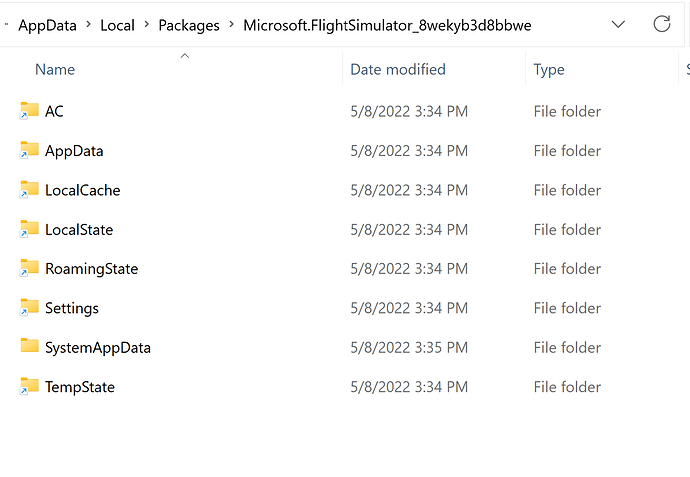Could someone explain me clearly why I have the following installs, in particular, because both have a flightsimulator.exe inside? (could explain the reason for the to first ones?)
C:\XboxGames\Microsoft Flight Simulator\Content (1GB)
C:\Users[user name]\AppData\Local\Packages\Microsoft.FlightSimulator_8wekyb3d8bbwe (17 GB)
And last to say that I have store version and the community folder is in a different drive altogether, with the official folder accounting for 131 GB
Is this structure correct?
1 Like
I think the latter may be your cache file plus world updates and add-ons folder
We have something similar on Xbox - it’s called Reserved Space and if you delete this, then you lose all your WUs, add-ons, rolling cache file, etc.
Yes its all good.
The C: (or boot) drive has Symbolic Junction file Folders
This indicates that the real folders are physically located elsewhere.
See this Post for details.
Windows 11 and MS Store Installation of FS2020
Edit: 4/06/2022
Deleted by author.
Edit: 3/29/2022
Deleted by author.
Reference:
Quote from this article:
"Microsoft Store apps function like any other app in your system. However, they are not stored like any other app when installed. By default, the installation location of Microsoft Store apps is not visible.
Apps downloaded from the Microsoft Store are saved in a folder called ‘WindowsApps’ inside the ‘Program Files’ directory of your W…
system
July 1, 2022, 1:17pm
7
This topic was automatically closed 30 days after the last reply. New replies are no longer allowed.