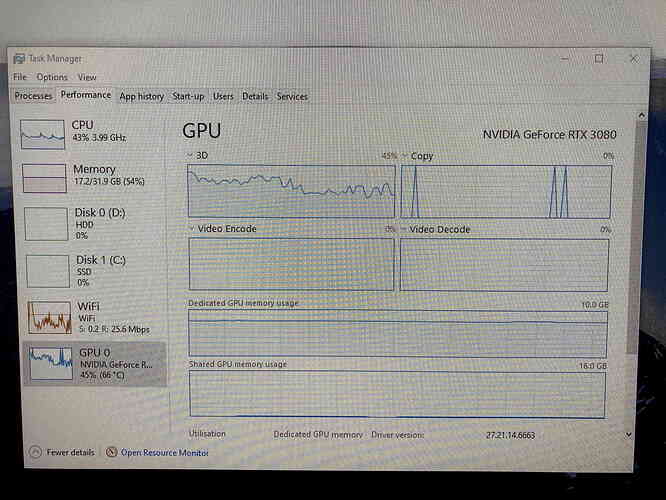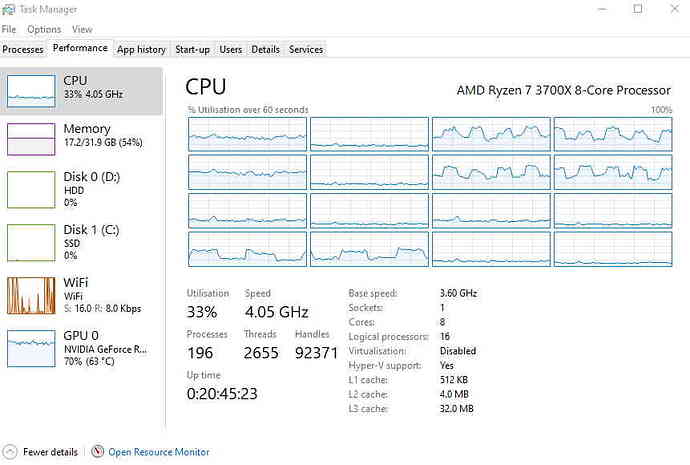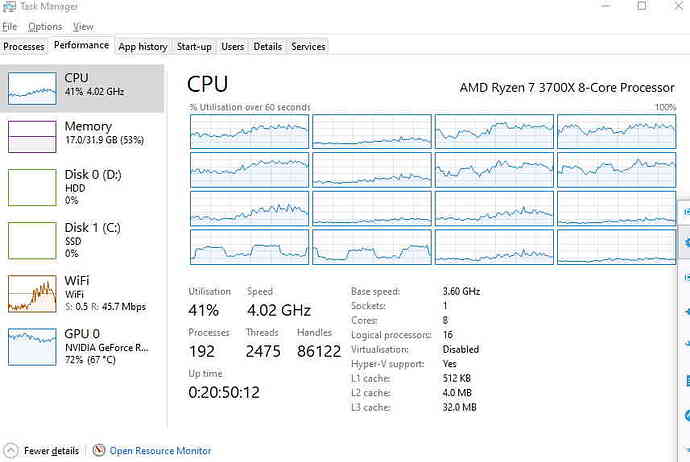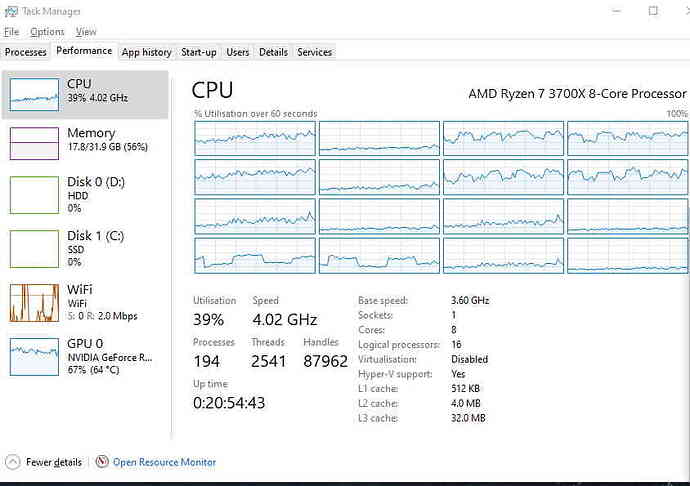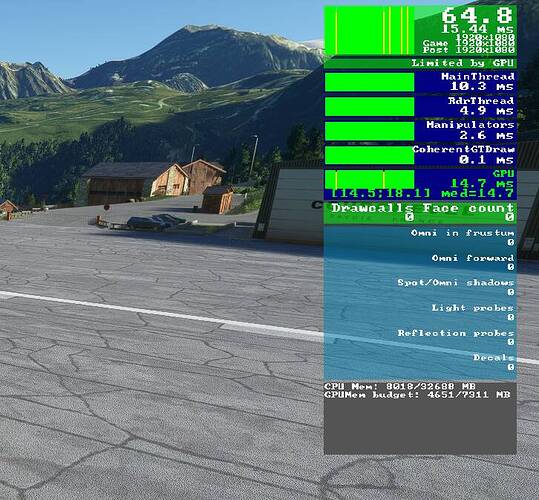Hi all,
Have recently been lucky enough to procure an RTX 3080 - so was super excited and hopeful for getting MSFS working with good detail levels in VR.
Unfortunately despite playing with settings in the Oculus app, Oculus tray tool and MSFS as per all the guidance both here and from YouTube channels such as VR Fight Sim Guy and Pie In the Sky - I’m not able to crank the detail level very high and always get jerky movement when looking at the ground especially at low altitude - and this is despite GPU and CPU usage being about 50-60%
Have attached screengrab of CPU/GPU/Memory usage.
I have a Quest 2 connected with cable to PC with Ryzen 7 3700X, 32gb ram, MSI MPG x570 mobo, Gigabyte RTX 3080, MSFS running from primary boot SSD drive with plenty of space. Driver version 466.63. Game mode disabled. Nvidia power management normal (tried performance no difference)
Any suggestions as to why this may be happening much appreciated.