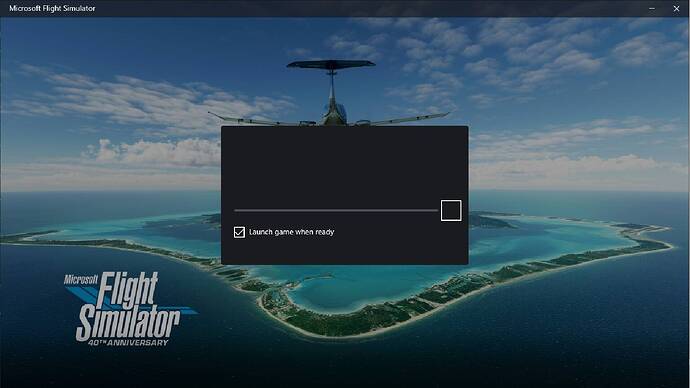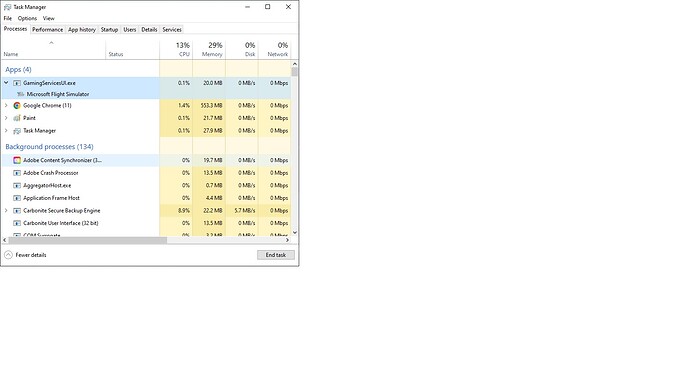![]() Thank you for using the Bug section, using templates provided will greatly help the team reproducing the issue and ease the process of fixing it.
Thank you for using the Bug section, using templates provided will greatly help the team reproducing the issue and ease the process of fixing it.
Are you using Developer Mode or made changes in it?
No
Have you disabled/removed all your mods and addons? If the issue still occurs with no mods and add-ons, please continue to report your issue. If not, please move this post to the User Support Hub.
No reason to believe they have anything to do with it. No add ons added since the game was functioning perfectly normally. Plus this hangs immediately when trying to load MSFS
Brief description of the issue:
After MSFS update yesterday problem started. Sim won’t load. Black box pops up with ‘Launch game when ready’ and a ‘check’ mark but never advances beyond this screen
Provide Screenshot(s)/video(s) of the issue encountered:
Detailed steps to reproduce the issue encountered:
Turn on the computer. Click on the MSFS game Icon or do same via Xbox app icon on PC
Many issues may be due to an outdated graphics card. Please state your Graphics Card Driver Manufacturer (NVIDIA, Intel, AMD) and Version (Learn how to find your current graphics card driver version):
Nvidia GEForce GTX 1660Ti
If on PC, Fault Bucket ID - Instructions here - Please type in just the Fault Bucket ID # rather than a screenshot for privacy reasons:
No fault bucket ID indicated. Read out states:
Application error - GamingServicesUi.exe
Log Name: Application
Source: Application Error
Event ID: 1000
Level: Error
Description:
Faulting application name: GamingServicesUI.exe, version: 21.89.2405.21001, time stamp: 0x664cb8bd
Faulting module name: GamingServicesUIApp.dll, version: 21.89.2405.21001, time stamp: 0x664cb86f
Exception code: 0xc0000005
Fault offset: 0x00000000000b3463
Build Version # when you first started experiencing this issue:
June 18th, 2024
![]() For anyone who wants to contribute on this issue, Click on the button below to use this template:
For anyone who wants to contribute on this issue, Click on the button below to use this template:
Do you have the same issue if you follow the OP’s steps to reproduce it?
Same thing happens every time I try to load MSFS
Provide extra information to complete the original description of the issue:
If relevant, provide additional screenshots/video:
If on PC, Fault Bucket ID - Instructions here - Please type in just the Fault Bucket ID # rather than a screenshot for privacy reasons: