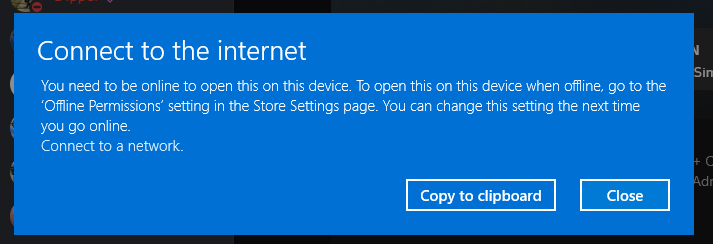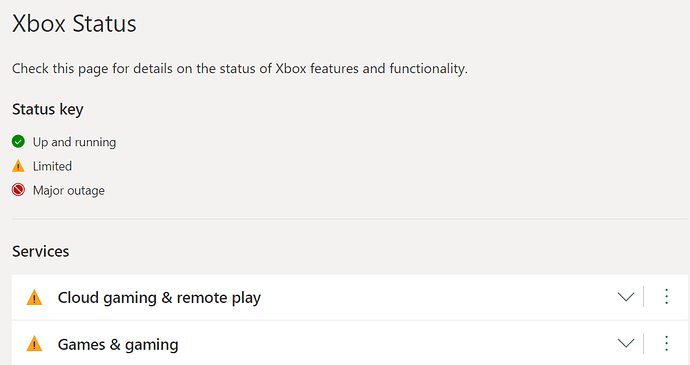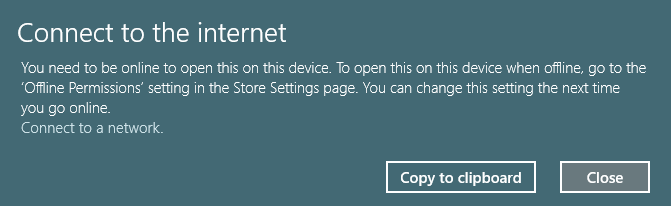Now What!! MSFS won’t start.
All worked fine yesterday. Now I get the permission message to let the program make changes. I click yes and get:
“You need to be online to open this on this device. To open this on this device when offline, go to the ‘Offline Permissions’ setting in the Store Settings page. You can change this setting the next time you go online.”
What does that mean? Obviously, I’m online because I’m posting here.
What are “Store settings”?
1 Like
EDIT: It’s working for me now. Must of been a temporary glitch with the MS Store.
I’m gettting the same error. Switching to offline line mode doesn’t help either. This is the error I am getting:
Try again. Mine just started. Maybe a server issue was causing it?
Im trying to log into my xbox profile but cant connect ,says xbox network is offline,its probably an xbox network issue than just msfs ?
I have other devices connected to the same wifi which are fine online.
Oops ,just noticed this a pc thread,sorry!
Sounds like it was both PC and XBox.
Beats me, i’m no tech expert, but from what Ive read in the forum, the main theory is that its a server network issue thats causing these CTD ,stuttering glitches etc.
@WideTracking smth is wrong with xbox live.
WTF is going on??? ‘Offline Permissions’ ??? My machine is fully connected but the program won’t start??? Can this program get any worse?
xbox users getting license expire warnings tonight too
Same here. This AM (ET) it was running ok, now came back home and tried, I get this error:
Xbox services are currently experiencing issues
Closed as there are existing threads on this issue: