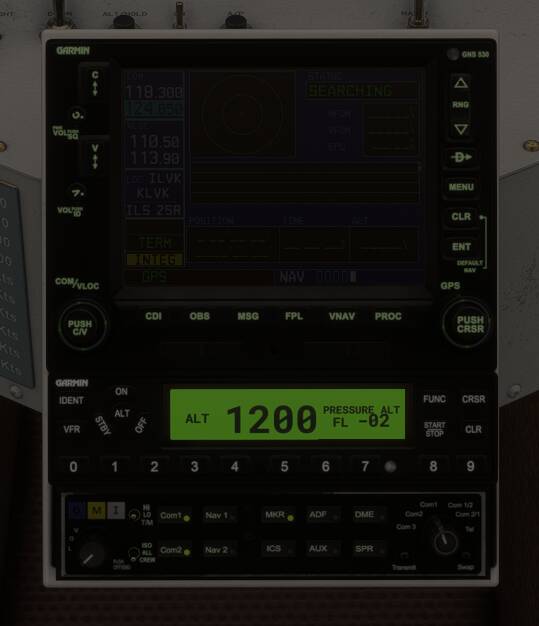Thanks again! The manual is excellent!
My cockpit windows are shattered. Anyone now how to fix this?
I crashed in freeflight and i loaded in today and my glass is shattered.
PS. It took me 13 minutes from not beeing able to click fly now on the map to textures in cockpit. Is this how Asobo wanted the simulator to be? Are they aknowledging that the servers are brought to their knees while it prime time in central europe?
@Wardaddy5435 Shattering glass is something I did not build into the plane. Can you please provide a screenshot?
Thanks.
I was parked at KOAK in the late afternoon gloom and rain today and this was the brightness level of the GNS.
Is this continued sim-wide SDK nonsense or do I actually have some way to correct this within the Albatross during the day?
EDIT:
Now that it is 18:30 and dark outside, the GNS is lit to an appropriate brightness:
Looks like the earlier screenshot was at 15:00, so still daytime.
@NixonRedgrave I’ve seen them get a bit dark, but never that dark. Thanks for the screenshot.
New to 2024 is an ambient light sensor for avionics, which measures the total scene brightness, and it seems like the 530 is using that in conjunction with traditional day/dawn/dusk/night values and maybe getting some weird values in edge cases. I think I can force a minimum brightness though. I will add that to the list for Update 2 if possible.
Cheers.
I cannot overstate how much I appreciate the pride and care you have put, and continue to put, into your work.
It really shows, and I want to support your efforts in your future projects, too.
Thanks, so much!
Both variants of the plane are awesome.
I tried to “destroy” the engines with false high temp operation for oil and cyl tempeatures on the ground but wasnt able to do so. Is there any kind of engine damage planned for the beauties?
Wanted to use the G111 yesterday for vatsim ifr flight.
But I wasn’t able to set the squawk , set the com frequencies or even the baro.
I also couldn’t switch between nav1 and gps as source. cause it automatically switched through nav2 and gps going back to nav1 with one click.
seems the clicks with mouse on the garmin are doubled, trippled.
Eg. Try to enter the squawk code. if you press one number e.g. 2 your’re transponder code is set to 0222 instead of 0002 you would expect.
Also Com frequencies when turning the knob will jump from e.g. 121.xxx to 124.xxx. Turning the Baro knob won’t do anything.
Also it’s not possible to set cargo load using the EFB.
Please fix it, it’s really a very nice plane. Thank you
I find the same thing with the Flashlight. It takes 2 or 3 clicks to get it to work, almost like the switch is “bouncing”.
Oh and like flying at night especially with that very nice lighted panels. But I wonder if it’s possible to set the brightness of the G1000 screens and at the HU16 AP instrument. Also I am missing a DME indicator at the HU16
JATO INOP? ![]()
That would be the most interesting feature on this plane.
Go into your bindings, find the flashlight (or any other binding doing this) click the small gear to the right of the binding line and toggle off “Input Repetition”.
@Jump0815 Thank you for your feedback. The G1000 input and brightness issues are partially fixed for the first update, and they will be fully fixed in the second.
I am investigating cargo options for free flight, however float planes and amphibians are currently excluded from all career modes except firefighting, unfortunately. Hopefully that will change in the future.
@RandolfL There was no time during development to include the JATO functionality unfortunately. It’s not especially difficult to do, but it is quite a lot of work to do it right. I have it on the wish list for the future, but I can’t make any guarantees right now.
@elknollo I am looking into engine wear and tear. If I can get something workable into the second update I will do so. It’s a brand new system in the sim, so it will take some time and research to do it properly.
Thanks!
Wear and tear research, awesome! With all of these planned features and growth I’ll never have to buy a 3rd party aircraft.
Talking about cargo: Would it be too much to ask for a variant full of boxes and bags, dirt and grease and barely maintained? basically the grandchild of the Goose from the TV Show “Tales of the Gold Monkey” ![]()
@Oberon3D made an exceptional rendition of the Trimotor that appears in Indiana Jones, which is a pure pleasure to view and adds tons of immersion to the flight. And now, every time I see an addon with so much character like this one, I can’t help but ask for a dirty retro workhorse version like that one. ![]()
At least for me, I wouldn’t mind paying for it.
I am running into a problem with an interior light I can’t seem to turn off. Can’t find a switch and wasn’t able to find a keyboard command that would toggle it either. It appears to shine from somewhere in the cabin towards the flight deck and is very bright at night. The cabin and cockpits are turned off. Does anyone know where the switch for this is?
This is a sim-wide bug present in a multitude of aircraft:
Aha thanks! That explains why I couldn’t find a switch. Restarting flight didn’t help but restarting the program fixed it.
I am in the process of setting up controls for this plane and just had my first test flight - I really like it !
Question though: the B Events for the Sueprcharger and the doors dont seem to do anything ?
@SaucierPen464 Thank you, glad you’re enjoying the plane!
The supercharger doesn’t use the “native” controls as it’s a bit of a custom job. The native sim supercharger doesn’t allow for manual gear selection unfortunately.
Some discussion on this here (along with most discussion on the plane in general): Grumman Albatross HU-16/G111 Thread - #195 by Ramasurinen
But the variable you need to use is: (L:XMLVAR_Supercharger_Handle, Number)
Set it to 0 to use low gear, 1 for high gear.
I didn’t consider having doors controlled externally, but if you are able to set A: vars, you can set them via (A:INTERACTION POINT GOAL:(index), percent over 100). In each case 1.0 is fully open and 0 is closed.
The door interactive point indices are as such:
0 = Left Cockpit Hatch
1 = Right Cockpit Hatch
2 = Nose Hatch
3 = Ground Power Connection Flap
4 = Main Exit Door (rear cabin left)
5 = Emerg. Exit Door (rear cabin right)
6 = Left Cockpit Window
7 = Right Cockpit Window
8 = Cabin Door Left (G-111 only)
9 = Cabin Door Right (G-111 only)
The only other door is the nose compartment one, which is not an interactive point. You can use the local variable (L:XMLVAR_Nose_Door) for that one, again with 1 being open and 0 being closed.
Hope that helps!