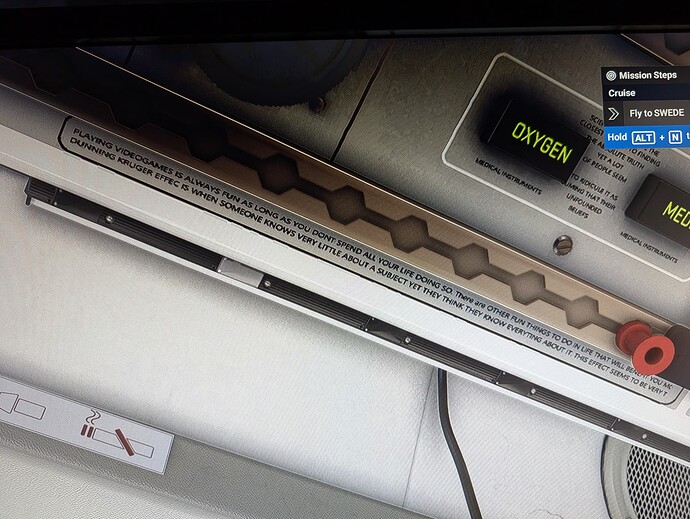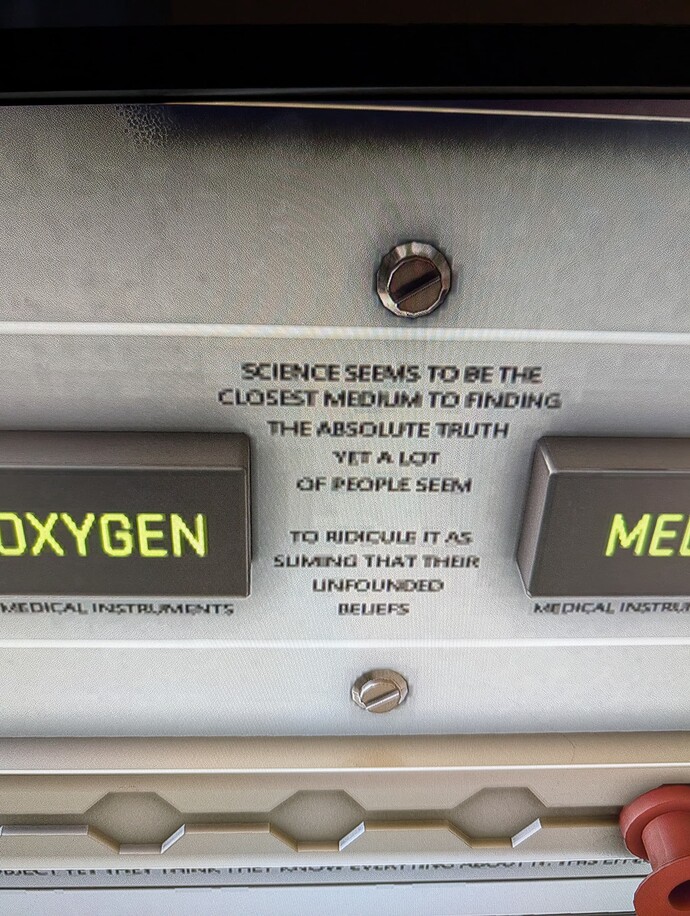I’ve had a lot of problems with autopilot so far. It is all over the place and has difficulty maintaining roll and pitch, especially during instrument approach.
I cannot get rid of the visualization of the flight path on the MFD even with the assistance setting turned off.
When turning on the batteries, and sometimes in the walk around, you can hear the starter engage.
Also, cannot get the prop to feather on shut-down, using honeycomb bravo set up
You probably need to set a hotkey to enable feather. Using keyboard, There is a detent hotkey that prevents going past in the axis until you hit it. I think max and min thrust hotkeys. Both needed (for going past each way).
Best combo I came up with to control beta and reverse is to have one button on the throttle mapped to “Toggle throttle reverse” the other mapping I have is to the thrust reverse detent (switch) to be double mapped as above: thr previous detent and decrease thr. This way I can slam the throttle into the reverse detent upon landing if I need to stop quickly. Otherwise I just hit the other button when the throttle is in idle and it switches to cover the full range of beta and reverse when moving the throttle forwards. I use this for normal landings and taxi. Works a treat!
Other issue to mention is the turning radius during taxi. You have to use toe brakes which is not correct for this bird but this is the only way to turn it tight. This issue is present in other planes too like the Titan and even the Longitude and needs to be fixed by Asobo.
Look like a nice easter egg!
I’m hoping a developer just snuck that in there lol, my other thought is this is some ai-fueled creepiness
Rudder pedal input alone will only turn the nose wheel 15 degrees either direction. Beyond that with brake pressure the nose wheel can turn over 50 degrees. What you are describing as abnormal is correct behavior.
I stand corrected for the Caravan. Surely, that’s not the case for the Longitude though…
A few lighting issues:
- Left, Right flood light dials are switched up. L controls right side and vv.
- at night avionics dial needs to be at max for PFD, MFD auto brightness to work correctly but this way the bezel buttons are way too bright. The dial controls these also but if you turn it down the PFD and MFD jump to max brightness which is blinding. Maybe the dial should not effect PFD, MFD brightness if they’re set to auto (default), only the bezel lighting?
Upon looking at it closer, the problem might be that the “key” options (bezel lights) are set to %100 and not adjustable along with screen brightness so no way to bring them in sync.
Also, the “display” adjustments in the setup menu default to 30% and while they can be adjusted, they have no effect on the display brightness.
Hope this will come soon, analog caravan was my favorite in 2020
The autopilot cannot keep the Caravan straight. It keeps oscillating left and right, even in calm wind conditions.
Yes,I finally found the same way to set reverse thrust work on this aircraft too.
I just use the default assigned combo of RB+A to go forward from a detent. Like going from ground idle to flight idle. I use RB+B to go back from a detent. Like going into reverse thrust.
So let’s say you’re parked. You release the brakes with RB+X. If you hit RB+A you will max out the ground idle speed. This is when you would get a message about the detent. Hit RB+A again to get past the detent. Now your throttle is in the flight range. Hit RB+A at this point and you are at full throttle.
When landing you’ve got to do it again but with RB+B. You’re coming in nice and you’ve committed. You’ve cleared any obstructions and decide to drop power. Hit RB+B to drop to idle. You’ve touched down and are ready to brake. Hit RB+B to get past the detent between forward and reverse. Hit RB+B again to go full reverse thrust.
Once you are past a detent you can use A or B to fine tune the thrust. You just have to use RB+A or RB+B to get up or down from a throttle detent respectively.
I’ve noticed this too. This used to happen in MSFS 2020 too but it eventually got fixed.
Thanks, I will try that. I didn’t knew this were default settings, I searched in the control options for detent but nothing came up. I did have some crash landings when holding B at the detent message stage, the plane looked forced in reverse and immediatly dropped the nose very aggresively when on the last stage on final.
It sounds like you hit RB+B to get past the detent, then when you held B you were increasing the reverse thrust.
I did that the first time I was trying to get my turbo prop certificate. Ended up nose diving straight into the water. I was confused on what happened and shutdown the Xbox for the night.
It wasn’t until I went for the second attempt the next day and read the detent warnings again that I figured out what happened.