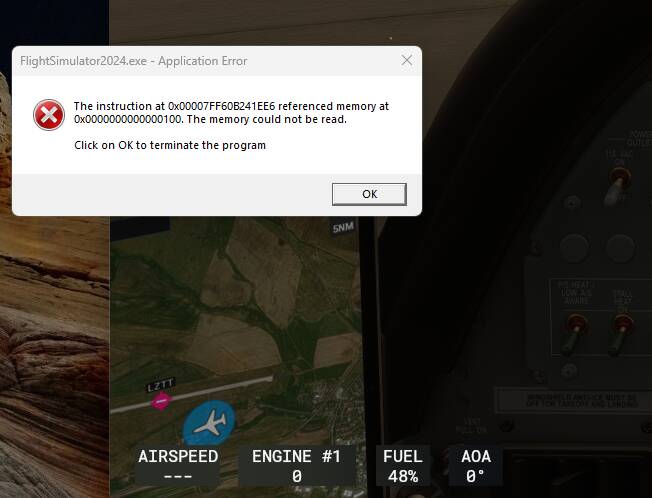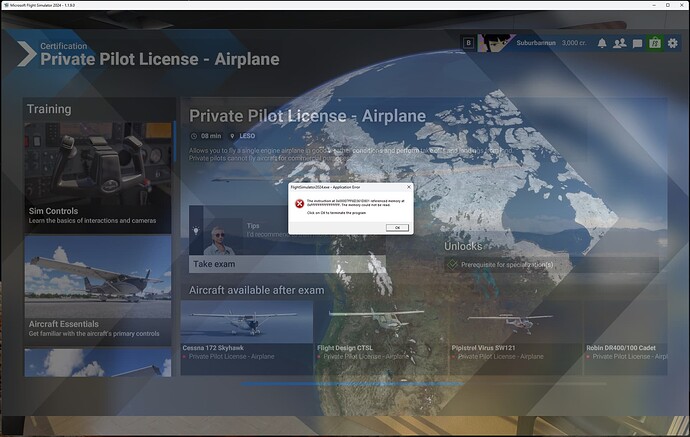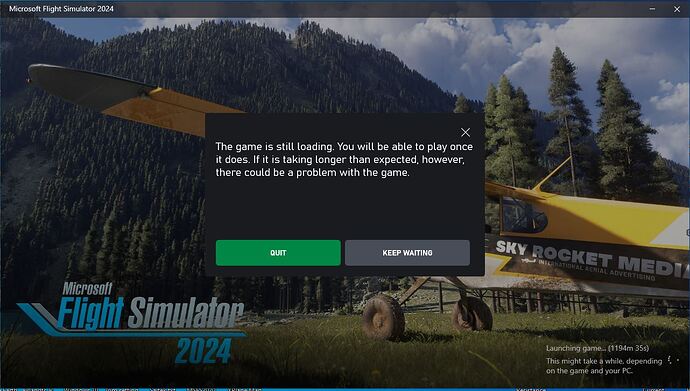SIM INFORMATION
SIM INFORMATION
This is vital information for our test team, please do not skip it or your issue may not be able to be reproduced or fixed.
-
Microsoft Flight Simulator 2020 or 2024:
-
Version Build Number (Where do I locate that?):
“1.1.7.0”
-
Game Platform (Exampe: Steam, Xbox, MS Store):
Steam
 ISSUE DESCRIPTION
ISSUE DESCRIPTION
-
Description of the issue:
Sim crashes to desktop after xx minutes, between 10 and 20 minutes.
No message shown, just closes.
-
Did you remove all your community mods/add-ons? If yes, are you still experiencing the issue?
Nothing there
 FREQUENCY OF ISSUE
FREQUENCY OF ISSUE
How often does this occur for you? (Example: Just once, every time on sim load, intermittently)
Every session.
 REPRODUCTION STEPS
REPRODUCTION STEPS
Please list clear steps you took in order to help our test team reproduce the same issue.
1.Fly
2.Around 10 to 20 minutes into the flight, the sim closes down without a warning or a message.
3.
 YOUR SETTINGS
YOUR SETTINGS
If the issue still occurs with no mods and add-ons, please continue to report your issue. If not, please move this post to the User Support Hub.
-
What peripherals are currently plugged in, as well as your VR headset? Please name all of them as there could be a potential conflict.
Quest3 via Virtual Desktop. OpenXR Runtime VDXR. AV1 10-Bit.
Alpha Yoke, Bravo Throttle, Thrustmaster Rudder pedals, Virpil Throttle, Virpil Yoke.
-
[PC Only] Are you using Developer Mode or have you made any changes to it?
No
-
[PC, MSFS 2020 Only] Are you using DX11 or DX12?
-
[PC Only] What GPU (Graphics Card) do you use?
4090
-
[PC Only] What other relevant PC specs can you share?
4090, 14900KF, 32Gb Ram
 MEDIA
MEDIA
Please add a screenshot or video of the issue occurring.
[END OF FIRST USER REPORT]
 For anyone who wants to contribute on this issue, Click on the button below to use this template:
For anyone who wants to contribute on this issue, Click on the button below to use this template:
Do you have the same issue if you follow the OP’s steps to reproduce it?
•
Provide extra information to complete the original description of the issue:
•
If relevant, provide additional screenshots/video:
•
Anyone else having this issue?
I haven’t been able to finish a single flight since I got it installed.
Pulling my hear out, no idea where to start looking into it.
Please help.
2 Likes
Do you have the same issue if you follow the OP’s steps to reproduce it?
•
Provide extra information to complete the original description of the issue:
•
Today, for the first time, got an error message from FS2024:
FlightSimulator2024.exe - Application Error
The instruction at 0x00007FF60B241EE6 referenced memory at 0x0000000000000100. The memory could not be read.
Click OK to terminate the program.
Until today, since day 1 and 1/2, just closed to desktop without message.
I was just into the Cessna Caravan, just observing, not touching or doing anything.
After every crash, all my attempts to fly since Wednesday when I got it finally installed, I check Steam to verify integrity of files. Every time, there are from 2 to 4 files that need to be reacquired. Every time.
If relevant, provide additional screenshots/video:
•
I have the same problem with the memory issue. Since I installed the hotfix. I’m not able to start the flight sim anymore.
2 Likes
Upvote my bug report, and open a ticket with Zendesk, I already did.
Cheers!
I fixed my problem by reinstalling msfs. I got this memory exception right after starting msfs.
1 Like
I did that yesterday, I could fly without crashing a couple of times, the third one, crash.
And today, same story.
The suggestion from Zendesk didn’t help either, it was a generic run the smc command, etc. Which I do regulartly.
FS2020 is working rock solid, better than ever before.
I don’t get it.
Today for the first time, the sim is not crashing, not once.
My system is all the same from yesterday, when I couldn’t fly at all.
Could it be those FS 2020 Marketplace addons they’ve disabled now?
It it is, please take some holidays and don’t touch anything, anything!
I’ll be updating Zendesk tomorrow after more proper testing.
Cheers!
I don’t have that bug. But when it happens after several minutes of playing it could be an overheating problem. I had this in other games, when my fan-control app didn’t work properly.
Do you have the same issue if you follow the OP’s steps to reproduce it?
•
Provide extra information to complete the original description of the issue:
•
If relevant, provide additional screenshots/video:
• Hi,
1 Like
Oh boy, this is yet a new one!
Do you have the same issue if you follow the OP’s steps to reproduce it?
•
Provide extra information to complete the original description of the issue:
•
If relevant, provide additional screenshots/video:
•
After my last Sim crash, right now, I’ve found a document inside the MSFS folder named AsoboReport-Crash.txt.
It begins like this:
/!/ CRASH /!/TOML
[OnCrash]
Msg=“_handleSEH”
Type=“SEH”
Code=0xC0000005
Anybody has any idea what all that means?
hadleSEH
Type SEH
Searching The Internet, gave back results for this error in FS2020.
Cheers!
I had the same proplem during the last 7 flights. Now I have disabled the XMP profile in BIOS/UEFI.
That solved my problem!!!
I think the sim has a problem with RAM settings.
Do you have the same issue if you follow the OP’s steps to reproduce it?
• Same issue
Provide extra information to complete the original description of the issue:
• Hardware : Reverb G2 OpenXR, RTX4080, AMD 5800X3D, 64GB Ram
If relevant, provide additional screenshots/video:
•
Do you have the same issue if you follow the OP’s steps to reproduce it?
•Yes I have the same issue
Provide extra information to complete the original description of the issue:
•
If relevant, provide additional screenshots/video:
•
yep same here, 10 secs after clicking ready to fly it ctd…every plane, everytime.
1 Like
I am reassured to see that I am not the only one
the game is also crashing overnight since yesterday
I updated nvidia
I reinstalled twice, I even tried on a new hard drive
sometimes I manage to click on FLY and sometimes it crashes first
I specify that I did not modify anything, I quit by clicking on the button after several hours of flights without problem, I turned off the PC, turning it back on and launching msfs 24, I had this bug CTD either once I click on FLY or directly before being able to click on FLY, I have done several tests, by launching a flight in the open sea or on land, it is always the same result
here is the content of the generated AsoboReport-crash file
/!/ CRASH /!/TOML
[OnCrash]
Msg=“_handleSEH”
Type=“SEH”
Code=0xC0000005
[Engine]
ReportVersion=10
ExitApp=false
TimeUTC=2024-12-07T06:45:18Z
BuildVersion=“1.1.10.0”
UnscaledDeltaTimeMs=24.991899
TimeSpentRunningMs=236592.394912
TimeSpentPauseOffMs=236592.394912
TimeSpentTurnedOnMs=236592.394912
ContextUID=0x7EC2542BD12CE634
MemInfoUID=0x4FE68B335E15F102
DebuggerAllowed=false
AllocatedMem=23691509760
FrameCount=57127
IsMSIXVC=true
Purpose=“[default purpose]”
I’m in the process of testing a proposed solution from Zendesk.
Long story short, even if you got your Sim from Steam, make sure that the following things are installed and running:
Microsoft Gaming Services
and the following Services as well.
- Xbox Accessory Management Service
- Xbox Live Auth Manager
- Xbox Live Game Save
- Xbox Live Networking Service
Open Services in your computer and make sure they are set to Automatic and they are all running.
I’m actually testing this, but so far, this morning I had no crashes.
Later I’ll be back with the full set of instructions from Zendesk, IF it has solved my crashes.
Cheers!
 SIM INFORMATION
SIM INFORMATION ISSUE DESCRIPTION
ISSUE DESCRIPTION FREQUENCY OF ISSUE
FREQUENCY OF ISSUE REPRODUCTION STEPS
REPRODUCTION STEPS YOUR SETTINGS
YOUR SETTINGS MEDIA
MEDIA![]() For anyone who wants to contribute on this issue, Click on the button below to use this template:
For anyone who wants to contribute on this issue, Click on the button below to use this template: