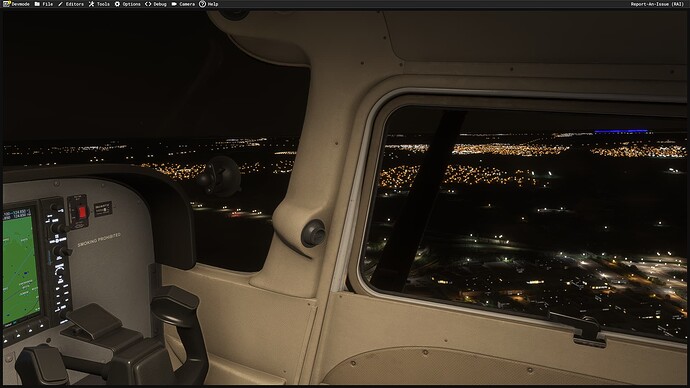Just amaze by MSFS2024 night view… love this sim!
I don’t know if this current depiction is more or less accurate than MSFS2020 or real life, but I definitely agree to my eyes it’s really great. I hope this is one thing they don’t change. Everything else, yes please change and fix ![]()
Yes me to - 2020 night time was a mess its why I dumped it after 25 years of simming - 2024 yes issues for sure but Ill wait till they sort things out - unfortunately that’s probably going to be a long time
Asobo
DONT CHANGE 2024 NIGHT LIGHTING LIKE YOU DID IN 2020 PLEASE
Yeah, it looks more fantastic now in many ways. But airfields in particular have important issue such as huge, floating runway lights, way too much bloom at low level and taxiway light drowning out the runway lights. It’s been documented plenty in other threads.
If they touch airport lights, I guarantee it will mess up the rest of the lighting!
There isn’t any lights at default airports to speak of ![]()
I found a real-life picture in my phone to the one you posted. They’re not the same location, but I thought it made for an interesting comparison.
Seem like MSFS2024 is doing good job on night light!
While it does look pretty, it still pretty unrealistic, the night should not be that bright, it is a lot more darker from my real world flying experiences. Heck even X-Plane 12 has more better night lighting than FS2024. For starters, you should not be able to see airport taxiway centerline light nor the blue taxiway lights from 40 miles away and where they are super bright. You should not also see the runway lights from any direction as they are not omnidirectional. The city lights are too bright in general overall.
Night lighting still got a ways to go in FS2024. Also this does not relate to the night lighting topic we are talking about but this does play a factor, even though I am complaining that it is too bright and should be lower in intensity, the milky way galaxy and the amount of stars should not be visible in heavily populated areas such as the LA Basin.
This is how night flying should be, and yes excuse my ugly face in some of them:
P.S they are available in 4K if the quality is bad
The problem with the photo is most modern phones have HDR and night mode where it makes dark scenes much more visible. In reality, night flying is a lot darker and lower intensity for ground light than the current implementation in 2024. Granted the one you posted are sunset, it still blows it out a bit of proportion.
Best way to put it is in video mode. Video mode will have HDR but it will not have night mode to blow it out of proportion.
My post was not advocating for or against. I just thought it made for an interesting comparison. My phone picture was taken with manual settings.
Without knowing what part of the world that other picture was taken, it’s hard to do a full comparison, but if those are supposed to be sodium lamps down there in the MSFS 2024 screenshot, I think that the color temperature is too pale. I also think that there are too many lights and that they are too regular.
I don’t have MSFS 2024 yet (I bought the Limited Collector’s Edition, which means I’m one of the first to order and one of the last two get it), but judging by the screenshots in the below Wishlist topic, I think that airports are way too bright and way over-bloomed from the air:
https://forums.flightsimulator.com/t/airport-night-lighting-is-too-bright-and-looks-like-fsx/668025
Anyone who’s a pilot or who has been in a plane and looked for an airfield at night knows that they’re tough to find. You have to look for the patch of land where there is no light. (And identify them by the rotating beacon, which I understand still only has a view distance of a few nm. In 2020, approach lighting is visible from space but the beacon is visible only 3 nm out or so. That is flat-out wrong, and they didn’t take the time to fix it.
Here’s the bug. 409 votes, it’s in the bug tracker, and they didn’t fix it:
In many parts of the US at least, and likely Europe but I don’t know for sure, sodium vapor lamps are being systematically replaced with LEDs. This has been going on for at least a decade. I’ve seen professional filmmaker friends of mine bemoaning this fact, as it is resulting in a huge body of film (basically every color movie ever shot from the late 40’s through the early Aughts), which is now rendered anochronistic due the golden glow of the sodium lamps. Further, they hate the harsh pale glow of LEDs compared to the “warmth” of the sodium lamps. I notice this myself - in fact, the 25 year old street lamp right next to my driveway had been failing for several years and the city finally replaced the dead sodium lamp assemble with a new LED. While I’m sure it’s using less than a quarter the energy of the unit it replaces, the end of my driveway now looks like it’s in the middle of a stage light. I can literally read from it at night. It’s the brightest lamp in the neighborhood and I hate it.
With regard to flight simulation, the biggest factor at play, which can never be 100% replicated on any artificial display, is the fact that what is shown is NOT the same as would be perceived by the human eye, which has a tremendous dynamic range sensitivity. But that sensitivity range decreases steadily and inexorably with age as the iris muscles loses flexibility, the lens becomes harder and possibly occluded, the vitreous thickens, and the retina ages. And every one of those factors is entirely individual and will completely change how one person perceives a night view versus how another will perceive the same scene. The best any desktop display can do is be a general approximation. If you want to customize it further, there’s always Nvidia’s game filter, or ReShade or something. Turn vibrance up or down, turn exposure up or down, change saturation and color temperature, whatever.
But anyway, for my tastes, the night visuals of FS2024 are massively improved in dramatic impact compared to FS2020 in terms of creating an immersive and enjoyable feeling of immersion in the moment.
I’ll see how it is when I get my own copy. Still waiting for it to arrive…
Looks like the screenshots could have been around the dusk or dawn. Maybe that’s why they look bright.
Yeah no banter intended to you at all. Just thought I put out my opinion and thought out there regarding it. I think most of the community is in agreeance that night lighting is way unrealistic at the moment. For some they like it, but for the ones who want a authentic experience flying at night as a pilot, this is far from it. Lets do hope they tune or fix it up sometime down the line. It has been like that for all of 2020 where at launch it was not the best and messed it up even more after updating it.
I did mention that granted it does look like he compared the two pictures at dusk or dawn, in the end my gripe is in general when it is complete night where everything is too bright as shown by the OG poster on top. I compared that with the videos I posted of the real world flying, of course like I said it will have HDR which makes certain colors pop more but at least does not have night mode where is enlightens a dark scene to make it more visible.
Yes I find flying at night to be one of the highlights of MSFS2024
I like the streetlighting, way better then msfs2020.
But i can see blue taxilights from airports more then 40km away?
And the strobelight red is also a bit too much for my cessna,
I landed and took off at ODMB Dubai (real life not in game) last week and above the airport lighting was barely visible in the middle of the night. Runway were completely not visible, exept from the right angle and there was a slight blue glow at the sides (taxiways) of the runway and the gates. If you don’t know the airport you would fly by. Also from the Burj Khalifa it is barely visible if you dont know what your looking at…at sort of black hole