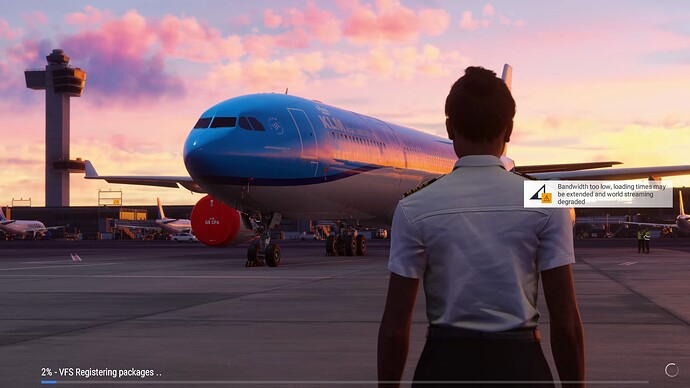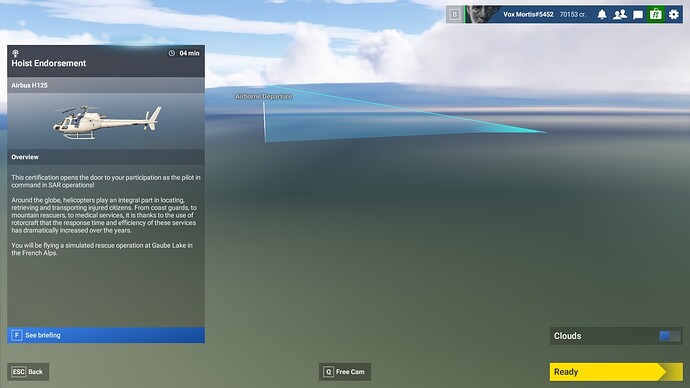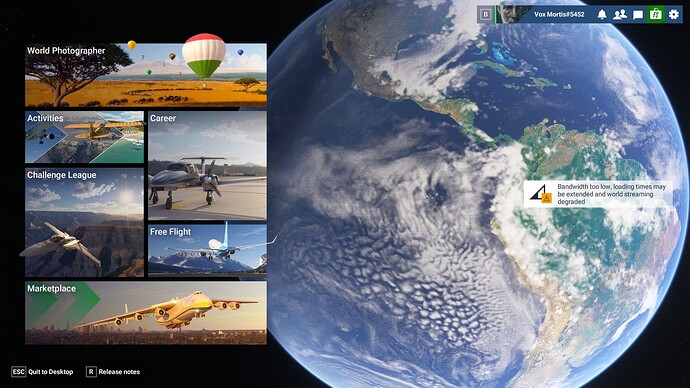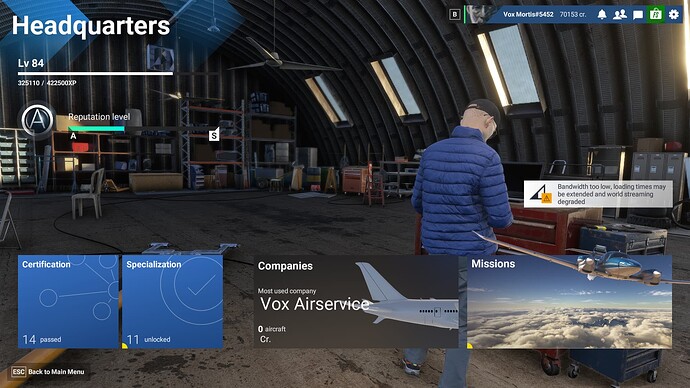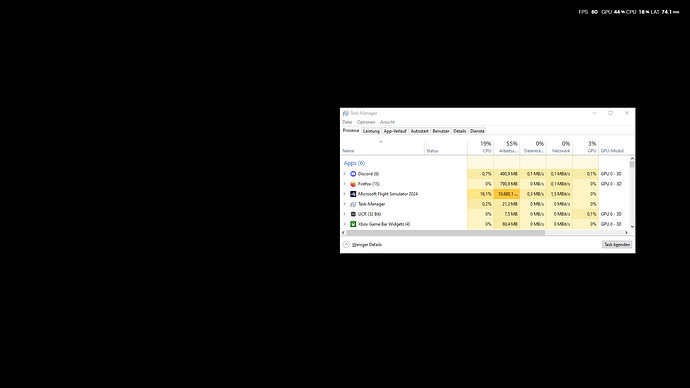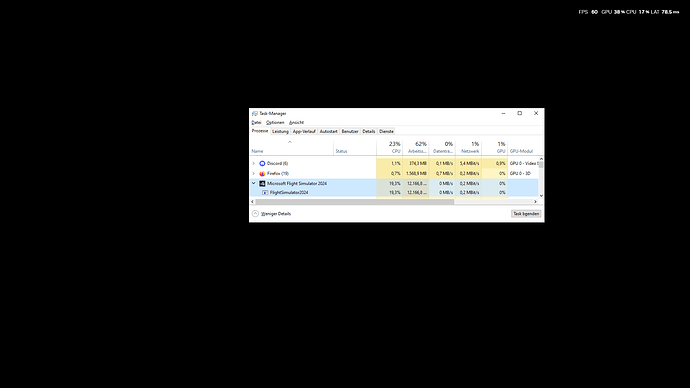ISSUE DESCRIPTION
Description of the issue:
Im more or less not able to use this simulator due to bandwith issues. Those take shape in following issues:
-
low bandwith messages all over the place, selecting livery, plane, airport, moving around worldmap, loading into flight. Every step im getting this.
-
liveries and planes dont appear with thumbnail
-
runways take a minute to appear on airport selection
-
world map is not loading anymore
-
textures of the planes are missing when loading into flight
-
many other issues
What ive tried:
- restart router various times
- flush DNS cache by Asobo instructions
- deleted rolling cache
- set rolling cache to NVM drive
- no google maps mod installed and nothing of it in the hosts file
Nothing helps for this. Besides using a VPN or cloudflare Warp app. That can indeed make a difference and bring the sim back to loading.
Germany, IP Telekom. Speedtest perfect, full bandwith, no other issues with internet.
[PC Only] Did you remove all your community mods/add-ons? If yes, are you still experiencing the issue?
- empty community folder
FREQUENCY OF ISSUE
How often does this occur for you (Example: Just once, every time on sim load, intermittently)?
- every day, besides very rare occurances (see further description at screenshots)
REPRODUCTION STEPS
Please list clear steps you took in order to help our test team reproduce the same issue:
- no steps listable. It happens absolutely random
YOUR SETTINGS
If the issue still occurs with no mods and add-ons, please continue to report your issue. If not, please move this post to the User Support Hub.
What peripherals are you using, if relevant:
- not relevant
Are you using Developer Mode or have you made any changes to it?
- no
Many issues may be due to an outdated graphics card. Please state your Graphics Card Driver Manufacturer (NVIDIA, Intel, AMD) and Version:
- 2080TI - latest driver
What other relevant PC specs can you share?
- 9900k, 32GB Ram, WIn 10
MEDIA
Please add a screenshot or video of the issue occurring.
So this is the example of todays session. We chatted about this isse, that so many ppl experience, in discord. I went into the sim to test Vienna in photogrammetry, because around 5 days ago it worked so phenomenal good but already next day only flat polys appeared
If relevant, provide additional screenshots/video:
So here i logged in at around 8 o clock evening, German time. It worked perfect, i loaded into Vienna in 14 seconds. Photogrammetry and terrain worked flawless.
Then i went back to the main menu (with luck, because usually it freezes here) and showed pictures of the worldmap, how crisp it looks if the servers have good connection.
Then, just seconds later, bandwidth message appeared and everything ent downhill again. The map stopped loading nearly fully, liveries thumbnails disappeared, loading into Vienna took 10 minutes.
This is exact same every single day.
[END OF FIRST USER REPORT]
![]() For anyone who wants to contribute on this issue, Click on the button below to use this template:
For anyone who wants to contribute on this issue, Click on the button below to use this template:
Do you have the same issue if you follow the OP’s steps to reproduce it?
•
Provide extra information to complete the original description of the issue:
•
Plese, other people posting here, please only do it if you really have kinda the same issues. There are various other reasons the terrain could be blurry, like the FPS target setting, a router not having been restarted a while, etc etc. Please make sure you did those things first. I think one should also having low bandwith messages appear.