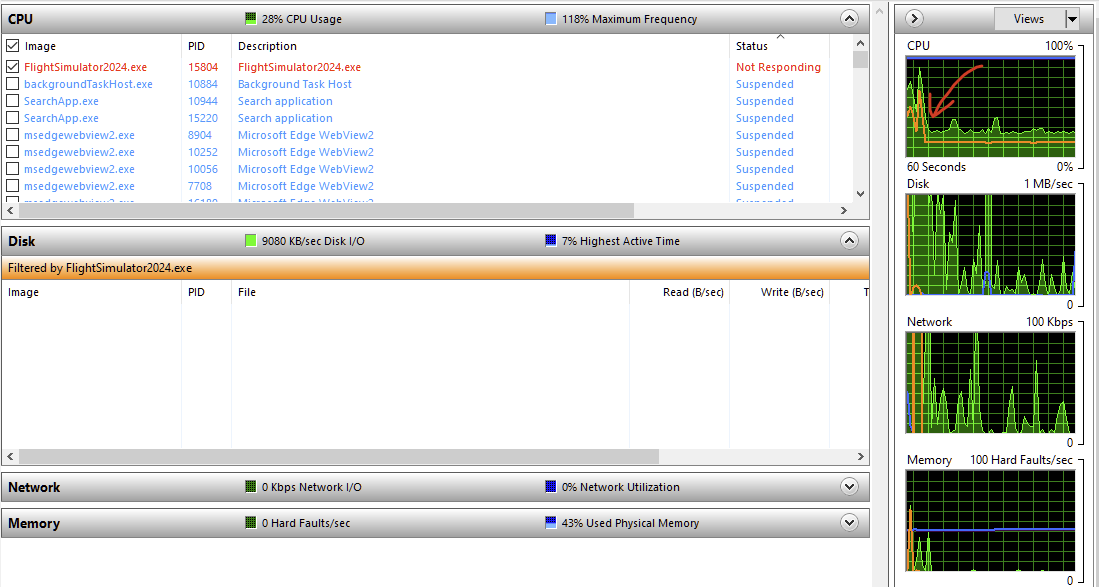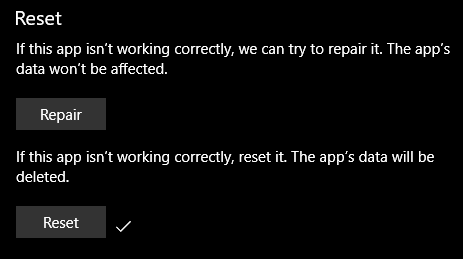ISSUE DESCRIPTION
Description of the issue:
MSFS2024 will stop completely after a few seconds after it has fully loaded.
After FS2024 has loaded and you see the two usual buttons in the bottom right corner, the game will freeze after 5-6 seconds, with only the background music playing.
According to the Task Manager, the propgram is not responding and the memory continues to load at 5-6% processor usage.
There is no entry in the Windows event log. The simulator was running with the same drivers a few days ago, so a VGA driver problem can be ruled out. No window updates have been installed since the last time the program worked correctly, practically no new software or updates have been installed on the otherwise brand new, clean Windows system.
I tried to start it via Safe Mode, but that didn’t work either. FS2024 has been reinstalled several times without success. I cannot use the simulator at the moment because it is completely unusable.
[PC Only] Did you remove all your community mods/add-ons? If yes, are you still experiencing the issue?
YES
FREQUENCY OF ISSUE
How often does this occur for you?
Every time on sim load
REPRODUCTION STEPS
Please list clear steps you took in order to help our test team reproduce the same issue:
- Start simulator (admin rights inrelevant)
- Wait till simulator fully load and two buttons appear on the lower right corner
- After 5-6 seconds the sim hanged, music playing continue.
YOUR SETTINGS
[PC Only] Are you using Developer Mode or have you made any changes to it?
I can’t reach any settings in FS2024
[PC Only] Many issues may be due to an outdated graphics card. Please state your Graphics Card Driver Manufacturer (NVIDIA, Intel, AMD) and Version:
NVIDIA, driver v560.94
[PC Only] What other relevant PC specs can you share?
i7-14700KF
32GB RAM
NVIDIA 4070Super
MEDIA
Inrelevant
[END OF FIRST USER REPORT]
![]() For anyone who wants to contribute on this issue, Click on the button below to use this template:
For anyone who wants to contribute on this issue, Click on the button below to use this template:
Do you have the same issue if you follow the OP’s steps to reproduce it?
•
Provide extra information to complete the original description of the issue:
•
If relevant, provide additional screenshots/video:
•