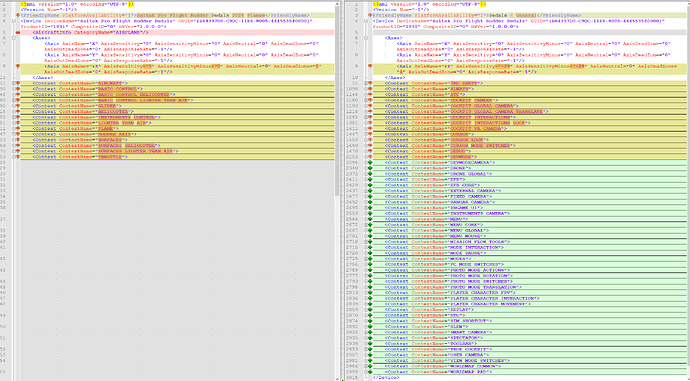Update from my side. I opened a Zendesk ticket, submitted my “msinfo” data. I couldn’t get the “MSFSreport” as the game froze too soon.
I was told to do the following, in this order (if each didn’t work):
- Update my motherboard’s BIOS (fair point, but unlikely to solve) - done
- Reinstall MSFS 2024 after a clean uninstall - done
- Reinstall Windows - not a chance in hell
So, after doing 1+2 (and an Nvidia driver update to very latest), the situation is the same. It froze at 87% on first load, then on 2nd start I got to the menu before it froze, just like before.
However, one time I was fast enough to grab the “MSFSreport.txt” from the Advanced Options menu, so sent that back. On another load, I opened Free Flight and saw that the game thought I last few the C185F Skywagon. Well, I tried that when it first released, but I’ve since flown a few other aircraft after SU2 released. So it definitely looks like “old” data in my cloud save - and therefore likely that the cloud data is corrupt somehow.
I have reported back to Zendesk and asked if they wanted to do anything more with my case or my data before I do the cloud reset. Seems there’s no other option at this point. I am not going to reinstall Windows for this.
Meanwhile, I have saved my control profiles by making a copy of the “wgs” folder from my AppData path here:
..\AppData\Local\Packages\Microsoft.Limitless_8wekyb3d8bbwe\SystemAppData
It contains randomly-named files which, when opened, are XML files for each controller and profile type. I might rename them to XML files and try to import them with the new SU2 control import feature. Might save me some rebinds once they are reset, IF they are in the same format.
Will wait for Zendesk before I do anything and report back later.
At this point, I have clocked up 60+ hours in 2024 but only 10 hours in the logbook. Pretty poor ratio!