No, it’s been off for most of the last two years. Having crazies zooming past me on their backs at what seems like Mach 2 is too distracting. Besides, I always spawn on the runway, facing whatever direction the system chooses to place me and may sit there for half an hour or more. I don’t want to bother anyone.
’ I Vant to be Alone’
MP used to not bother me. I got a kick out of incorrect model matching and randoms starting on the runway or buzzing the tower at mach 9.
Then i started on vatsim and unless i’m flying on the network i typically turn all traffic off. I’m a bit of a stickler on resources…
Multiplayer flights with other humans are a blast. Extremely fun and relaxing. There is an awesome flight taking place every Saturday that you may find interesting.
Sim Soaring Club Saturdays always take place at 17:00Z.
This week the flight will be from Zell am See, Austria to Sondrio Caiolo, Italy (LOWZ to LILO).
The flight will use ridge lift, and an appropriate weather preset is provided.
Invitation link to the SSC discord channel: Sim Soaring Club
Link to flight plan and weather preset: Discord
Recommended mods : Project Lifts - Chairlifts, Gondolas and Cablecars of the entire World » Microsoft Flight Simulator
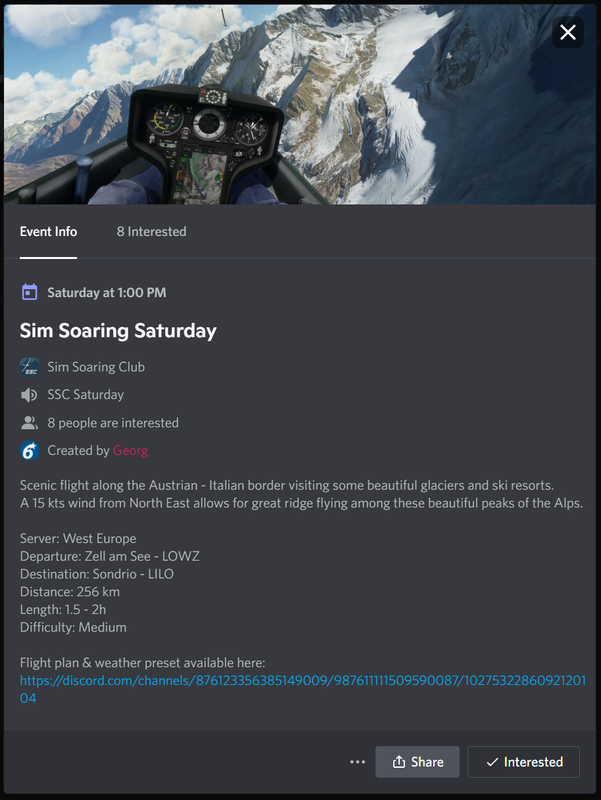


Aircraft:
Should you desire to inject thermals, it’s possible with the freeware or payware versions of Kinetic Assistant, Kinetic Assistant - Touching Cloud [OFFICIAL MOD PAGE]
To see a map of the thermals used by KA, look here: https://thermal.kk7.ch/

Yes, I do. MP ON, Live Traffic OFF, Occasionally Vatsim
…
Most of the time I fly around my home airport of Pensacola (KPNS) rather than a large AP.
Generally, there are only a few planes in the sky and unless they are real close, I have no idea how far away they are. The ones that do show up at KPNS, usually, are the more serious simmers and obey the laws of the sky.
… More fun to fly with others around. Wish we had a slider to eliminate those 50 -100 miles away.
When used this way it makes sense and is the way things are done on Condor2.
I do not want to hijack this thread, so let’s keep it short!
This is a nice idea with the Sim Soaring club.
Are X-Box users able to fly there as well?
I am on PC, so no problem for me.
But I know a lot of X-Box users who might want to join as well.
A short answer like “Yes” or “No” is ok.
Xbox users have access to the Got Friends Discus 2c in the Marketplace, so yes is the answer. They just have to select the West Europe server and spawn at the correct airport, at the correct time.
If they wish to communicate they can install Discord on a mobile or tablet, if not, that’s cool too.
GotGravel / GotFriends also hosts regular gliding events on the West USA server. Usually Mondays and Fridays. They provide flight plans and weather presets too.
Invite link to GotGravel discord: Discord
Link to this Saturday’s Got Friends glider group flight: Discord
Friday Soaring Club 7 October 2022
Time: 21:00Z
Sim Date: 7 December 2022
Sim time: 11:00 + local minutes when you spawn in or 10:+local if before 21:00Z
Comms: Unicom 3
Server: West USA
Weather: Scattered cloud, Southerly wind increasing with altitude
Lift: Ridge lift
Aircraft: 18m glider. Balllast up! LS4 should make it though.
Start from: Orcopampa (SPOR) Peru elevation 12,600 feet!
Launch: 21:30Z or 11:30 sim time
Finish: SPUA, a deserted airfield on a high plateau
Task distance: 189Km, about 220Km launch to land
Estimated task time: 60 to 90 minutes
Task rating: Easy if you stay at maximum height, a slog if you get low…Not easy!
Description of flight:
This plan takes us to the famous Colca canyon in Peru. Its Ridges are up to 10,000 feet high, why this canyon is the deepest in the world.
There is one problem; the airports are not very near, and also not really easy accessible.
We start at the airport “Orcopampa” (SPOR) at 12600 feet. now this is quite high, but not near enough to cross the mountain ridge at ca. 19.000 feet, in order to reach the canyon. Thats why we start the flight with a rather hard part where we need to gain a lot of height. luckily the mountain ridge at the west of the airport provides good lift while we have southerly wind, before we start the task. shortly after we’ll reach a waypoint called “hill climb”, the name should be safe explanatory.
Don’t lose patience though. there should be more than enough lift, and once you made it over the top you’ll be rewarded with an easy and fast flightplan (although not for too long)
when you cross the mountain you’ll see a small creek you can follow. As it runs straight into the valley and than joins the “Rio Majes” river, which will be our guide.
For the next 6 waypoints this flight is a blast. you cant do anything wrong really, beside being too high for the task waypoints.
In the end you’ll wish you hadn’t flown too low inside the canyon. As the next Airport is not around the corner, and substantially higher than the canyon exit.
You’ll have to gain some 5000 feet again. So don’t exit the canyon too low.
As soon as you’re at Hacienda Peru, where you’ll see some green farming fields, you can see a 10,000 feet high plateau in the distance. we need to climb this.
Behind the plateau is enough updraft, so don’t be scared. You Should catch any updraft possible now, since the airport itself is on another high plateau with a nasty downdraft.
The airport (SPUA) is out of service and really just a dirt field.
The sim will have native glider support and thermals in SU11.
edit:
Forgot to mention. The DG-808 has a glide ratio over 50 to 1. For every foot it sinks, it can travel 50.
It has flaps, which you can configure for maximum lift, or set negative degrees of flaps and maximize for speed. It has a top speed around 170mph, and can sustain it in a good thermal in level flight, or even a slight climb rate in a strong thermal. Gliders are super fun to fly.
I like tags off but then you can’t always tell who is who, wish they could make the tags a little more discreet.
I know, I used to do it for real in my younger days ![]()
This ^^ ![]()
If on Pc there are a few options on Flightsim.to just search nameplate
PC?
I use this, GitHub - clompsy/msfs_nameplates: Nameplates mods for MSFS 2020
I use “version 2 green”.
MSFS modified traffic nameplates
Summary of modifications to make the traffic nameplates in Microsoft Flight Simulator 2020 smaller and less intrusive.
Changes include:
- different colors to choose from (see preview screenshots below)
- reduced fontsize
- font is changed to a more readable one (Roboto)
- removed useless margins/paddings
- some variants have no dark background
- a thin white shine around the text to make it readable at night
v2 version also includes:
- Letter spacing on the name to make it more readable
- dark background but reduced to width of name and rounded corners
- Disabled display of aircraft type and origin airport, so only altitude is shown if provided by the sim
Installation
Download the release/zip file. Place the folder of one(!) desired variant of the nameplates in your “Community” folder. A restart of MSFS is required to see the effect.
Known issues
After a patch for MSFS, the sim not immediately loads the Community folder, so one or more restarts are required. This applies on all mods, not this one in particular. MSFS patch 1.8.3.0 introduced some bug which hides details on nameplates randomly. Sometimes switching the Graphics settings for “generic” models to on/off restores the details.
Recommendations
This modification is tested to work well with the updated UIMOD “uimod-mugz-hiddenui” (GitHub - mixMugz/msfs2020-uimod: Little UImod for Microsoft Flight Simulator 2020) which I can highly recommend to have a key toggle to hide the nameplates. Note that in order for the cppr-nameplates to work, you may not use the UIMOD “uimod-mugz-tinyplates” since both modify the appearance of the nameplates.
Uninstallation
Simply delete the folder from your “Community” folder.
I fly with Live Weather, Traffic and MP. Makes the world feel more alive, in spite of the broken model matching I’d wish Asobo would fix.
Gets old seeing A320s in place of F-18s and 3rd party aircraft.
I do love the recent addition of being able to turn off nametags with a hotkey, too.
No kidding… that is one of my biggest gripes… so tired of seeing airliners screaming low over a runway labeled as a F18… VERY ANNOYING ! Takes all the realism away !
This is where AIG shines, you don’t need to use the Traffic Controller and inject the traffic, just download the models and liveries and the matching takes care of itself.
It’s possible to fly with friends without having multiplayer on: you need to be friends on Xbox, on the same server,and then someone can create a group (top right, Wordl Map) - the group members will be visible to one another even if multiplayer is set to off
It has advantages over Vatsim in terms of model matching (especially GA) and also that you can do whatever crazy flying you want to do without disrupting the network.
XBOX X
I started using multiplayer 9 months ago and would never fly without it on although I leave the tags off.
I noticed that when there were people who could see me screw up landings etc that I tried harder to get it right which I know is a bit naff…![]() ,but it works for me!
,but it works for me!
I personally have no problem at all with fighter aces larking around dive bombing airports etc,quite funny sometimes especially when they screw up😂
Always disable multiplayer and few times I’ve tried AI on, I found it decreases performance (in airliner + big airports) as well as just random planes moving all directions.
Enjoy using Vatsim when I want traffic simulated.
I really wish they could disable spawning on runway in multiplayer.
Nope, no multiplayer. It doesn’t add to the realism and it decreases performance.