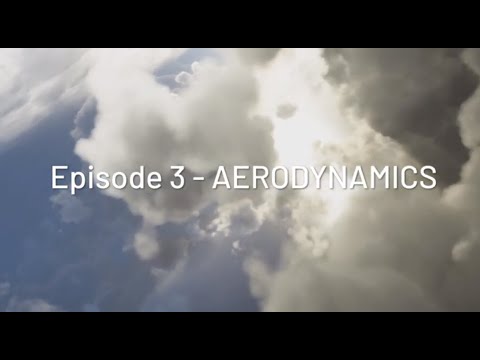![]() Thank you using the Bug section, using templates provided will greatly help the team reproducing the issue and ease the process of fixing it.
Thank you using the Bug section, using templates provided will greatly help the team reproducing the issue and ease the process of fixing it.
Are you using Developer Mode or made changes in it?
No
Have you disabled/removed all your mods and addons?
Yes
Brief description of the issue:
Weather progress/simulation including cloud position and thermals is simulated locally from initial state from the moment of pressing “Fly” button.
If players sharing the same place/time and weather preset, even in private group flight or using live weather will press the “Fly” button not at the exactly same time their weather simulation progress will be different and thus won’t be able to rise circling in their gliders in the same thermal to gain lift - they cannot fly together with gliders as they do not experience the same weather/airflow state - and same weather/airflow should be a fundamental part of multiplayer flying (“One shared world” as advertised in “Feature Discovery Series Episode 7: Multiplayer”).
Current situation makes also impossible to create official community fly-ins with gliders as no one can expect all 100 joining players will press the “Fly” button simultaneously.
We, as glider enthusiasts, have this problem for group flights at way smaller amount of people (about 20) as all people that came even little bit too late simply cannot join us, because of unfixable weather state desynchronization.
Possible solutions:
- People joining group flight or joining another player (ideally even when setting some not friended player with “Set as departure” option) upon joining should have their weather simulation fast-forwarded to the group/joined player current state from joined player/group leader initial weather state OR:
- Worser, but maybe easier version: For group flights create some “lobby/before-flight state” that would synchronously transition to “Fly” state for all players at the single button press of group leader, but sadly this variant doesn’t help people who joined even just a little bit too late.
- Add some explicit “Synchronize weather state” option clickable on an available online friend.
Provide Screenshot(s)/video(s) of the issue encountered:
Sorry not this time - as this requires screenshots from at least two players.
Provide coordinates (DevMode > Options > Display position)
Any place - start from ground or in air
Provide time & date of the observed Weather issue
Best experienced with thick Cu clouds layer (as this generates “cloud thermals”) moved by wind
Detailed steps to reproduce the issue encountered:
Scenario 1:
Player A chooses weather preset with Cu clouds, thermals and wind and starts flight simulation.
Player B waits for 15 minutes and also chooses exactly same weather preset, time and location and starts flight simulation.
Player B will have weather lagging by 15 minutes from player A - all the cloud and their thermals moved with the wind.
Mismatch of weather in this scenario is understandable, but there is no way for player A or B to remedy this offset or a way to synchronize their weathers.
Scenario 2: Setting initial time for player B to be 15 later than player A (or progressing time during flight) won’t make their weather synchronized, even increasing simulation rate won’t help.
Scenario 3: Finding a friend flying on the world map and joining him won’t make your weather synchronized to his current weather state (which should be the obvious expected behaviour as you expressed the will to fly with him).
Scenario 4: Joining late a progressing group flight you have been invited to will start your weather simulation from initial state, not fast forwarded to current group flight state.
PC specs and/or peripheral set up if relevant:
does not apply
Build Version # when you first started experiencing this issue:
Even before SU11
![]() For anyone who wants to contribute on this issue, Click on the button below to use this template:
For anyone who wants to contribute on this issue, Click on the button below to use this template:
Do you have the same issue if you follow the OP’s steps to reproduce it?
Provide extra information to complete the original description of the issue:
If relevant, provide additional screenshots/video: