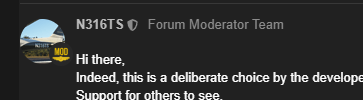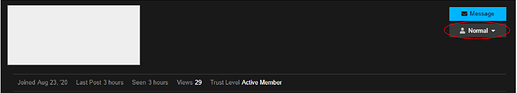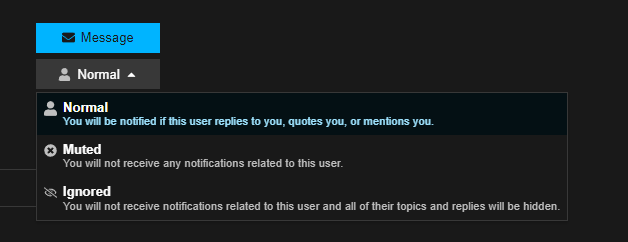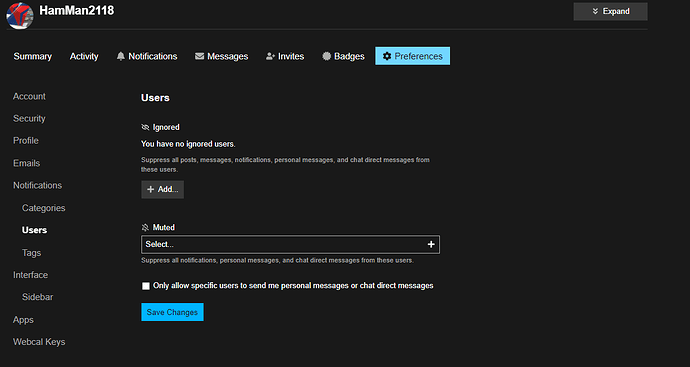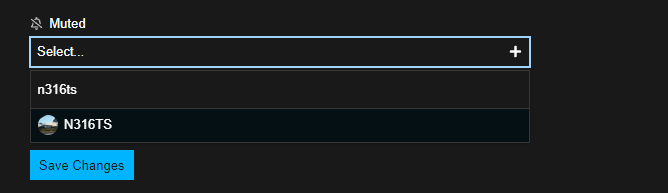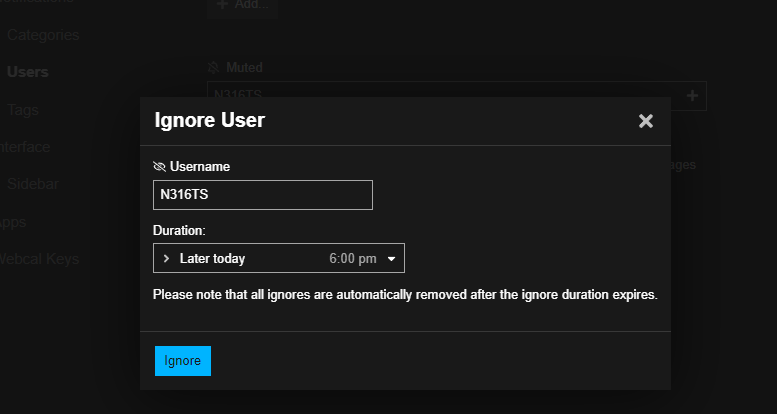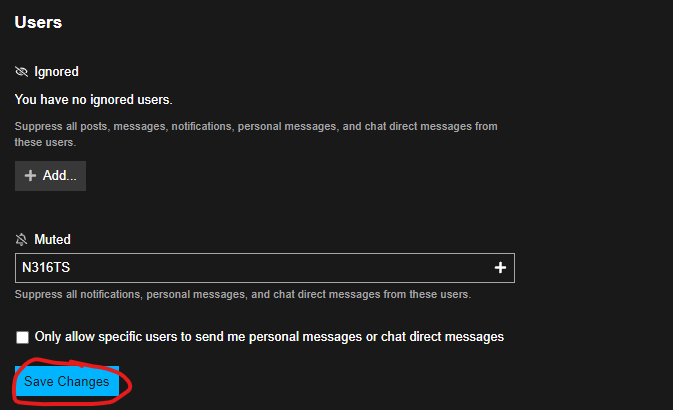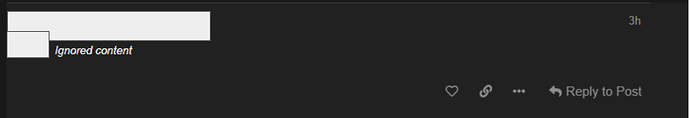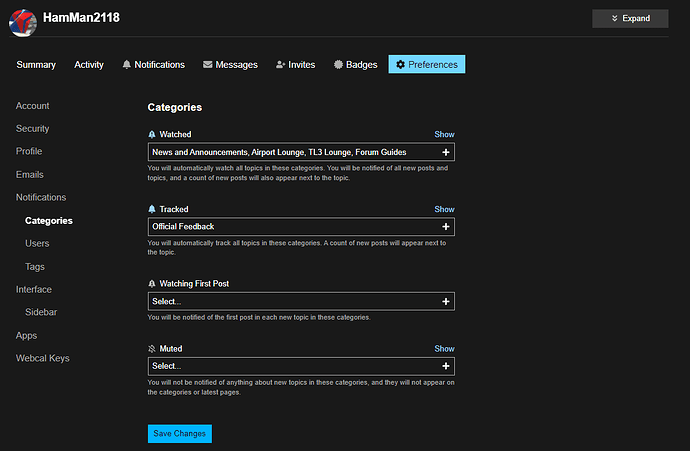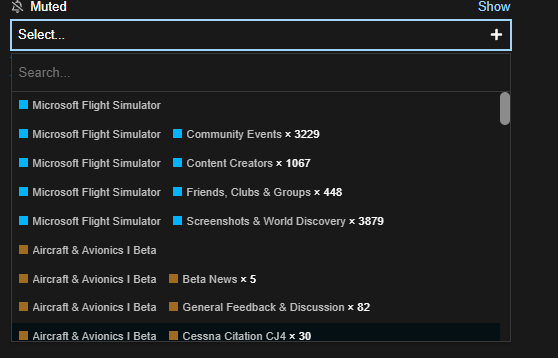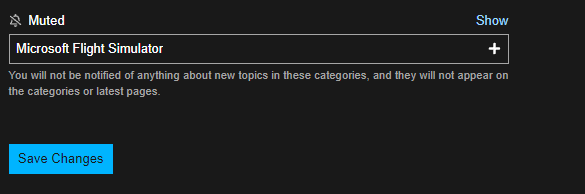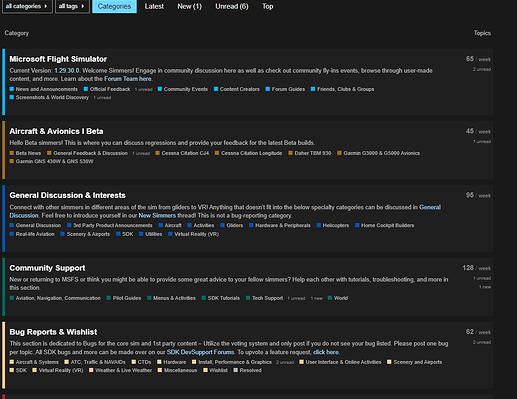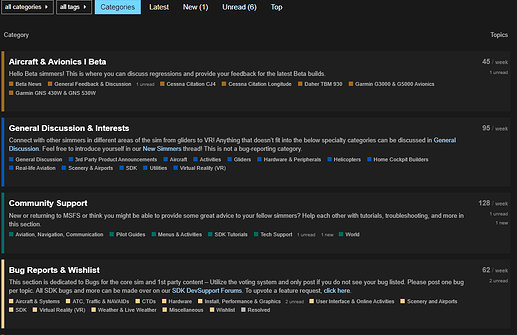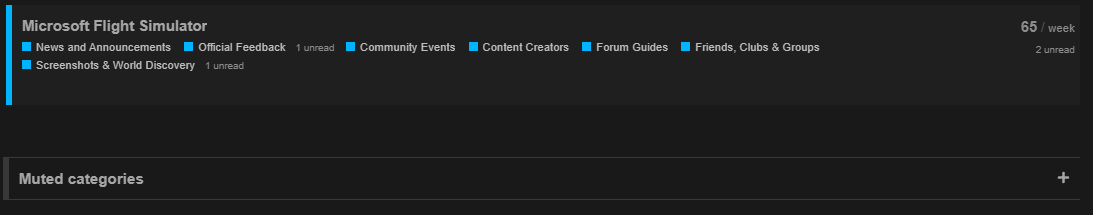What is this guide?
This will teach you how to mute or ignore users/categories.
Difference between Ignore and Mute
Users
| Ignore | Mute |
|---|---|
| Surpass all posts, likes, Personal Messages, or any notification related to this user for a certain amount of time. You will also not see any posts or topics related to this user. You can set a time top stop ignoring the user. | Surpass all likes, Personal Messages, or any notification pertaining to this user. |
Categories
There is no difference between Ignore or Mute with Categories.
| Mute |
|---|
| You will not be notified of anything about new topics in these categories, and they will not appear on the categories or latest pages |
Ignoring or Muting a user.
(Thanks to N316TS for letting me use their profile as an example! ![]() )
)
Note: You cannot ignore or mute staff members (Moderators and Community Managers) on the forum.
To ignore or mute a user, you can do this in a few ways.
Via the User Menu
-
Find the user you want to ignore or mute.
-
Open up their user profile by clicking their Profile Picture twice. Then click “Normal” under “Message”
-
Then click “Ignore” or “Mute”
Via your Profile
-
Open up your User Preferences and click “Users”
-
Click Ignore/Mute
-
Enter in the name of the person you would like to ignore/mute.
-
Click “Save Changes”
What happens after muting/ignoring a user?
All notifications related to that user will be surpassed for both Mute and Ignore.
If you ignore a user, all posts and topics will be shown in the forums but will be hidden.
A reply from an ignored user will look like:
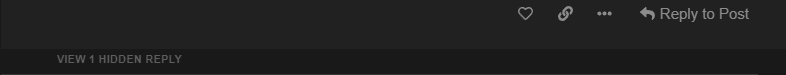
And a topic from an ignored user will look like:
There you have it! That is how to ignore/mute a user.
Muting a Category
-
Go to your Profile and click “Preferences” then Categories
-
Scroll to “Mute” and enter the Category/Sub Category you want to mute.
-
Then click “Save Changes”
So now, instead of your home screen looking like this without the ignored category:
It will look like this:
HOWEVER, the category will still be visible at the bottom of your home screen.
You will then:
- Not see the category
- Not receive any notifications related to the category
- Not seeing any posts from the category in New or Unread.
In closing
If you every have a user that you don’t like or have a category that really doesn’t pertain to you, then this is a great way to hide what isn’t relevant for you.
If I am missing something or should add something, please send me a DM at @HamMan2118