I did see a small improvement in MSFS. Cinebench took a major hit, though. Since I am not doing any video rendering now and mostly playing MSFS, I’ll leave it off for now.
I also have a water-cooled rig a 9700K with the Z390 motherboard, and followed the ideas in this video: https://www.youtube.com/watch?v=6Sk4ISqmL88&list=LL&index=1
Hope that helps!
I also overclocked my EVGA 2080 Ti FTW3 Ultra a little bit, using the EVGA Precision X1 software. I’m still GPU-bound as I mentioned, because I’m pushing my settings as far as possible while trying to stay just above 30fps - I don’t think my 9700K/2080Ti can take any more without introducing instabilities.
Thanks. Didn’t realize I wasn’t still on the Index one. Maybe I just need a G2. Thanks.
I found you have smaller Cockpits using less than Game Scale Rendering 100% maybe due to needing to redraw textures in changing settings. It doesn’t always alter sizes. So for me it’s Game 100% and Dev Tool 50%.
If you want to use BING + PHOTOGRAMMETRY (and you really should if you can) then keep the ROLLING CACHE on your best Drive like many OS are on M.2 or even NVE rather than say on the Games’ SATA SSD as it will chug! Then you only need LOW TEXTURES, HIGH WATER & CLOUDS and others mostly OFF or LOW. Terrain & Buildings at 100% which I think are connected to Draw Distance rather than the Cache Size.
With your driver and your settings I’m getting 22 FPS in C152 in lesson. 
I have no idea what else can be different… I also disable SMT as some advised - I’m not seeing any imrpvement…
@RomanDesign Do you have any mod in the community folder?!? (sometimes it doesn’t take much to have a different outcome) Otherwise you might want to reconsider overclocking the 3080. Maybe you’re hitting the thermal protection causing throttling…
I did testing with overclocking disabled, I also trie dwith empty community folder. But I just realized last time I probably was looking at the wrong number in OpenXR Dev “frame timing overlay” as advised by @ ImXLXL - it’s 22.6/23.3ms 45Hz. First number is not FPS I think? It has no units byt Hz is FPS as far as I can tell (Hz means iterations per second, so it seems logical). If that’s the case, then 44 or 45 is my FPS so that reproduces ImXLXL numbers. Just tested - yes, devmode counter shows 39FPS on the ground in “first solo” lesson with SS100/TAA70. It did show 45 with SS70/TAA70. But when I turn my head it’s not smooth at all, it’s jittery. I don’t see the smoothness from example videos…
Yes, ms is frame timing (CPU/GPU) and Hz is FPS. Your timing is not bad. It can be choppy on the ground but once you are in the air it should be fine. You can also try reprojection on for smoothness.
Thank you so much for the detailed and in-depth analysis. I have been getting fair performance from my Reverb G2 but by yesterday was starting to get confused … by the time I’d read most of the threads or watched most of the YouTube videos on optimizing performance, I was seeing totally conflicting advice (and everything in between).
Today, set up my system exactly per your settings and just made a 2 hour flight in the CJ4.
Best VR flight I have had so far. By miles.
I was just making about 28-30fps at times (just my mk. 1 eyeball estimate) but it was smooth from take off to landing. With the ‘TAA 70% SS 70%’ balance I had pretty good outside view and fair avionics display. Only change I made was 4x4 supersampling so that I could see the lines on the runway!
i7 9700
RTX 2080ti
It seems that reprojection is just as bad on the ground (a bit smoother but still has the strobing effect when turning head plus the reprojection artifacts), but it gets much better at altitudes. Without reprojection I still get strobing even though the FPS shoots up into 50+ territory, but with reprojection it’s becoming much smoother despite staying at 30Hz. I wish the reprojection was as good as it was with Rift S in X-Plane - it was much smoother, with less artifacts. But finally it seems that I get into FPS territory that others are having. So thank you for that.
The fact is that on a high-end PC with RTX 3080 with G2 it still not as sharp as it should have been - on 100% both it’s not gonna fly  And even on 70%SS/70%TAA or my current 70/90 (my sweet spot in lessons, it seems) it’s barely acceptable and far from real VR smoothness. There is still srobing (judder?) and when turning or looking on the grond, there is still some slight stuttering every 5-10 seconds. I think if I get to a dense area it will all be much worse. That’s all a bit disappointing. Let’s hope the drivers and MFS will get better.
And even on 70%SS/70%TAA or my current 70/90 (my sweet spot in lessons, it seems) it’s barely acceptable and far from real VR smoothness. There is still srobing (judder?) and when turning or looking on the grond, there is still some slight stuttering every 5-10 seconds. I think if I get to a dense area it will all be much worse. That’s all a bit disappointing. Let’s hope the drivers and MFS will get better.
@RomanDesign It is good you’re getting better results now. You’re most likely referring to 2 different artifacts: juddering (the gauges in front of you are de-doubling when moving the head side to side), and reprojection (visible due to the black pixels to the opposite side your turning the head to).
The former is unavoidable unless you’re displaying at 90fps for a 90hz panel. It could be avoided at 45fps or 30fps but re-reprojection (and LCD remanence) is intervening and causing double view of the same pixels.
Motion Smoothing is there to help reducing these artifacts in creating next frame pixels in extrapolating the last 2 frame pixels, but it is also causing wobbling whenever it can’t discriminate far from near pixels for example.
Yes, youdescribed it exactly. So, to us your terminology, juddering is very annoying, and in XPlane this was almost completely solved by ASW (Oculus variant of motion smoothing). As long as you can do 27FPS it was totally smooth on Rift S (80Hz), with very little artifacts. WMR G2 smoothing still has visible judder remaining (although less than without it), AND it adds a lot of artifacts as well, unless FPS are much higher, then the picture changes and it seems to be much smoother than raw no-smoothing way. At least that’s what it seemed to me. So, motion smoothing looks overall worse than without it around 30FPS and much better than without it with more headroom, apparently.
Getting consistent 27-28 FPS with high settings
OpenXR render scale -80%
TAA SS - 140
G2
i910900K
3090 FE
64 gb ddr
Ssd and Mvne drives
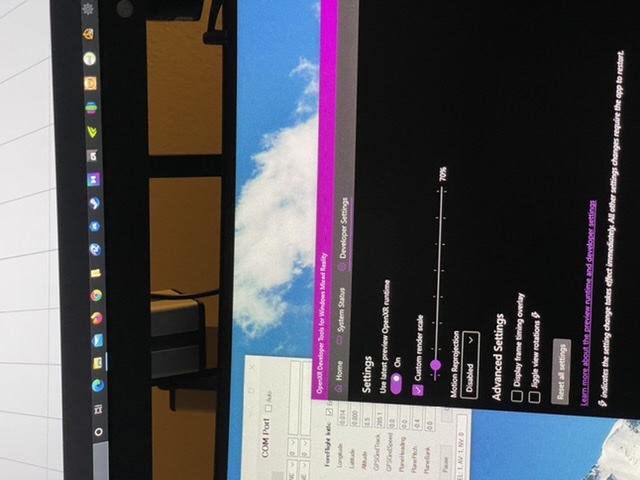
This is not an optimal combination regarding perf/pixel. Have you tried one of the 3 combo I’ve listed?
I’ve selected these 3 because I’ve tried them all from TAA 50 to 120 (8 values) and OXR 50 to 100 (11 values) = 88 combos, and I’ve kept the ones minimizing the rendering resources while delivering the most details in their respective balance/tradeoff (inside/outside/EFIS).
If you still prefer supersampling in FS2020, you might want just trying TAA110 + OXR100 and compare with TAA140 + OXR80. You might get near same visuals but better fps.
Just let us know!
Let me try these values and report back to the group.
Thank you
Thank you again for the advice! I tested oxr at 100% and TAA at 110%. I managed to get almost a steady 28 FPS with most settings cranked up (ultra to high). I am trying to get good visual and steady frame rate in the sim. I think I am close but if it wasn’t for the blurry picture. Especially when I am taxiing in and out of airport such as KSAN. But this is very good still.
Yes, I’m not sure how you guys can call this usable and smooth when whenever I move my head I see everything in cockpit in double (judder right?). It is annoying and makes me nauseous very quickly. And by the sound of it there is no way to get it to go away unless XTX 4080 arrives… 

@therealBiGMaTT Yes this is called juddering and is an annoyance but over time I got used to it. In effect, most of the time you’re focusing on specific parts, like the EFIS, the MCP, the overhead panel, and when you do, you’re pretty static. Otherwise when looking outside in critical phases you’re also looking straight ahead and this is fine.
I get a lot of stutter moving my head around as well, even though I can get 40 fps. It’s a lot worse performing than I can get in DCS or in IL-2. Hopefully since this is just the initial release of VR it will get better, both on the MSFS side, and the GPU drivers side, without us having to make any upgrades.
I call it “barely usable” and I do not call it “smooth” at all, because it isn’t. Scenery far away can be almost smooth, as in those videos, but when you rotate your head - the cabin has judder even at 45FPS. It is much much worse than X-Plane for example. X-Plane was silky smooth with ASW reprojection on my Rift S as long as I could keep 27fps (judder when lower FPS) with minimal artifacts.
MFS on 45 FPS looks about the same in G2 as X-Plane looked at 20FPS - lots of judder, barely usable, you should keep still for it to look OK. Motion smoothing makes it much smoother on higher FPS, but it’s still bad (even worse) on lower FPS - almost as much judder as without it, plus many artifacts.
I hope it gets better in future updates, plus the controllers - don’t get me started on these 